测试golang的http处理器最直接有效的方法是使用标准库中的httptest包。1. 使用httptest.newrequest构造模拟http请求;2. 使用httptest.newrecorder创建响应记录器;3. 将请求和记录器传入http处理器;4. 检查记录器中的状态码、头部和响应体进行断言验证。这种方式无需启动真实服务器,能隔离测试业务逻辑,确保处理器在各种正常及异常请求下按预期工作,提升代码可维护性并覆盖多种测试场景。此外,可通过设置req.header添加自定义header,通过io.reader传递请求体以模拟post、put等复杂请求。

测试Golang的HTTP处理器,最直接有效的方法就是利用标准库中的
httptest
httptest.NewRequest
httptest.NewRecorder

要测试HTTP处理器,核心就是用
httptest.NewRequest
httptest.NewRecorder
http.Handler
http.HandlerFunc
举个例子,假设我们有一个简单的处理器,它返回一个“Hello, World!”:
立即学习“go语言免费学习笔记(深入)”;

package main
import (
"fmt"
"net/http"
)
func helloHandler(w http.ResponseWriter, r *http.Request) {
fmt.Fprintf(w, "Hello, World!")
}现在,我们来测试它:
package main
import (
"io/ioutil"
"net/http"
"net/http/httptest"
"testing"
)
func TestHelloHandler(t *testing.T) {
// 1. 创建一个模拟的HTTP请求
// GET方法,路径为"/",请求体为nil
req, err := http.NewRequest("GET", "/", nil)
if err != nil {
t.Fatal(err)
}
// 2. 创建一个响应记录器
// 所有的响应都会被写入这个recorder
rr := httptest.NewRecorder()
// 3. 调用你的HTTP处理器
// 就像实际的http.ServeMux会做的那样
handler := http.HandlerFunc(helloHandler)
handler.ServeHTTP(rr, req)
// 4. 检查响应状态码
if status := rr.Code; status != http.StatusOK {
t.Errorf("处理器返回了错误的状态码: 得到 %v 期望 %v",
status, http.StatusOK)
}
// 5. 检查响应体
expected := "Hello, World!"
body, _ := ioutil.ReadAll(rr.Body) // 读取所有响应体
if bodyStr := string(body); bodyStr != expected {
t.Errorf("处理器返回了错误的响应体: 得到 %v 期望 %v",
bodyStr, expected)
}
}通过这种方式,我们完全脱离了网络和服务器的依赖,专注于测试
helloHandler
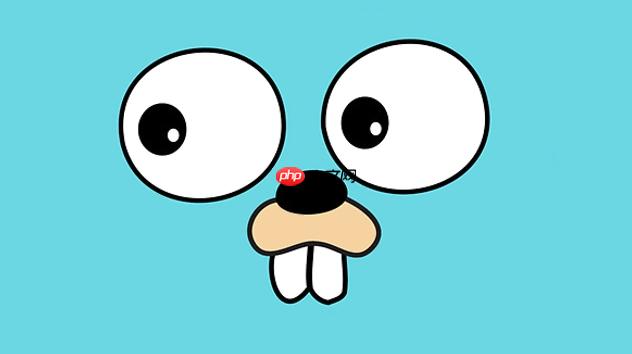
说实话,刚开始写Go的时候,我也觉得直接跑起来看效果挺方便的,何必写测试呢?但随着项目变大,我才意识到,不测HTTP处理器简直是给自己挖坑。首先,它能确保你的业务逻辑在各种请求下都能按预期工作,避免那些悄无声息的bug。比如,你改了一个参数解析的逻辑,如果没有测试,可能只有上线后才发现某个边缘情况挂了。其次,它提升了代码的可维护性。当你的处理器逻辑变得复杂,或者需要重构时,一套健全的测试能给你足够的信心去大胆改动,因为你知道,一旦改错了,测试会立刻告诉你。这就像给你的代码加了一层“安全网”,让你在迭代过程中少一些提心吊胆。再者,通过模拟请求,你可以轻松覆盖各种正常和异常的场景,比如无效的请求体、缺失的头部、错误的查询参数等等,这些都是在实际运行环境中很难系统性验证的。所以,与其说是“需要”,不如说是“值得”投入精力去写这些测试,它最终会以更稳定的系统和更快的开发速度回报你。
实际的HTTP请求可不总是那么简单,通常会带上各种查询参数、路径参数,或者自定义的Header来传递信息。
httptest.NewRequest
对于查询参数,直接把它们拼接到URL字符串里就行了,
net/http
// 模拟一个带有查询参数的GET请求
req, _ := http.NewRequest("GET", "/search?query=golang&page=1", nil)在你的处理器里,你可以像往常一样通过
r.URL.Query().Get("query")对于HTTP Header,
http.Request
Header
http.Header
map[string][]string
req.Header.Set("Content-Type", "application/json")
req.Header.Add("X-Custom-ID", "12345") // 如果可能存在多个相同Header,用Add处理器里同样通过
r.Header.Get("Content-Type")举个例子,如果你的处理器需要根据
User-Agent
package main
import (
"fmt"
"net/http"
"net/http/httptest"
"testing"
)
func userAgentHandler(w http.ResponseWriter, r *http.Request) {
ua := r.Header.Get("User-Agent")
if ua == "TestAgent" {
fmt.Fprintf(w, "Hello, TestUser!")
} else {
fmt.Fprintf(w, "Hello, UnknownUser!")
}
}
func TestUserAgentHandler(t *testing.T) {
req, _ := http.NewRequest("GET", "/", nil)
req.Header.Set("User-Agent", "TestAgent") // 设置User-Agent头部
rr := httptest.NewRecorder()
handler := http.HandlerFunc(userAgentHandler)
handler.ServeHTTP(rr, req)
if status := rr.Code; status != http.StatusOK {
t.Errorf("状态码错误: %v", status)
}
expectedBody := "Hello, TestUser!"
if body := rr.Body.String(); body != expectedBody {
t.Errorf("响应体错误: 得到 %q 期望 %q", body, expectedBody)
}
}通过这种方式,你可以精确地控制模拟请求的每一个细节,从而测试处理器在不同请求条件下的行为。
除了GET请求,我们经常会遇到需要发送数据体的请求,比如POST或PUT。
httptest.NewRequest
io.Reader
如果你想模拟一个发送JSON数据的POST请求,可以这样做:
package main
import (
"bytes"
"encoding/json"
"fmt"
"io/ioutil"
"net/http"
"net/http/httptest"
"testing"
)
type Payload struct {
Name string `json:"name"`
Value int `json:"value"`
}
func createHandler(w http.ResponseWriter, r *http.Request) {
if r.Method != http.MethodPost {
http.Error(w, "Method Not Allowed", http.StatusMethodNotAllowed)
return
}
var p Payload
err := json.NewDecoder(r.Body).Decode(&p)
if err != nil {
http.Error(w, "Invalid Request Body", http.StatusBadRequest)
return
}
fmt.Fprintf(w, "Received: Name=%s, Value=%d", p.Name, p.Value)
}
func TestCreateHandler(t *testing.T) {
testPayload := Payload{Name: "GoTest", Value: 123}
jsonPayload, _ := json.Marshal(testPayload)
// 创建一个带JSON请求体的POST请求
req, err := http.NewRequest("POST", "/create", bytes.NewBuffer(jsonPayload))
if err != nil {
t.Fatal(err)
}
req.Header.Set("Content-Type", "application/json") // 别忘了设置Content-Type
rr := httptest.NewRecorder()
handler := http.HandlerFunc(createHandler)
handler.ServeHTTP(rr, req)
if status := rr.Code; status != http.StatusOK {
t.Errorf("状态码错误: 得到 %v 期望 %v", status, http.StatusOK)
}
expectedBody := fmt.Sprintf("Received: Name=%s, Value=%d", testPayload.Name, testPayload.Value)
body, _ := ioutil.ReadAll(rr.Body)
if bodyStr := string(body); bodyStr != expectedBody {
t.Errorf("响应体错误: 得到 %q 期望 %q", bodyStr, expectedBody)
}
// 尝试模拟一个错误请求体
badReq, _ := http.NewRequest("POST", "/create", bytes.NewBufferString("{invalid json"))
badReq.Header.Set("Content-Type", "application/json")
badRr := httptest.NewRecorder()
handler.ServeHTTP(badRr, badReq)
if status := badRr.Code; status != http.StatusBadRequest {
t.Errorf("期望错误状态码: 得到 %v 期望 %v", badRr.Code, http.StatusBadRequest)
}
}这里我们用
bytes.NewBuffer(jsonPayload)
io.Reader
NewRequest
Content-Type
以上就是怎样测试Golang的HTTP处理器 利用httptest包模拟请求与响应的详细内容,更多请关注php中文网其它相关文章!

每个人都需要一台速度更快、更稳定的 PC。随着时间的推移,垃圾文件、旧注册表数据和不必要的后台进程会占用资源并降低性能。幸运的是,许多工具可以让 Windows 保持平稳运行。

Copyright 2014-2025 https://www.php.cn/ All Rights Reserved | php.cn | 湘ICP备2023035733号