在 symfony 中定义和加载主题配置,首先在 config/packages/theme.yaml 中以 yaml 格式定义结构化配置;2. 创建 configuration.php 文件,使用 treebuilder 定义配置树,明确各层级的结构、类型、默认值和验证规则;3. 在 bundle 的 extension 类中通过 processor 处理配置,合并多文件配置并生成最终的 php 数组;4. 将处理后的配置通过 setparameter() 存入容器,供应用其他部分使用;5. 在控制器或服务中通过 containerbaginterface 获取配置数组;6. 为在前端高效使用,可将主题设置注册为 twig 全局变量或通过 twig 扩展提供函数访问,确保模板中能便捷、安全地读取主题配置。该方法确保了配置的结构化、可验证性和易用性,完整实现了从 yaml 到 php 数组再到前端模板的全流程管理。
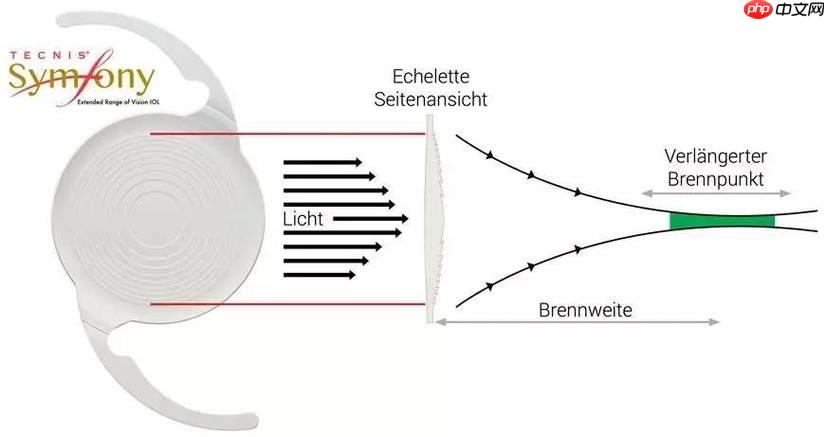
在 Symfony 里,要把主题设置转换为数组,最直接的办法就是利用其强大的配置系统。这通常意味着你会在 YAML 文件中定义好这些设置,然后通过 Symfony 的依赖注入容器或者专门的配置组件来读取它们。说白了,就是让 Symfony 帮你把那些结构化的配置文本解析成 PHP 里能直接操作的数组。核心在于你如何定义这些配置,以及如何从应用中访问它们。
将 Symfony 主题设置转化为数组,最常见且推荐的做法是利用 Symfony 的配置组件。这不仅仅是读取一个文件那么简单,它还涉及到配置的验证、默认值的设置,甚至是在多个配置文件合并时的优先级处理。
我们通常会在
config/packages/
theme.yaml
# config/packages/theme.yaml
theme:
colors:
primary: '#3498db'
secondary: '#2ecc71'
text: '#333333'
layout:
header_height: 80
footer_text: '© 2023 My Awesome Theme'
features:
dark_mode_enabled: true
search_bar_visible: false要让 Symfony 知道并加载这些配置,你需要在你的 Bundle 扩展类(如果你的主题设置是某个 Bundle 的一部分)或者直接在
services.yaml
parameters
Configuration
首先,定义一个配置树,通常在你的 Bundle 的
DependencyInjection
Configuration.php
// src/YourBundle/DependencyInjection/Configuration.php
namespace App\YourBundle\DependencyInjection;
use Symfony\Component\Config\Definition\Builder\TreeBuilder;
use Symfony\Component\Config\Definition\ConfigurationInterface;
class Configuration implements ConfigurationInterface
{
public function getConfigTreeBuilder(): TreeBuilder
{
$treeBuilder = new TreeBuilder('theme'); // 'theme' 对应你配置文件的根键
$rootNode = $treeBuilder->getRootNode();
$rootNode
->children()
->arrayNode('colors')
->children()
->scalarNode('primary')->defaultValue('#3498db')->end()
->scalarNode('secondary')->defaultValue('#2ecc71')->end()
->scalarNode('text')->defaultValue('#333333')->end()
->end()
->end()
->arrayNode('layout')
->children()
->integerNode('header_height')->defaultValue(80)->end()
->scalarNode('footer_text')->defaultValue('')->end()
->end()
->end()
->arrayNode('features')
->children()
->booleanNode('dark_mode_enabled')->defaultValue(false)->end()
->booleanNode('search_bar_visible')->defaultValue(true)->end()
->end()
->end()
->end()
;
return $treeBuilder;
}
}然后,在你的 Bundle 的
Extension.php
// src/YourBundle/DependencyInjection/YourBundleExtension.php
namespace App\YourBundle\DependencyInjection;
use Symfony\Component\Config\FileLocator;
use Symfony\Component\DependencyInjection\ContainerBuilder;
use Symfony\Component\DependencyInjection\Extension\Extension;
use Symfony\Component\DependencyInjection\Loader\YamlFileLoader;
use Symfony\Component\Config\Definition\Processor;
class YourBundleExtension extends Extension
{
public function load(array $configs, ContainerBuilder $container): void
{
$processor = new Processor();
$configuration = new Configuration();
// 处理配置,合并来自不同文件的配置,并应用默认值和验证
$config = $processor->processConfiguration($configuration, $configs);
// 现在 $config 就是一个包含所有主题设置的 PHP 数组
// 你可以将其设置为容器参数,或者注入到服务中
$container->setParameter('app.theme_settings', $config);
// 如果你有服务需要加载,也可以在这里加载它们
$loader = new YamlFileLoader($container, new FileLocator(__DIR__.'/../Resources/config'));
// $loader->load('services.yaml'); // 如果有其他服务定义
}
}最后,在你的服务或控制器中,你可以通过参数来访问这些设置:
// src/Controller/MyController.php
namespace App\Controller;
use Symfony\Bundle\FrameworkBundle\Controller\AbstractController;
use Symfony\Component\HttpFoundation\Response;
use Symfony\Component\Routing\Annotation\Route;
use Symfony\Component\DependencyInjection\ParameterBag\ContainerBagInterface;
class MyController extends AbstractController
{
private $themeSettings;
public function __construct(ContainerBagInterface $params)
{
// 直接从参数包获取
$this->themeSettings = $params->get('app.theme_settings');
}
#[Route('/theme-info', name: 'app_theme_info')]
public function showThemeInfo(): Response
{
// $this->themeSettings 现在就是一个完整的数组
$primaryColor = $this->themeSettings['colors']['primary'];
$footerText = $this->themeSettings['layout']['footer_text'];
return $this->render('theme_info/index.html.twig', [
'primary_color' => $primaryColor,
'footer_text' => $footerText,
'all_settings' => $this->themeSettings, // 也可以直接把整个数组传给 Twig
]);
}
}这样一来,你的主题设置就被安全、验证过地转换成了一个 PHP 数组,随时可以在应用中使用了。
在 Symfony 中定义和加载主题配置,这事儿吧,其实不复杂,但有几种方式,得看你具体的需求和配置的复杂程度。最常见的无非就是两种:一种是作为简单的全局参数,另一种是作为更复杂的、需要验证和默认值的 Bundle 配置。
如果你的主题配置只是些简单的值,比如一个颜色代码、一个开关量,直接在
config/services.yaml
config/parameters.yaml
# config/services.yaml 或 config/packages/app.yaml
parameters:
app.theme.primary_color: '#FF0000'
app.theme.dark_mode_enabled: true然后,你可以在任何需要的地方通过
ContainerBagInterface
getParameter()
但话说回来,如果你的主题配置结构比较复杂,有嵌套,有默认值,甚至需要做一些类型验证,那么使用 Symfony 的
Configuration
Extension
colors
primary
secondary
这种方式的好处是显而易见的:配置变得健壮,不容易出错;开发者可以清晰地知道有哪些配置项可用,以及它们的类型和默认值;而且,通过
Extension
处理多层嵌套的主题设置时,最核心的实践就是充分利用 Symfony 的
Configuration
TreeBuilder
定义明确的配置树结构: 在
Configuration.php
TreeBuilder
arrayNode()
scalarNode()
booleanNode()
integerNode()
colors
primary
secondary
->arrayNode('colors')
->addDefaultsIfNotSet() // 确保如果 'colors' 节点不存在,也会添加默认子节点
->children()
->scalarNode('primary')->defaultValue('#000000')->end()
->scalarNode('secondary')->defaultValue('#FFFFFF')->end()
->end()
->end()这能有效防止用户在配置文件中写错键名或类型,大大提升配置的健壮性。
设置合理的默认值: 为每个配置项设置一个合理的
defaultValue()
使用 addDefaultsIfNotSet()
canBeEnabled()
canBeDisabled()
addDefaultsIfNotSet()
arrayNode
canBeEnabled()
canBeDisabled()
feature_name: true
feature_name: false
避免过度嵌套: 尽管
Configuration
提供清晰的文档: 无论你的配置结构多么完善,清晰的文档都是不可或缺的。告诉用户每个配置项的用途、类型、默认值以及可能的取值范围。这能大大降低用户配置时的困惑,减少支持成本。
通过这些实践,你可以构建一个既灵活又健壮的 Symfony 主题配置系统,让你的应用在面对各种配置需求时都能游刃有余。
在 Symfony 应用的前端模板(通常是 Twig)中高效地使用这些主题设置数组,有几种策略,关键在于如何将这些数据传递给 Twig,以及在 Twig 内部如何访问它们。
从控制器直接传递: 这是最直接的方式。在你的控制器中,获取到前面解析好的主题设置数组,然后将其作为参数传递给
render()
// 在控制器中
public function someAction(ContainerBagInterface $params): Response
{
$themeSettings = $params->get('app.theme_settings');
return $this->render('your_template.html.twig', [
'theme' => $themeSettings,
]);
}在 Twig 模板中:
<style>
body {
color: {{ theme.colors.text }};
}
header {
height: {{ theme.layout.header_height }}px;
background-color: {{ theme.colors.primary }};
}
</style>
{% if theme.features.dark_mode_enabled %}
<body class="dark-mode">
{% endif %}
<footer>
{{ theme.layout.footer_text }}
</footer>这种方式简单明了,适用于那些只在特定模板或页面中需要主题设置的场景。
注册为 Twig 全局变量: 如果你的主题设置在几乎所有页面都需要用到,那么将它们注册为 Twig 的全局变量会更方便。这样,你就无需在每个控制器中手动传递了。你可以在
config/packages/twig.yaml
# config/packages/twig.yaml
twig:
globals:
theme_settings: '@App\Service\ThemeSettingsService' # 或者直接使用参数如果使用服务,你需要创建一个简单的服务来封装主题设置的获取逻辑:
// src/Service/ThemeSettingsService.php
namespace App\Service;
use Symfony\Component\DependencyInjection\ParameterBag\ContainerBagInterface;
class ThemeSettingsService
{
private $themeSettings;
public function __construct(ContainerBagInterface $params)
{
$this->themeSettings = $params->get('app.theme_settings');
}
public function getAll(): array
{
return $this->themeSettings;
}
// 也可以提供方法来获取特定部分
public function getColors(): array
{
return $this->themeSettings['colors'] ?? [];
}
}然后在 Twig 模板中:
<header style="background-color: {{ theme_settings.colors.primary }};">
{# ... #}
</header>这种方式非常高效,因为它避免了重复的代码,并且让主题设置在任何 Twig 模板中都可访问,就像是 Twig 自带的一个变量一样。
创建 Twig 扩展(Functions/Filters): 对于更复杂的逻辑,比如根据主题设置动态生成 CSS 类名,或者处理一些复杂的条件判断,你可以创建一个 Twig 扩展。
// src/Twig/AppExtension.php
namespace App\Twig;
use Twig\Extension\AbstractExtension;
use Twig\TwigFunction;
use Symfony\Component\DependencyInjection\ParameterBag\ContainerBagInterface;
class AppExtension extends AbstractExtension
{
private $themeSettings;
public function __construct(ContainerBagInterface $params)
{
$this->themeSettings = $params->get('app.theme_settings');
}
public function getFunctions(): array
{
return [
new TwigFunction('get_theme_color', [$this, 'getThemeColor']),
new TwigFunction('is_dark_mode', [$this, 'isDarkModeEnabled']),
];
}
public function getThemeColor(string $key): ?string
{
return $this->themeSettings['colors'][$key] ?? null;
}
public function isDarkModeEnabled(): bool
{
return $this->themeSettings['features']['dark_mode_enabled'] ?? false;
}
}然后在 Twig 模板中:
<body class="{% if is_dark_mode() %}dark-theme{% endif %}">
<div style="background-color: {{ get_theme_color('primary') }};">
{# ... #}
</div>
</body>这种方法将业务逻辑从模板中抽离出来,使模板更简洁,也更容易测试和维护。它特别适合那些需要对主题设置进行进一步处理或封装的场景。
综合来看,对于大多数主题设置,注册为 Twig 全局变量是最平衡的选择,既方便又高效。而对于那些需要复杂逻辑或动态生成的场景,Twig 扩展则是更好的方案。选择哪种方式,取决于你的具体需求和对代码可维护性的考量。
以上就是Symfony 怎么把主题设置转数组的详细内容,更多请关注php中文网其它相关文章!

每个人都需要一台速度更快、更稳定的 PC。随着时间的推移,垃圾文件、旧注册表数据和不必要的后台进程会占用资源并降低性能。幸运的是,许多工具可以让 Windows 保持平稳运行。

Copyright 2014-2025 https://www.php.cn/ All Rights Reserved | php.cn | 湘ICP备2023035733号