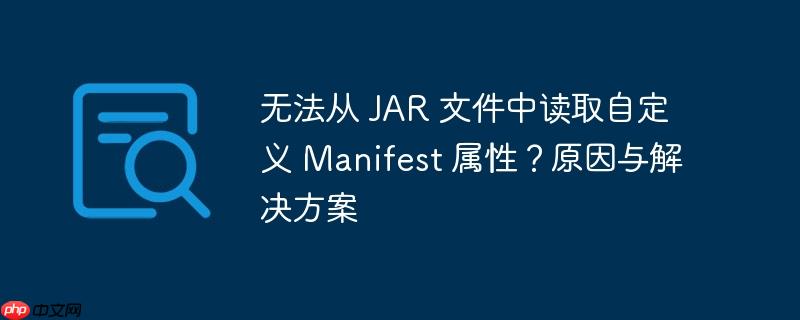
本文旨在解决从 JAR 文件读取自定义 Manifest 属性时遇到的问题。在修改 JAR 文件中的 Manifest 后,即使通过外部工具(如 7zip)确认属性已成功添加,Java 程序仍然可能无法读取这些属性。本文将分析导致此问题的原因,并提供相应的解决方案,确保自定义属性能够被正确读取。
在尝试向 JAR 文件添加自定义 Manifest 属性时,一个常见的问题是 Java 程序无法读取这些属性,即使这些属性已经存在于 JAR 文件的 META-INF/MANIFEST.MF 文件中。这通常是由于 Manifest 文件的格式不正确导致的,特别是缺少必要的换行符。
以下代码展示了如何使用 java.nio.file API 修改 JAR 文件的 Manifest:
import java.io.*;
import java.net.URI;
import java.net.URISyntaxException;
import java.nio.file.*;
import java.nio.file.attribute.BasicFileAttributes;
import java.util.HashMap;
import java.util.Map;
import java.util.jar.JarFile;
import java.util.jar.Manifest;
public class ManifestModifier {
public static void main(String[] args) throws IOException, URISyntaxException {
File jar = new File("path/to/your/auth-0.1.3.jar"); // 替换为你的 JAR 文件路径
String testVersion = "1.2.3";
Map<String, String> env = new HashMap<>();
env.put("create", "true");
// Mount the jar
try (FileSystem fileSystem = FileSystems.newFileSystem(jarFileToURI(jar), env)) {
// Read the manifest
ByteArrayOutputStream byteArrayOutputStream = new ByteArrayOutputStream();
Path manifestPath = fileSystem.getPath("/META-INF/MANIFEST.MF");
Files.copy(manifestPath, byteArrayOutputStream);
// Convert the manifest bytes to a string and construct a string builder
StringBuilder manifestData = new StringBuilder(byteArrayOutputStream.toString().trim());
// Add the custom manifest attribute
manifestData.append("\n");
manifestData.append("Deployments-Version: ");
manifestData.append(testVersion);
manifestData.append("\n"); // 关键:添加额外的换行符
// Write the manifest back to the jar
Files.copy(new ByteArrayInputStream(manifestData.toString().getBytes()), manifestPath,
StandardCopyOption.REPLACE_EXISTING);
// Try-with-resources closes the mounted jar
}
// This part should now work
try (JarFile jarFile = new JarFile(jar)) {
Manifest manifest = jarFile.getManifest();
System.out.println(manifest.getMainAttributes().getValue("Deployments-Version"));
}
}
// Stolen from java.io.File with some modifications
private static URI jarFileToURI(File jarFile) throws URISyntaxException {
String sp = slashify(jarFile.getAbsoluteFile().getPath(), false);
if (sp.startsWith("//"))
sp = "//" + sp;
return new URI("jar:file", null, sp, null);
}
// Stolen from java.io.File;
private static String slashify(String path, boolean isDirectory) {
String p = path;
if (File.separatorChar != '/')
p = p.replace(File.separatorChar, '/');
if (!p.startsWith("/"))
p = "/" + p;
if (!p.endsWith("/") && isDirectory)
p = p + "/";
return p;
}
}关键点在于添加自定义属性后,必须添加一个额外的换行符 (\n)。 Manifest 文件需要以换行符结尾,否则 Java 的 Manifest 解析器可能无法正确读取新添加的属性。
注意事项:
总结:
当无法从 JAR 文件读取自定义 Manifest 属性时,首先检查 Manifest 文件的格式是否正确。确保在添加自定义属性后添加了额外的换行符。通过遵循这些步骤,可以有效地解决该问题,并确保 Java 程序能够正确读取 JAR 文件中的自定义 Manifest 属性。
以上就是无法从 JAR 文件中读取自定义 Manifest 属性?原因与解决方案的详细内容,更多请关注php中文网其它相关文章!

每个人都需要一台速度更快、更稳定的 PC。随着时间的推移,垃圾文件、旧注册表数据和不必要的后台进程会占用资源并降低性能。幸运的是,许多工具可以让 Windows 保持平稳运行。

Copyright 2014-2025 https://www.php.cn/ All Rights Reserved | php.cn | 湘ICP备2023035733号