最现代、最优雅的实现表格首行首列固定的方式是使用 position: sticky。1. 首先,将表格包裹在一个设置 overflow: auto 的容器中,使其成为滚动祖先;2. 对 thead 中的 th 设置 position: sticky 和 top: 0,实现表头固定;3. 对 tbody 中每行的第一个 th 或 td 设置 position: sticky 和 left: 0,实现首列固定;4. 为 thead th:first-child 设置更高的 z-index(如 z-index: 3),确保左上角单元格在层叠时覆盖其他固定单元格;5. 注意处理 white-space: nowrap 以防止内容换行,并确保容器正确触发滚动。该方案依赖 sticky 的“相对与固定结合”特性,在滚动时智能切换定位行为,无需javascript介入,兼容现代浏览器,性能良好,是当前推荐的最佳实践。
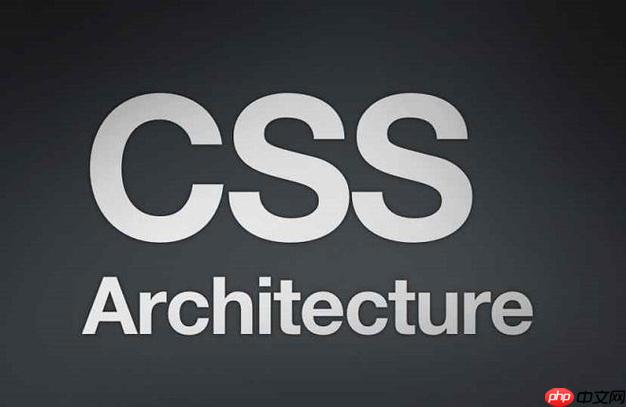
CSS要实现表格首行首列的固定,最现代、最优雅的方式无疑是利用
position: sticky
说实话,要让表格的首行和首列同时固定,并且在滚动时保持不动,这事儿用
position: sticky
position: fixed
具体操作上,我们需要一个可滚动的容器来包裹表格,因为
sticky
position: sticky
<thead>
<th>
<tbody>
<th>
<td>
z-index
立即学习“前端免费学习笔记(深入)”;
这里有一个相对完整的CSS和HTML结构示例:
<div class="table-container">
<table>
<thead>
<tr>
<th>表头1</th> <!-- 关键:这个单元格需要同时处理top和left -->
<th>表头2</th>
<th>表头3</th>
<th>表头4</th>
<th>表头5</th>
<th>表头6</th>
<th>表头7</th>
<th>表头8</th>
<th>表头9</th>
<th>表头10</th>
</tr>
</thead>
<tbody>
<tr>
<th>行标题1</th>
<td>数据1-2</td>
<td>数据1-3</td>
<td>数据1-4</td>
<td>数据1-5</td>
<td>数据1-6</td>
<td>数据1-7</td>
<td>数据1-8</td>
<td>数据1-9</td>
<td>数据1-10</td>
</tr>
<tr>
<th>行标题2</th>
<td>数据2-2</td>
<td>数据2-3</td>
<td>数据2-4</td>
<td>数据2-5</td>
<td>数据2-6</td>
<td>数据2-7</td>
<td>数据2-8</td>
<td>数据2-9</td>
<td>数据2-10</td>
</tr>
<!-- 更多行,确保内容足够多以触发滚动 -->
<tr>
<th>行标题...</th>
<td>...</td>
<td>...</td>
<td>...</td>
<td>...</td>
<td>...</td>
<td>...</td>
<td>...</td>
<td>...</td>
<td>...</td>
</tr>
<tr>
<th>行标题N</th>
<td>数据N-2</td>
<td>数据N-3</td>
<td>数据N-4</td>
<td>数据N-5</td>
<td>数据N-6</td>
<td>数据N-7</td>
<td>数据N-8</td>
<td>数据N-9</td>
<td>数据N-10</td>
</tr>
</tbody>
</table>
</div>.table-container {
width: 100%;
max-height: 400px; /* 设置一个最大高度,使其内容溢出并产生滚动条 */
overflow: auto; /* 关键:使容器可滚动 */
border: 1px solid #ddd;
box-sizing: border-box;
}
table {
width: 100%;
border-collapse: collapse; /* 合并边框,让表格看起来更整洁 */
/* table-layout: fixed; */ /* 偶尔需要这个来控制列宽,但不是必须的 */
}
th, td {
padding: 12px 15px;
border: 1px solid #e0e0e0;
text-align: left;
white-space: nowrap; /* 防止内容换行,确保单元格宽度一致 */
}
/* 固定表头 */
thead th {
position: sticky;
top: 0; /* 距离滚动容器顶部的距离 */
background-color: #f7f7f7; /* 背景色,使其在滚动时可见 */
z-index: 2; /* 确保表头在滚动时覆盖普通单元格 */
}
/* 固定第一列 */
tbody th:first-child,
tbody td:first-child { /* 假设第一列是th,也可以是td */
position: sticky;
left: 0; /* 距离滚动容器左侧的距离 */
background-color: #fdfdfd;
z-index: 1; /* 确保第一列在滚动时覆盖普通单元格,但被表头覆盖 */
}
/* 关键:处理左上角交叉的单元格 */
thead th:first-child {
z-index: 3; /* 确保它在所有其他sticky元素之上 */
background-color: #eee; /* 可以给个不同的颜色 */
}
/* 稍微美化一下 */
tbody tr:nth-child(even) {
background-color: #f9f9f9;
}这个方案的核心在于:为
thead th
top: 0
tbody
left: 0
thead th:first-child
z-index
position: sticky
position: sticky
relative
fixed
fixed
fixed
简单来说,当一个元素被设置为
position: sticky
top
bottom
left
right
position: relative
top: 0
position: fixed
在表格的场景里,通常我们会把
<table>
overflow: auto
overflow: scroll
div
div
<th>
div
thead th
top: 0
left: 0
这里有个小细节,
sticky
sticky
overflow: hidden
transform
perspective
sticky
sticky
要实现表格首行首列的双向固定,虽然
position: sticky
z-index
thead th
z-index: 2
tbody
z-index: 1
thead th:first-child
z-index: 3
滚动容器的 overflow
position: sticky
overflow: auto
overflow: scroll
sticky
overflow
body
html
sticky
overflow
div
单元格内容溢出与 white-space: nowrap
th
td
white-space: nowrap
text-overflow: ellipsis
overflow: hidden
浏览器兼容性: 尽管
position: sticky
sticky
性能考量: 对于非常非常大的表格,虽然
position: sticky
sticky
position: sticky
当然,
position: sticky
JavaScript 解决方案:
position
fixed
absolute
top
left
传统的 CSS position: fixed
body
padding-top
padding-left
position: fixed
fixed
CSS Grid 布局(非传统表格语义):
<table>
position: sticky
div
<table>
<table>
<table>
sticky
以上就是CSS怎样固定表格首行首列?position sticky双向固定的详细内容,更多请关注php中文网其它相关文章!

每个人都需要一台速度更快、更稳定的 PC。随着时间的推移,垃圾文件、旧注册表数据和不必要的后台进程会占用资源并降低性能。幸运的是,许多工具可以让 Windows 保持平稳运行。

Copyright 2014-2025 https://www.php.cn/ All Rights Reserved | php.cn | 湘ICP备2023035733号