在Oracle 11g之前,如果我们想要对一个表设置为只读的,可以通过授予某些用户select 权限。 但是对于表的所有者来说,还是读写的
一.read only table说明
在Oracle 11g之前,如果我们想要对一个表设置为只读的,可以通过授予某些用户select 权限。 但是对于表的所有者来说,还是读写的。
在Oracle 11g中,,我们可以直接对表的读写权限进行设置:
ALTER TABLE table_name READ ONLY;
ALTER TABLE table_name READ WRITE;
二.示例
--创建表
SQL> create table dave as select * fromdba_objects;
Table created.
--设置为只读:
SQL> alter table dave read only;
Table altered.
--查看表状态:
SQL> select table_name,status,read_onlyfrom dba_tables where table_name='DAVE';
TABLE_NAME STATUS REA
------------------------------ -------- ---
DAVE VALID YES
--这里显示是只读的。
--对Dave表进行DML操作:
SQL> insert into dave select * fromdave;
insert into dave select * from dave
*
ERROR at line 1:
ORA-12081: update operation not allowed ontable "SYS"."DAVE"
SQL> update dave set object_id=88;
update dave set object_id=88
*
ERROR at line 1:
ORA-12081: update operation not allowed ontable "SYS"."DAVE"
SQL> delete from dave;
delete from dave
*
ERROR at line 1:
ORA-12081: update operation not allowed ontable "SYS"."DAVE"
SQL> truncate table dave;
truncate table dave
*
ERROR at line 1:
ORA-12081: update operation not allowed ontable "SYS"."DAVE"
SQL> alter table dave add(namevarchar(20));
alter table dave add(name varchar(20))
*
ERROR at line 1:
ORA-12081: update operation not allowed ontable "SYS"."DAVE"
--虽然表示只读的,但是我们对表进行与索引相关的操作,因为索引修改的是数据字典,和表不相关。
SQL> create index idx_id on dave(object_id);
Index created.
SQL> drop index idx_id;
Index dropped.
--将表改成读写:
SQL> altertable dave read write;
Table altered.
SQL> droptable dave;
Table dropped.
相关阅读:Oracle 11g 的新特性 —— 只读表


每个人都需要一台速度更快、更稳定的 PC。随着时间的推移,垃圾文件、旧注册表数据和不必要的后台进程会占用资源并降低性能。幸运的是,许多工具可以让 Windows 保持平稳运行。

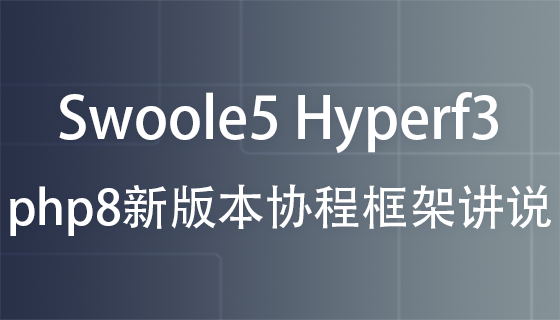


Copyright 2014-2025 https://www.php.cn/ All Rights Reserved | php.cn | 湘ICP备2023035733号