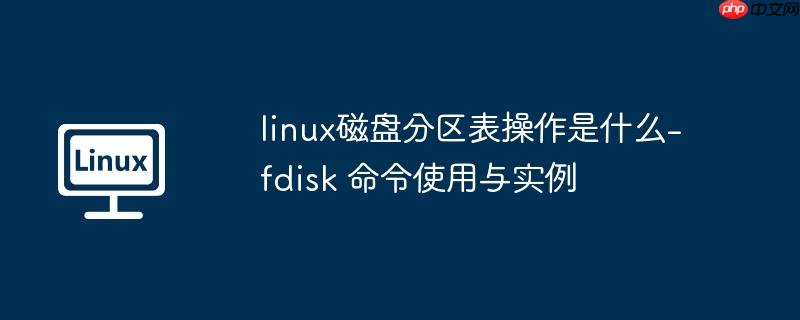
fdisk 是 Linux 系统中用于创建和管理分区表的实用程序,支持 DOS 类型的分区表、BSD 或 SUN 类型的磁盘列表。
<pre class="brush:php;toolbar:false;">fdisk [必需参数][可选参数]
必需参数:
可选参数:
交互菜单功能说明
查看当前系统分区状态:
<pre class="brush:php;toolbar:false;"># fdisk -l <p>Disk /dev/sda: 10.7 GB, 10737418240 bytes 255 heads, 63 sectors/track, 1305 cylinders Units = cylinders of 16065 * 512 = 8225280 bytes</p><p>Device Boot Start End Blocks Id System /dev/sda1 * 1 13 104391 83 Linux /dev/sda2 14 1305 10377990 8e Linux LVM</p><p>Disk /dev/sdb: 5368 MB, 5368709120 bytes 255 heads, 63 sectors/track, 652 cylinders Units = cylinders of 16065 * 512 = 8225280 bytes</p><p>Disk /dev/sdb doesn't contain a valid partition table
展示 SCSI 磁盘各分区详细信息:
<pre class="brush:php;toolbar:false;"># fdisk -lu </p><p>Disk /dev/sda: 10.7 GB, 10737418240 bytes 255 heads, 63 sectors/track, 1305 cylinders, total 20971520 sectors Units = sectors of 1 * 512 = 512 bytes</p><p>Device Boot Start End Blocks Id System /dev/sda1 * 63 208844 104391 83 Linux /dev/sda2 208845 20964824 10377990 8e Linux LVM</p><p>Disk /dev/sdb: 5368 MB, 5368709120 bytes 255 heads, 63 sectors/track, 652 cylinders, total 10485760 sectors Units = sectors of 1 * 512 = 512 bytes</p><p>Disk /dev/sdb doesn't contain a valid partition table
以上就是linux磁盘分区表操作是什么-fdisk 命令使用与实例的详细内容,更多请关注php中文网其它相关文章!

每个人都需要一台速度更快、更稳定的 PC。随着时间的推移,垃圾文件、旧注册表数据和不必要的后台进程会占用资源并降低性能。幸运的是,许多工具可以让 Windows 保持平稳运行。

Copyright 2014-2025 https://www.php.cn/ All Rights Reserved | php.cn | 湘ICP备2023035733号