固定表头滚动表格的核心是将thead和tbody视觉分离,通过display: block让二者脱离默认表格布局流;2. 关键步骤包括:用容器div包裹table并设置最大高度和overflow-y滚动,为table设置table-layout: fixed以固定列宽,将thead和tbody设为display: block使其可独立控制,同时为tr设置display: table和width: 100%以保持列对齐;3. 需解决列宽不对齐问题,通过table-layout: fixed和统一th/td宽度确保对齐;4. 滚动条会挤压tbody宽度导致错位,可通过给thead添加padding-right补偿滚动条宽度(如17px)来修正;5. 虽然position: sticky是原生方案,但其粘性依赖最近滚动祖先,在标准table结构中难以精准作用于tbody滚动场景;6. 对于复杂需求,推荐使用javascript表格库(如ag-grid、react table)或css grid布局(非语义表格),但在简单场景下,display: block组合css技巧仍是轻量且有效的解决方案。
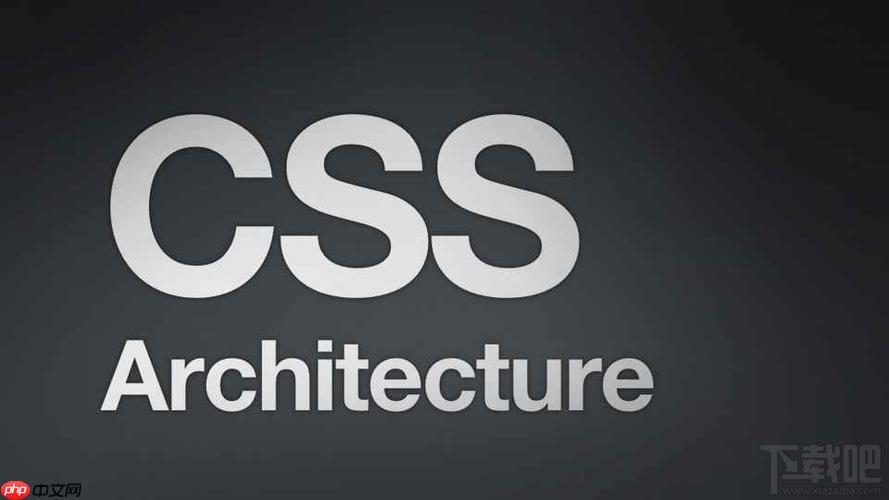
固定表头滚动表格,这在网页设计里是个老生常谈的需求了,尤其在展示大量数据时,用户体验会好很多。说白了,核心思路就是把表格的表头(
<thead>
<tbody>
display: block
要实现CSS固定表头滚动表格,利用
display: block
HTML结构: 一个标准的
<table>
<thead>
<tbody>
div
<div class="table-wrapper">
<table class="fixed-header-table">
<thead>
<tr>
<th>列1标题</th>
<th>列2标题</th>
<th>列3标题</th>
<!-- 更多th -->
</tr>
</thead>
<tbody>
<tr>
<td>数据1-1</td>
<td>数据1-2</td>
<td>数据1-3</td>
<!-- 更多td -->
</tr>
<tr>
<td>数据2-1</td>
<td>数据2-2</td>
<td>数据2-3</td>
</tr>
<!-- 更多tr -->
</tbody>
</table>
</div>CSS核心样式:
立即学习“前端免费学习笔记(深入)”;
.table-wrapper {
max-height: 400px; /* 控制表格整体最大高度,超出则出现滚动条 */
overflow-y: auto; /* 确保当内容超出时出现垂直滚动条 */
/* 如果需要水平滚动,也可以加上 overflow-x: auto; */
}
.fixed-header-table {
width: 100%;
border-collapse: collapse; /* 合并边框,视觉上更整洁 */
table-layout: fixed; /* 关键:固定表格布局,让列宽由th/td决定 */
}
.fixed-header-table thead {
display: block; /* 核心:让thead像块级元素一样,脱离表格流 */
/* position: sticky; top: 0; 也可以尝试,但有兼容性及父元素限制 */
background-color: #f8f8f8; /* 表头背景色,突出显示 */
}
.fixed-header-table tbody {
display: block; /* 核心:让tbody像块级元素一样,脱离表格流 */
overflow-y: auto; /* 让tbody内部滚动 */
max-height: calc(400px - var(--header-height, 40px)); /* 根据需要调整,减去表头高度 */
/* 这里的max-height很关键,它决定了表体何时开始滚动 */
}
.fixed-header-table th,
.fixed-header-table td {
padding: 8px;
border: 1px solid #ddd;
text-align: left;
/* 这里的宽度需要与thead中的th宽度对应,确保对齐 */
width: calc(100% / 3); /* 示例:三列平均分配宽度 */
box-sizing: border-box; /* 确保padding和border不撑大宽度 */
}
/* 确保表头和表体的行能像表格行一样对齐 */
.fixed-header-table thead tr,
.fixed-header-table tbody tr {
display: table; /* 让tr表现得像table-row,保持列对齐 */
width: 100%; /* 确保tr占满其父级宽度 */
table-layout: fixed; /* 再次强调固定布局,辅助列宽对齐 */
}
/* 滚动条占位补偿:如果tbody有垂直滚动条,会挤压内容,导致th和td不对齐 */
/* 假设滚动条宽度为17px,可以动态计算或固定一个值 */
.fixed-header-table thead tr th:last-child {
/* 如果最后一列后面有滚动条,给它留出位置 */
padding-right: 25px; /* 示例:留出滚动条宽度,略微多一点 */
}
/* 或者更优雅的方式是: */
.fixed-header-table thead {
/* 假设tbody有滚动条,且占据17px宽度 */
padding-right: 17px; /* 补偿滚动条宽度 */
}这其实涉及到CSS中表格布局的本质。传统的
<table>
<thead>
<tbody>
<tr>
<th>
<td>
display
table
table-row
table-cell
说白了,浏览器在渲染表格时,会根据所有单元格的内容、列数、以及是否存在
colspan
rowspan
<tbody>
<thead>
<tbody>
overflow: scroll
<tbody>
position: sticky
<th>
<thead>
<th>
<thead>
position: sticky
display: block
display: block
<thead>
<tbody>
列宽对齐问题: 这是最常见也最让人头疼的问题。当你把
<thead>
<tbody>
display: block
<thead>
<th>
<tbody>
<td>
table-layout: fixed
<table>
table-layout: fixed
<th>
<td>
<thead>
<tbody>
display: table
tr
<thead>
<tbody>
<tr>
display: table
width: 100%
table-layout: fixed
<tr>
display: block
<th>
<td>
滚动条占位问题: 当
<tbody>
<tbody>
<thead>
<th>
<td>
<thead>
<tr>
<th>
<thead>
padding-right
overflow-y: overlay
overflow-y: overlay
性能和复杂性: 对于包含大量行和列的超大型表格,这种基于
display: block
当然有,
display: block
position: sticky
<tbody>
<thead>
<thead>
<tbody>
position: sticky
overflow
sticky
<table>
<thead>
<th>
<table>
JavaScript 库/框架: 这是处理复杂表格最常见且鲁棒性最高的方案。市面上有很多成熟的JavaScript表格库,它们内置了固定表头、列宽调整、排序、筛选、分页等高级功能。
@tanstack/react-table
CSS Grid布局 (非语义表格): 如果你的数据在语义上并非严格的
<table>
<table>
<table>
div
选择哪种方案,很大程度上取决于项目的具体需求、表格的复杂程度以及对兼容性和性能的要求。对于简单的固定表头需求,
display: block
以上就是CSS怎样固定表头滚动表格?display:block技巧的详细内容,更多请关注php中文网其它相关文章!

每个人都需要一台速度更快、更稳定的 PC。随着时间的推移,垃圾文件、旧注册表数据和不必要的后台进程会占用资源并降低性能。幸运的是,许多工具可以让 Windows 保持平稳运行。

Copyright 2014-2025 https://www.php.cn/ All Rights Reserved | php.cn | 湘ICP备2023035733号