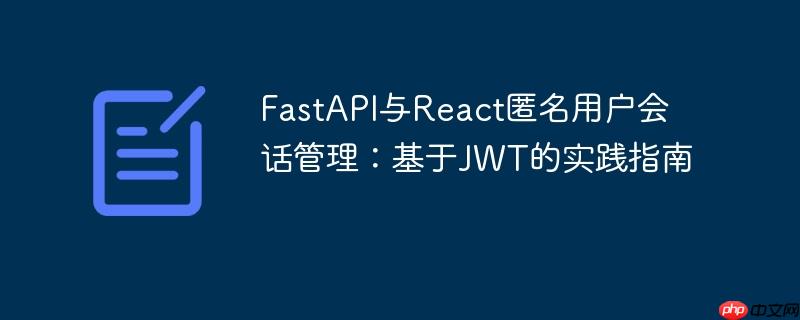
传统的会话管理通常依赖于服务器端存储(如redis、数据库)和cookie,但这种方式在跨域或无状态api设计中可能面临挑战。jwt(json web token)作为一种无状态的认证机制,非常适合处理api的会话管理。其核心思想是将用户身份信息编码到令牌中,由客户端保存并在每次请求时发送给服务器。服务器通过验证令牌的签名来确认其有效性和内容,无需在服务器端维护会话状态。
对于匿名用户,我们可以将JWT机制稍作变通:
这种方法避免了传统的Cookie跨域问题(如withCredentials引发的bad request),因为JWT主要通过HTTP头传递,并且是无状态的。
FastAPI内置了对OAuth2和JWT的支持,我们可以直接利用这些工具。
首先,安装必要的库:
pip install "fastapi[all]" python-jose[cryptography] passlib[bcrypt]
定义JWT相关的配置和工具函数:
# app/core/security.py
from datetime import datetime, timedelta
from typing import Optional
from jose import jwt, JWTError
from fastapi import Depends, HTTPException, status
from fastapi.security import OAuth2PasswordBearer
from pydantic import BaseModel
# JWT配置
SECRET_KEY = "your_super_secret_key" # 生产环境中请使用更安全的密钥,并从环境变量获取
ALGORITHM = "HS256"
ACCESS_TOKEN_EXPIRE_MINUTES = 30 # 匿名会话令牌有效期
oauth2_scheme = OAuth2PasswordBearer(tokenUrl="token") # tokenUrl可以是任何你定义的登录路径
class TokenData(BaseModel):
username: Optional[str] = None
def create_access_token(data: dict, expires_delta: Optional[timedelta] = None):
to_encode = data.copy()
if expires_delta:
expire = datetime.utcnow() + expires_delta
else:
expire = datetime.utcnow() + timedelta(minutes=ACCESS_TOKEN_EXPIRE_MINUTES)
to_encode.update({"exp": expire})
encoded_jwt = jwt.encode(to_encode, SECRET_KEY, algorithm=ALGORITHM)
return encoded_jwt
async def get_current_user(token: str = Depends(oauth2_scheme)):
credentials_exception = HTTPException(
status_code=status.HTTP_401_UNAUTHORIZED,
detail="Could not validate credentials",
headers={"WWW-Authenticate": "Bearer"},
)
try:
payload = jwt.decode(token, SECRET_KEY, algorithms=[ALGORITHM])
username: str = payload.get("sub")
if username is None:
raise credentials_exception
token_data = TokenData(username=username)
except JWTError:
raise credentials_exception
return token_data.username # 返回用户名,这里就是我们的匿名ID当用户首次访问时,后端需要提供一个接口,为他们生成一个匿名ID并返回JWT。
# app/main.py
from fastapi import FastAPI, Response
from pydantic import BaseModel
import uuid
from app.core.security import create_access_token, get_current_user
app = FastAPI()
class Token(BaseModel):
access_token: str
token_type: str
@app.post("/anonymous-login", response_model=Token)
async def anonymous_login():
"""
为首次访问用户生成匿名ID并返回JWT。
"""
anonymous_id = f"anonymous_{uuid.uuid4().hex}" # 生成一个唯一的匿名ID
access_token_expires = timedelta(minutes=30) # 匿名令牌有效期
access_token = create_access_token(
data={"sub": anonymous_id}, expires_delta=access_token_expires
)
# 可以在这里将 anonymous_id 存储到数据库中,以便后续跟踪其行为
print(f"Generated anonymous ID: {anonymous_id}")
return {"access_token": access_token, "token_type": "bearer"}当用户访问此/anonymous-login接口时,系统会为他们创建一个唯一的匿名ID,并基于此ID生成一个JWT令牌。前端接收到此令牌后,将其存储起来。
在需要识别匿名用户的API端点中,使用get_current_user作为依赖项。
# app/main.py (续)
from fastapi import Depends
@app.get("/user/me")
async def read_current_user(current_user: str = Depends(get_current_user)):
"""
示例:获取当前用户的ID(可能是匿名ID或真实用户ID)。
"""
return {"current_user_id": current_user}
@app.get("/anonymous-data")
async def get_anonymous_data(current_user_id: str = Depends(get_current_user)):
"""
示例:根据匿名用户ID获取其历史数据。
"""
if not current_user_id.startswith("anonymous_"):
# 实际应用中,这里可能需要处理非匿名用户的逻辑
return {"message": f"Welcome, registered user {current_user_id}!"}
# 从数据库中根据 current_user_id 查询该匿名用户的历史行为
# 假设这里有一个模拟的数据库查询
mock_db = {
"anonymous_12345": {"last_viewed_product": "Product A", "cart_items": 2},
"anonymous_67890": {"last_viewed_product": "Product B", "cart_items": 0},
}
user_data = mock_db.get(current_user_id, {"message": "No data found for this anonymous user."})
return {"anonymous_id": current_user_id, "data": user_data}通过Depends(get_current_user),FastAPI会自动从请求头中提取JWT,验证其有效性,并解码出sub字段(即匿名ID),然后将其注入到函数参数中。这样,你就可以在每个API调用中识别出是哪个匿名用户在进行操作,并根据其ID查询或更新其数据。
为了真正实现“基于用户之前请求更新用户请求”的目标,你需要将匿名用户的行为数据存储到数据库中。
当匿名用户最终注册成为真实用户时,你可以将他们的匿名历史数据迁移或关联到新的用户账户下,从而提供无缝的体验。
React前端需要负责在用户首次访问时调用匿名登录接口,存储返回的JWT,并在后续请求中携带该令牌。
// src/api.js (示例:使用Axios)
import axios from 'axios';
const API_BASE_URL = 'http://localhost:8000'; // 你的FastAPI后端地址
const api = axios.create({
baseURL: API_BASE_URL,
headers: {
'Content-Type': 'application/json',
},
});
// 请求拦截器:在每次请求前添加Authorization头
api.interceptors.request.use(
(config) => {
const token = localStorage.getItem('anonymous_access_token');
if (token) {
config.headers.Authorization = `Bearer ${token}`;
}
return config;
},
(error) => {
return Promise.reject(error);
}
);
export const getAnonymousToken = async () => {
try {
const response = await api.post('/anonymous-login');
const { access_token } = response.data;
localStorage.setItem('anonymous_access_token', access_token);
return access_token;
} catch (error) {
console.error('Error getting anonymous token:', error);
throw error;
}
};
export const getAnonymousData = async () => {
try {
const response = await api.get('/anonymous-data');
return response.data;
} catch (error) {
console.error('Error fetching anonymous data:', error);
throw error;
}
};
export const getUserMe = async () => {
try {
const response = await api.get('/user/me');
return response.data;
} catch (error) {
console.error('Error fetching user me:', error);
throw error;
}
};
// src/App.js (示例React组件)
import React, { useEffect, useState } from 'react';
import { getAnonymousToken, getAnonymousData, getUserMe } from './api';
function App() {
const [anonymousId, setAnonymousId] = useState(null);
const [userData, setUserData] = useState(null);
useEffect(() => {
const initializeAnonymousSession = async () => {
let token = localStorage.getItem('anonymous_access_token');
if (!token) {
// 如果没有令牌,则获取一个新的匿名令牌
token = await getAnonymousToken();
}
// 无论是否新获取,都尝试获取用户数据
try {
const userMeResponse = await getUserMe();
setAnonymousId(userMeResponse.current_user_id);
const dataResponse = await getAnonymousData();
setUserData(dataResponse);
} catch (error) {
console.error('Failed to fetch user data with token:', error);
// 如果令牌失效,可以尝试重新获取
localStorage.removeItem('anonymous_access_token');
// 刷新页面或提示用户
}
};
initializeAnonymousSession();
}, []);
return (
<div style={{ padding: '20px' }}>
<h1>匿名用户会话示例</h1>
<p>当前用户ID: {anonymousId || '加载中...'}</p>
{userData && (
<div>
<h2>用户数据:</h2>
<pre>{JSON.stringify(userData, null, 2)}</pre>
</div>
)}
<p>刷新页面,匿名ID通常会保持不变,因为令牌存储在LocalStorage中。</p>
</div>
);
}
export default App;关于withCredentials和bad request: 你之前遇到的withCredentials导致bad request的问题,很可能是因为你在尝试使用Cookie来传递会话信息,并且在跨域请求中遇到了CORS(跨域资源共享)策略限制。JWT方案主要通过Authorization HTTP头传递令牌,而不是依赖Cookie,因此通常不会遇到这类问题。在使用axios时,只要正确设置了Authorization头,一般无需额外配置withCredentials,除非你的API确实依赖于Cookie进行其他形式的认证或状态管理。
安全性:
匿名ID生成:
数据隐私与合规性:
性能考量:
用户转化:
错误处理:
通过将FastAPI的JWT认证机制巧妙地应用于匿名用户会话管理,我们能够高效、安全地跟踪用户的行为,即使他们尚未注册。这种方法利用了JWT的无状态特性,避免了传统Cookie会话管理在跨域或API驱动应用中可能遇到的复杂性。结合后端的数据持久化和前端的令牌管理,开发者可以为匿名用户提供个性化的体验,为未来的用户转化奠定基础。记住,安全性、数据隐私和用户体验始终是构建此类系统时需要优先考虑的关键因素。
以上就是FastAPI与React匿名用户会话管理:基于JWT的实践指南的详细内容,更多请关注php中文网其它相关文章!

每个人都需要一台速度更快、更稳定的 PC。随着时间的推移,垃圾文件、旧注册表数据和不必要的后台进程会占用资源并降低性能。幸运的是,许多工具可以让 Windows 保持平稳运行。

Copyright 2014-2025 https://www.php.cn/ All Rights Reserved | php.cn | 湘ICP备2023035733号