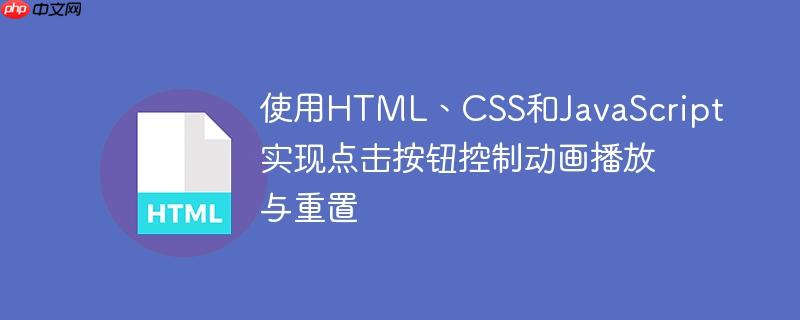
在web开发中,控制元素的动画播放与停止通常有多种方法。本教程将重点介绍一种利用css动画和javascript事件监听相结合的常见且高效的模式。其核心在于:
这种方法将动画的视觉表现(CSS)与动画的逻辑控制(JavaScript)分离,使得代码结构更清晰,易于维护。
首先,我们需要在HTML文档中定义一个作为动画目标元素的“Logo”以及一个用于触发动画的按钮。在这个示例中,我们使用一个简单的SVG矩形作为Logo,但你可以替换为任何HTML元素,如<img>、<div>等。
<svg id="logo" viewBox="0 0 2 2" width="100"> <rect width="2" height="2" fill="orange"/> </svg> <button>旋转Logo</button>
接下来,我们使用CSS来定义Logo的旋转动画。我们将动画逻辑封装在一个名为.rotate的CSS类中。
#logo {
/* 初始状态:无旋转 */
transform: rotate(0deg);
/* 确保动画平滑,避免初始状态和动画开始时的跳跃 */
transition: transform 0s;
}
.rotate {
/* 当元素拥有此class时,应用rotate动画 */
animation: rotate 2s forwards; /* forwards 保持动画结束时的状态 */
}
@keyframes rotate {
0% {
transform: rotate(0deg); /* 动画开始时旋转0度 */
}
100% {
transform: rotate(360deg); /* 动画结束时旋转360度 */
}
}最后,我们编写JavaScript代码来处理用户交互和动画的生命周期。
立即学习“Java免费学习笔记(深入)”;
// 获取Logo元素和按钮元素
const logo = document.getElementById('logo');
const button = document.querySelector('button');
// 监听按钮点击事件
button.addEventListener('click', () => {
// 当按钮被点击时,为Logo添加'rotate'类,从而触发动画
logo.classList.add('rotate');
});
// 监听Logo动画结束事件
logo.addEventListener('animationend', (event) => {
// 确保是预期的'rotate'动画结束,以防有其他动画
if (event.animationName === 'rotate') {
// 动画结束后,移除'rotate'类,使Logo恢复到初始状态
logo.classList.remove('rotate');
}
});将上述HTML、CSS和JavaScript代码整合到一个文件中,即可实现点击按钮控制Logo旋转动画的效果。
<!DOCTYPE html>
<html lang="zh-CN">
<head>
<meta charset="UTF-8">
<meta name="viewport" content="width=device-width, initial-scale=1.0">
<title>点击按钮控制Logo动画</title>
<style>
body {
display: flex;
flex-direction: column;
align-items: center;
justify-content: center;
min-height: 100vh;
margin: 0;
font-family: Arial, sans-serif;
background-color: #f0f0f0;
}
#logo {
transform: rotate(0deg);
transition: transform 0s; /* 确保初始状态无过渡 */
margin-bottom: 20px;
}
.rotate {
animation: rotate 2s forwards;
}
@keyframes rotate {
0% {
transform: rotate(0deg);
}
100% {
transform: rotate(360deg);
}
}
button {
padding: 10px 20px;
font-size: 16px;
cursor: pointer;
background-color: #007bff;
color: white;
border: none;
border-radius: 5px;
transition: background-color 0.3s ease;
}
button:hover {
background-color: #0056b3;
}
</style>
</head>
<body>
<svg id="logo" viewBox="0 0 2 2" width="100">
<rect width="2" height="2" fill="orange"/>
</svg>
<button>旋转Logo</button>
<script>
const logo = document.getElementById('logo');
const button = document.querySelector('button');
button.addEventListener('click', () => {
logo.classList.add('rotate');
});
logo.addEventListener('animationend', (event) => {
if (event.animationName === 'rotate') {
logo.classList.remove('rotate');
}
});
</script>
</body>
</html>本教程展示了如何结合HTML、CSS和JavaScript,实现一个用户友好的动画控制机制。通过将动画定义在CSS中,并利用JavaScript动态管理CSS类,我们不仅实现了点击按钮触发动画的功能,还通过animationend事件确保了动画的正确重置,为用户提供了流畅的交互体验。这种模式在Web开发中广泛应用,是实现动态和响应式用户界面的基础。
以上就是使用HTML、CSS和JavaScript实现点击按钮控制动画播放与重置的详细内容,更多请关注php中文网其它相关文章!

HTML怎么学习?HTML怎么入门?HTML在哪学?HTML怎么学才快?不用担心,这里为大家提供了HTML速学教程(入门课程),有需要的小伙伴保存下载就能学习啦!

Copyright 2014-2025 https://www.php.cn/ All Rights Reserved | php.cn | 湘ICP备2023035733号