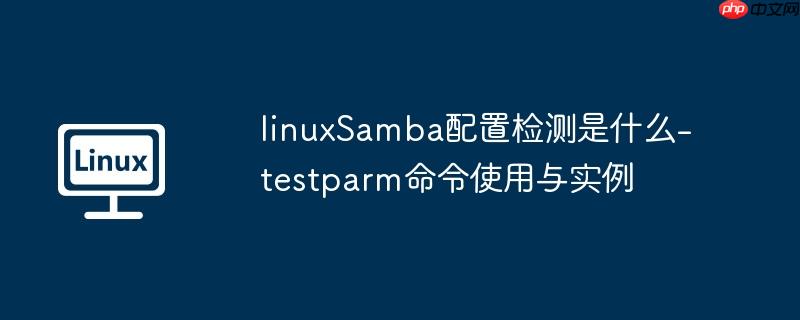
Linux testparm命令用于检查Samba的配置是否准确无误。
运行testparm(test parameter)程序可以快速验证Samba的配置文件,如果验证通过,Samba守护进程就能正常加载该配置,但这并不能确保后续的所有操作都能完全按照预期进行。
<pre class="brush:php;toolbar:false;">testparm [-s][配置文件][<ip>]</ip>
参数说明:
查看Samba配置内容:
<pre class="brush:php;toolbar:false;"># testparm
Load smb config files from /etc/samba/smb.conf
Processing section '[homes]'
Processing section '[printers]'
Processing section '[uptech]'
Processing section '[home]'
Loaded services file OK.
Server role: ROLE_STANDALONE
Press enter to see a dump of your service definitions
///按下回车继续
# Global parameters
[global]
workgroup = MYGROUP
server string = Samba Server
security = SHARE
encrypt passwords = No
password server = None
log file = /var/log/samba/%m.log
max log size = 50
socket options = TCP_NODELAY SO_RCVBUF=8192 SO_SNDBUF=8192
printcap name = /etc/printcap
dns proxy = No
idmap uid = 16777216-33554431
idmap gid = 16777216-33554431
cups options = raw
<p>[homes]
comment = Home Directories
read only = No
browseable = No</p><p>[printers]
comment = All Printers
path = /var/spool/samba
printable = Yes
browseable = No</p><p>[uptech]
comment = *
path = /home/uptech
read only = No
guest ok = Yes</p><p>[home]
comment = *
path = /home
read only = No
guest ok = Yes以上就是linuxSamba配置检测是什么-testparm命令使用与实例的详细内容,更多请关注php中文网其它相关文章!

每个人都需要一台速度更快、更稳定的 PC。随着时间的推移,垃圾文件、旧注册表数据和不必要的后台进程会占用资源并降低性能。幸运的是,许多工具可以让 Windows 保持平稳运行。

Copyright 2014-2025 https://www.php.cn/ All Rights Reserved | php.cn | 湘ICP备2023035733号