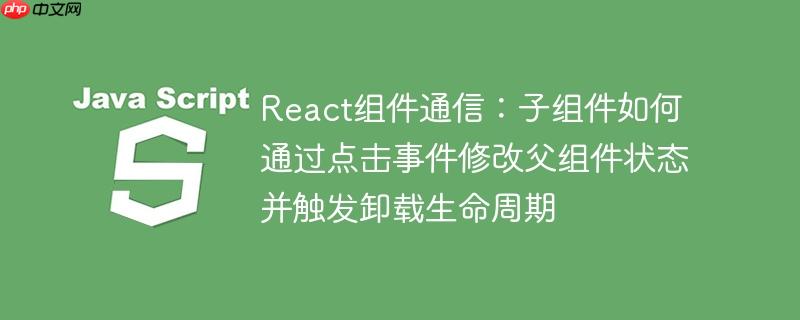
在react中,数据流通常是单向的,即从父组件流向子组件。然而,在实际应用中,子组件经常需要通知父组件某些事件的发生,并可能导致父组件状态的改变。解决这一问题的常用模式是“状态提升”(lifting state up),即父组件定义状态以及修改该状态的方法,然后将修改方法作为props传递给子组件。子组件在需要时调用这个props函数,从而间接修改父组件的状态。
要实现子组件通过点击事件修改父组件状态,核心步骤如下:
下面是一个基础的示例结构:
// 父组件 (App.js)
import React from 'react';
import ChildComponent from './ChildComponent';
class App extends React.Component {
constructor(props) {
super(props);
this.state = {
displayChild: true
};
this.toggleDisplay = this.toggleDisplay.bind(this); // 绑定this
}
toggleDisplay() {
this.setState(prevState => ({
displayChild: !prevState.displayChild
}));
}
render() {
return (
<div>
{this.state.displayChild && <ChildComponent onToggle={this.toggleDisplay} />}
{!this.state.displayChild && <p>Child component is hidden.</p>}
</div>
);
}
}
// 子组件 (ChildComponent.js)
import React from 'react';
class ChildComponent extends React.Component {
componentDidMount() {
console.log("ChildComponent mounted!");
}
componentWillUnmount() {
console.log("ChildComponent will unmount!");
// 在这里执行清理操作,例如清除定时器、取消网络请求等
}
render() {
return (
<div>
<h1>This content is shown!</h1>
<button onClick={this.props.onToggle}>
Toggle View
</button>
</div>
);
}
}
export default App;在上述代码中,App组件通过this.state.displayChild控制ChildComponent的显示与隐藏。toggleDisplay方法被作为onToggle属性传递给ChildComponent。当ChildComponent中的按钮被点击时,它会调用this.props.onToggle,从而更新App组件的displayChild状态。
在实现上述逻辑时,一个常见的错误是错误地引用父组件的状态。例如,在父组件的render方法中,如果错误地使用this.show而不是this.state.show来判断条件渲染,就会导致逻辑失效。
考虑以下有问题的代码片段:
// 错误的示例片段
class App extends React.Component {
constructor(props){
super(props);
this.state={
show:true
}
}
render() {
const toggleDisplay=()=>{
this.setState({show:!this.state.show});
}
return (
<div className="App">
{this.show && <ChildrenUnmounting onclickfun={toggleDisplay} />} {/* 错误:此处应为this.state.show */}
</div>
);
}
}在上述代码中,{this.show && <ChildrenUnmounting ... />}这一行是错误的。this.show并不是React组件状态的一部分,它是一个未定义的属性。正确的做法是访问组件的state对象,即this.state.show。
正确的修改方案:
将App组件中的渲染逻辑更改为:
// 正确的示例片段
class App extends React.Component {
constructor(props){
super(props);
this.state={
show:true
}
this.toggleDisplay = this.toggleDisplay.bind(this); // 建议绑定
}
toggleDisplay(){ // 提取为类方法,避免每次渲染都创建新函数
this.setState(prevState => ({show:!prevState.show}));
}
render() {
return (
<div className="App">
{this.state.show && <ChildrenUnmounting onclickfun={this.toggleDisplay} />} {/* 正确:使用this.state.show */}
</div>
);
}
}
class ChildrenUnmounting extends React.Component {
// 构造函数中无需将props复制到state,直接使用this.props.onclickfun
// constructor(props) {
// super(props);
// }
render() {
return (
<>
<h1>This content is shown!</h1>
<button onClick={this.props.onclickfun}> {/* 直接使用props */}
Toggle View
</button>
</>
);
}
componentWillUnmount() {
console.log("componentWillUnmount is called!");
// 在此执行资源清理
}
}通过将{this.show && ...}修正为{this.state.show && ...},父组件将正确地根据其show状态来决定是否渲染ChildrenUnmounting组件。当show状态从true变为false时,ChildrenUnmounting组件将被从DOM中移除,从而触发其componentWillUnmount生命周期方法。
componentWillUnmount是React类组件的一个生命周期方法,它在组件即将被卸载和销毁之前被调用。这个方法是执行任何必要的清理操作的理想场所,例如:
在上述示例中,当App组件的show状态变为false时,ChildrenUnmounting组件不再被渲染,React会将其从DOM中移除。在移除之前,ChildrenUnmounting组件的componentWillUnmount方法会被调用,此时可以执行任何清理逻辑,例如示例中的console.log("componentWillUnmount is called!");。
通过遵循这些原则,开发者可以构建出健壮、可维护的React应用,有效管理组件间的数据流和生命周期。
以上就是React组件通信:子组件如何通过点击事件修改父组件状态并触发卸载生命周期的详细内容,更多请关注php中文网其它相关文章!

每个人都需要一台速度更快、更稳定的 PC。随着时间的推移,垃圾文件、旧注册表数据和不必要的后台进程会占用资源并降低性能。幸运的是,许多工具可以让 Windows 保持平稳运行。

Copyright 2014-2025 https://www.php.cn/ All Rights Reserved | php.cn | 湘ICP备2023035733号