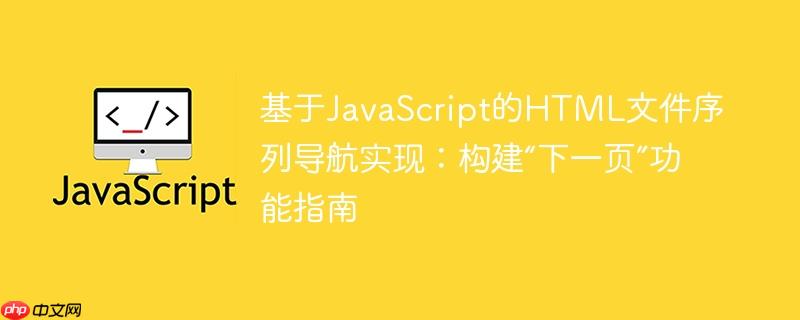
在处理按特定顺序(如日期)命名的html文件集合时,为用户提供便捷的“下一页”导航功能是提升浏览体验的关键。例如,当文件名为yymmdd.html格式且不保证连续时,传统的顺序链接将失效。本教程将指导您如何利用javascript实现这一功能,确保用户始终能跳转到按日期升序排列的下一个页面。
实现“下一页”导航的核心在于精确识别当前文件在整个文件序列中的位置,并据此计算出下一个文件的路径。这通常涉及以下几个关键步骤:
获取当前页面文件名: 在浏览器环境中,可以通过location.pathname获取当前页面的完整路径,然后通过字符串操作提取文件名。
let currentFileName = location.pathname.split('/').pop();
// 例如,如果当前URL是 http://localhost/Project/230530.html,
// currentFileName 将是 "230530.html"定义文件序列列表: 为了能够确定“下一个”文件,系统需要一个包含所有潜在HTML文件名的有序列表。在客户端JavaScript中,这通常意味着需要硬编码这个列表。
// 假设您的HTML文件都位于同一个目录下,并且文件名已按日期升序排列 let fileNames = [ '230512.html', '230519.html', '230530.html', '230630.html', '240120.html' ];
重要提示: 这种硬编码方式在文件列表发生变化时需要手动更新代码。对于大型或动态项目,建议通过服务器端脚本(如Node.js、Python等)动态生成此列表,或在构建时自动生成。
查找当前文件索引并计算下一文件: 一旦有了当前文件名和完整的有序文件列表,就可以利用数组的indexOf()方法找到当前文件在列表中的位置,然后通过简单的算术运算确定下一个文件的索引。为了实现从最后一个文件跳转回第一个文件的循环导航效果,可以使用模(%)运算符。
let currentIndex = fileNames.indexOf(currentFileName);
let nextIndex;
if (currentIndex === -1) {
// 当前文件不在列表中,可能需要错误处理或默认行为
console.error("当前文件未在预定义列表中找到:", currentFileName);
// 可以选择禁用按钮或跳转到默认页
nextIndex = 0; // 示例:如果未找到,默认跳转到第一个页面
} else {
// 计算下一个文件的索引,使用模运算符实现循环
nextIndex = (currentIndex + 1) % fileNames.length;
}
let nextFileName = fileNames[nextIndex];构建导航链接: 获取到nextFileName后,可以将其用于更新页面上的“下一页”按钮的href属性,或者直接通过JavaScript重定向浏览器。
// 方式一:更新a标签的href属性
// 假设HTML中有一个 <a id="nextPageButton" href="#">下一页</a>
let nextPageButton = document.getElementById('nextPageButton');
if (nextPageButton) {
nextPageButton.href = nextFileName;
}
// 方式二:直接通过点击事件重定向
/*
function goToNextPage() {
// ... 上述获取 nextFileName 的逻辑 ...
window.location.href = nextFileName;
}
// 然后在HTML中给按钮添加 onclick="goToNextPage()"
*/为了将上述逻辑整合到一个可用的“下一页”功能中,您可以在每个HTML文件的<script>标签内或外部JavaScript文件中包含以下代码。
HTML 结构 (230530.html 等文件内):
立即学习“Java免费学习笔记(深入)”;
<!DOCTYPE html>
<html lang="zh-CN">
<head>
<meta charset="UTF-8">
<meta name="viewport" content="width=device-width, initial-scale=1.0">
<title>页面 230530</title>
<style>
body { font-family: sans-serif; margin: 20px; }
.navigation { margin-top: 30px; }
.navigation button {
padding: 10px 20px;
font-size: 16px;
cursor: pointer;
}
</style>
</head>
<body>
<h1>当前页面:230530.html</h1>
<p>这是页面内容。</p>
<div class="navigation">
<button id="nextPageButton">下一页</button>
</div>
<script>
document.addEventListener('DOMContentLoaded', function() {
// 获取当前文件名
let currentFileName = location.pathname.split('/').pop();
// 定义文件序列列表(请根据您的实际文件列表进行更新)
let fileNames = [
'230512.html',
'230519.html',
'230530.html',
'230630.html',
'240120.html'
];
// 查找当前文件在列表中的索引
let currentIndex = fileNames.indexOf(currentFileName);
let nextFileName = '';
let isLastPage = false;
if (currentIndex === -1) {
console.warn("警告:当前文件 '" + currentFileName + "' 未在预定义列表中找到。");
// 默认行为:如果当前文件不在列表,禁用按钮或跳转到第一个页面
nextFileName = fileNames[0]; // 示例:跳转到第一个页面
} else {
// 判断是否是列表中的最后一个文件
if (currentIndex === fileNames.length - 1) {
isLastPage = true;
// 如果是最后一个文件,根据需求决定是否循环到第一个文件
nextFileName = fileNames[0]; // 循环到第一个文件
// 如果不希望循环,可以设置为 null 或禁用按钮
// nextFileName = null; // 不循环
} else {
// 计算下一个文件的索引
nextFileName = fileNames[currentIndex + 1];
}
}
const nextPageButton = document.getElementById('nextPageButton');
if (nextPageButton) {
if (nextFileName) {
nextPageButton.onclick = function() {
window.location.href = nextFileName;
};
// 如果不希望循环,且当前是最后一页,则禁用按钮
// if (isLastPage && nextFileName === fileNames[0]) { // 这里的条件需要根据您的不循环逻辑调整
// nextPageButton.disabled = true;
// nextPageButton.textContent = '已是最后一页';
// }
} else {
// 如果 nextFileName 为 null (即不循环且是最后一页),则禁用按钮
nextPageButton.disabled = true;
nextPageButton.textContent = '已是最后一页';
}
}
});
</script>
</body>
</html>// ...
if (currentIndex === fileNames.length - 1) {
nextFileName = null; // 表示没有下一页
} else {
nextFileName = fileNames[currentIndex + 1];
}
// ...
// 按钮处理部分:
if (nextFileName) {
nextPageButton.onclick = function() {
window.location.href = nextFileName;
};
} else {
nextPageButton.disabled = true;
nextPageButton.textContent = '已是最后一页';
}通过上述JavaScript代码和逻辑,您可以为一系列按特定顺序(如日期)命名的HTML文件轻松实现“下一页”导航功能。尽管硬编码文件列表存在局限性,但对于文件数量有限且不经常变动的场景,这是一个简单有效的客户端解决方案。对于更复杂的应用,建议结合服务器端技术或构建工具来动态管理文件列表,从而实现更灵活和可维护的导航系统。
以上就是基于JavaScript的HTML文件序列导航实现:构建“下一页”功能指南的详细内容,更多请关注php中文网其它相关文章!

HTML怎么学习?HTML怎么入门?HTML在哪学?HTML怎么学才快?不用担心,这里为大家提供了HTML速学教程(入门课程),有需要的小伙伴保存下载就能学习啦!

Copyright 2014-2025 https://www.php.cn/ All Rights Reserved | php.cn | 湘ICP备2023035733号