javascript中移除数组第一个元素的方法是使用shift(),1. shift()会移除并返回数组的第一个元素,原数组被修改;2. 对空数组调用返回undefined且不修改数组;3. 若需保留原数组,可用slice()创建副本后再调用shift();4. shift()与pop()区别在于前者操作首元素,后者操作末元素,且pop()性能更高;5. shift()适用于队列或顺序处理任务场景;6. 为避免频繁shift()导致的性能问题,可采用链表、环形缓冲区或用索引模拟头部移动的方式。该方法在处理大型数组时需谨慎使用以避免性能开销。
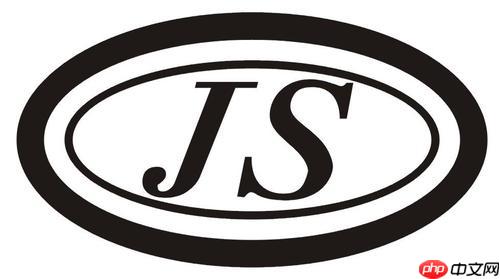
移除数组第一个元素,JavaScript 提供了
shift()
解决方案
shift()
let myArray = [1, 2, 3, 4, 5]; let firstElement = myArray.shift(); console.log(firstElement); // 输出: 1 console.log(myArray); // 输出: [2, 3, 4, 5]
如你所见,
shift()
1
myArray
[2, 3, 4, 5]
一些需要注意的点:
shift()
undefined
shift()
创建数组副本的方法有很多,最常见的是使用
slice()
let myArray = [1, 2, 3, 4, 5]; let newArray = myArray.slice(); // 创建 myArray 的一个副本 let firstElement = newArray.shift(); console.log(firstElement); // 输出: 1 console.log(newArray); // 输出: [2, 3, 4, 5] console.log(myArray); // 输出: [1, 2, 3, 4, 5] (原数组未被修改)
slice()
JSON.parse(JSON.stringify(myArray))
shift()
pop()
shift()
pop()
shift()
pop()
let myArray = [1, 2, 3, 4, 5]; let lastElement = myArray.pop(); console.log(lastElement); // 输出: 5 console.log(myArray); // 输出: [1, 2, 3, 4] let firstElement = myArray.shift(); console.log(firstElement); // 输出: 1 console.log(myArray); // 输出: [2, 3, 4]
pop()
shift()
shift()
shift()
shift()
shift()
shift()
例如,假设你有一个任务队列,每个任务都存储在数组中。你可以使用
shift()
let taskQueue = [
() => console.log("Task 1"),
() => console.log("Task 2"),
() => console.log("Task 3")
];
while (taskQueue.length > 0) {
let task = taskQueue.shift();
task(); // 执行任务
}这段代码会依次执行队列中的每个任务,直到队列为空。
shift()
由于
shift()
shift()
shift()
let myArray = [1, 2, 3, 4, 5];
let headIndex = 0;
function getFirstElement() {
if (headIndex < myArray.length) {
return myArray[headIndex];
} else {
return undefined;
}
}
function removeFirstElement() {
if (headIndex < myArray.length) {
headIndex++;
}
}
console.log(getFirstElement()); // 输出: 1
removeFirstElement();
console.log(getFirstElement()); // 输出: 2
console.log(myArray); // 输出: [1, 2, 3, 4, 5] (原数组未被修改)这种方法避免了移动元素,但需要手动管理索引。你需要根据具体情况选择最合适的方案。
以上就是js 如何使用shift移除数组的第一个元素的详细内容,更多请关注php中文网其它相关文章!

每个人都需要一台速度更快、更稳定的 PC。随着时间的推移,垃圾文件、旧注册表数据和不必要的后台进程会占用资源并降低性能。幸运的是,许多工具可以让 Windows 保持平稳运行。




Copyright 2014-2025 https://www.php.cn/ All Rights Reserved | php.cn | 湘ICP备2023035733号