在 javascript 中,concat() 方法用于合并多个数组,它不会修改原数组,而是返回一个新数组,包含所有合并后的元素。1. 使用 concat() 合并数组时,只需将数组作为参数传入,如 const mergedarray = array1.concat(array2, array3),结果为 [1, 2, 3, 4, 5, 6, 7, 8, 9],且原数组保持不变。2. concat() 也可合并非数组值,如 array.concat(4, [5, 6]) 会得到 [1, 2, 3, 4, 5, 6],非数组值被直接添加。3. 对于大量数组合并,推荐使用展开运算符 [ ].concat(...arrays) 或 reduce 方法,其中展开运算符更简洁高效。4. concat() 不会改变原始数组,若需修改原数组可使用 push(...array),但 concat() 是保持原数组不变的最佳选择。5. concat() 支持合并包含不同类型元素的数组,如数字、字符串、对象、null 等,合并后数组可包含所有类型,使用时需注意类型处理逻辑,以避免运行时错误。
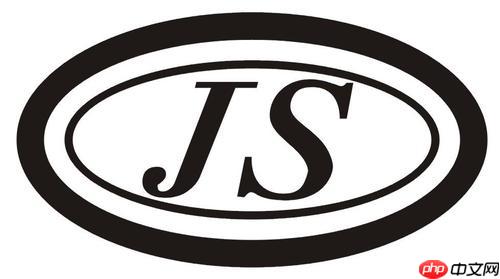
直接说答案:在 JavaScript 中,
concat()
解决方案:
要使用
concat()
concat()
concat()
const array1 = [1, 2, 3]; const array2 = [4, 5, 6]; const array3 = [7, 8, 9]; const mergedArray = array1.concat(array2, array3); console.log(mergedArray); // 输出: [1, 2, 3, 4, 5, 6, 7, 8, 9] console.log(array1); // 输出: [1, 2, 3] (原数组未被修改)
如果只想合并两个数组,可以这样写:
const arr1 = [ 'a', 'b', 'c' ]; const arr2 = [ 'd', 'e', 'f' ]; const combinedArray = arr1.concat(arr2); console.log(combinedArray); // 输出: [ 'a', 'b', 'c', 'd', 'e', 'f' ]
concat()
const array = [1, 2, 3]; const merged = array.concat(4, [5, 6]); console.log(merged); // 输出: [1, 2, 3, 4, 5, 6]
concat的参数不仅仅是数组,也可以是其他类型的数据,会被直接添加到新数组中。
如果需要合并大量的数组,多次调用
concat()
...
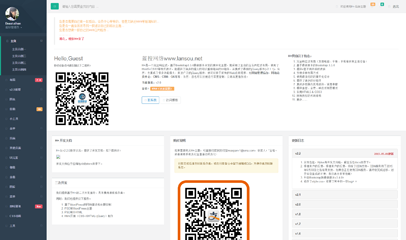
H+是一个完全响应式,基于Bootstrap3.4.0最新版本开发的扁平化主题,她采用了左右两栏式等多种布局形式,使用了Html5+CSS3等现代技术,她提供了诸多的强大的可以重新组合的UI组件,并集成了最新的jQuery版本(2.1.1),当然,也集成了很多功能强大,用途广泛的jQuery插件,她可以用于所有的Web应用程序,如网站管理后台,网站会员中心,CMS,CRM,OA等等,当然,您也可以
 433
433

const arrays = [[1, 2], [3, 4], [5, 6]]; const mergedArray = [].concat(...arrays); console.log(mergedArray); // 输出: [1, 2, 3, 4, 5, 6]
或者,使用
reduce
const arrays = [[1, 2], [3, 4], [5, 6]]; const mergedArray = arrays.reduce((acc, curr) => acc.concat(curr), []); console.log(mergedArray); // 输出: [1, 2, 3, 4, 5, 6]
展开运算符通常是更简洁和更高效的选择,尤其是在处理大量数组时。reduce 也能实现,但可读性稍差。
concat()
concat()
push()
const array1 = [1, 2, 3]; const array2 = [4, 5, 6]; // 使用 push 和展开运算符修改 array1 array1.push(...array2); console.log(array1); // 输出: [1, 2, 3, 4, 5, 6] (array1 被修改)
但请注意,这种方法会直接改变
array1
concat()
concat()
const array1 = [1, 'hello', true];
const array2 = [ { name: 'John' }, null, undefined ];
const mergedArray = array1.concat(array2);
console.log(mergedArray); // 输出: [1, "hello", true, { name: 'John' }, null, undefined]合并后的数组会包含所有这些不同类型的元素,而不会引发任何错误。 需要注意的是,在使用这些元素时,要确保代码能够正确处理不同的数据类型,避免出现意料之外的错误。
以上就是js 如何使用concat合并多个数组的详细内容,更多请关注php中文网其它相关文章!

每个人都需要一台速度更快、更稳定的 PC。随着时间的推移,垃圾文件、旧注册表数据和不必要的后台进程会占用资源并降低性能。幸运的是,许多工具可以让 Windows 保持平稳运行。

Copyright 2014-2025 https://www.php.cn/ All Rights Reserved | php.cn | 湘ICP备2023035733号