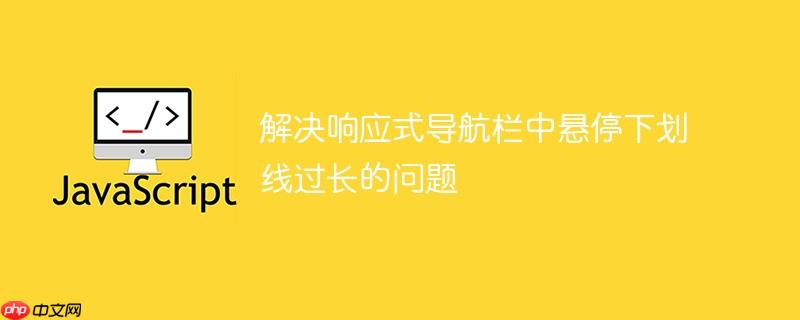
在响应式导航栏的移动视图中,当鼠标悬停在链接上时,下划线动画超出文本范围的问题可以通过修改CSS样式来解决。 问题的根源在于移动视图下,导航链接的宽度被设置为 100%,导致下划线也占据了整个容器的宽度。为了解决这个问题,我们需要限制下划线的宽度,使其与文本内容相匹配。
在移动视图中,导航栏的链接通常会从水平排列变为垂直排列,并且占据整个屏幕宽度。 这是通过以下 CSS 实现的:
@media (max-width: 768px) {
.navbar a {
display: block;
margin: 1.5rem 0;
}
}这段代码将链接的 display 属性设置为 block,使其占据一行,并且设置了上下 margin。 然而,它并没有限制链接的宽度,导致链接的宽度默认变为 100%,从而使得悬停下划线也变得过长。
解决这个问题的关键在于限制链接的宽度,使其与文本内容相适应。 可以通过设置 width: fit-content; 来实现。 此外,为了保持文本居中,还需要将左右 margin 设置为 auto。
修改后的 CSS 代码如下:
@media (max-width: 768px) {
.navbar a {
display: block;
margin: 1.5rem auto;
width: fit-content;
}
}width: fit-content; 会使元素的宽度自动调整为内容所需的最小宽度。 margin: 1.5rem auto; 则会在垂直方向上设置 1.5rem 的 margin,并在水平方向上自动居中。
以下是一个完整的代码示例,展示了如何应用上述解决方案:
<!DOCTYPE html>
<html lang="en">
<head>
<meta charset="UTF-8">
<meta name="viewport" content="width=device-width, initial-scale=1.0">
<title>Responsive Navbar</title>
<link href='https://unpkg.com/boxicons@2.1.4/css/boxicons.min.css' rel='stylesheet'>
<style>
* {
color: white;
text-align: center;
box-sizing: border-box;
margin: 0;
padding: 0;
}
body {
background: blue;
}
.nav-link {
font-weight: bold;
text-decoration: none;
color: white;
padding: 20px 0px;
margin: 0px 20px;
display: inline-block;
position: relative;
opacity: 0.75;
}
.nav-link:hover {
opacity: 1;
}
.nav-link::before {
transition: 300ms;
height: 3px;
content: "";
position: absolute;
background-color: white;
}
.nav-link-ltr::before {
width: 0%;
bottom: 10px;
}
.nav-link-ltr:hover::before {
width: 100%;
}
.header {
position: fixed;
top: 0;
left: 0;
width: 100%;
padding: 20px 100px;
background: rgba(255, 255, 255, .1);
display: flex;
justify-content: space-between;
align-items: center;
backdrop-filter: blur(10px);
border-bottom: 2px solid rgba(255, 255, 255, .2);
position: sticky;
top: 0;
}
.navbar a {
font-size: 18px;
text-decoration: none;
margin-left: 35px;
transition: .3s;
}
.navbar a:hover {
-webkit-text-stroke: 1px white;
}
#menu-icon {
font-size: 36px;
color: white;
display: none;
}
@media (max-width: 992px) {
.header {
padding: 1.25rem 4%;
}
}
@media (max-width: 768px) {
#menu-icon {
display: block;
}
.navbar {
position: fixed;
top: 100%;
left: 0;
width: 100%;
padding: .5rem 4%;
background: rgba(255, 255, 255, .1);
border-bottom: 2px solid rgba(255, 255, 255, .2);
display: none;
}
.navbar.active {
display: block;
}
.navbar a {
display: block;
margin: 1.5rem auto;
width: fit-content; /* 解决下划线过长的问题 */
}
}
</style>
</head>
<body>
<header class="header">
<a href="#" class="logo">Matt</a>
<i class="bx bx-menu" id="menu-icon"></i>
<nav class="navbar">
<a class="nav-link nav-link-ltr" href="#">Home</a>
<a class="nav-link nav-link-ltr" href="#">About</a>
<a class="nav-link nav-link-ltr" href="#">Contact</a>
<a class="nav-link nav-link-ltr" href="#">Projects</a>
</nav>
</header>
<script>
const menuIcon = document.querySelector("#menu-icon");
const navbar = document.querySelector(".navbar");
menuIcon.addEventListener("click", () => {
menuIcon.classList.toggle("bx-x");
navbar.classList.toggle("active");
});
</script>
</body>
</html>通过设置 width: fit-content; 和 margin: 1.5rem auto;,可以有效地解决响应式导航栏在移动视图中悬停下划线过长的问题。 这种方法简单易懂,并且可以轻松应用于各种导航栏设计中,从而提升用户体验。
以上就是解决响应式导航栏中悬停下划线过长的问题的详细内容,更多请关注php中文网其它相关文章!

每个人都需要一台速度更快、更稳定的 PC。随着时间的推移,垃圾文件、旧注册表数据和不必要的后台进程会占用资源并降低性能。幸运的是,许多工具可以让 Windows 保持平稳运行。

Copyright 2014-2025 https://www.php.cn/ All Rights Reserved | php.cn | 湘ICP备2023035733号