表单中的结构化数据是通过Schema.org标记(如itemprop、itemscope、itemtype)明确告知搜索引擎表单用途及字段含义,提升页面语义理解,助力SEO优化,常见于联系表单、搜索表单和事件报名表单,需避免错误标记、内容不一致及忽略测试等问题。
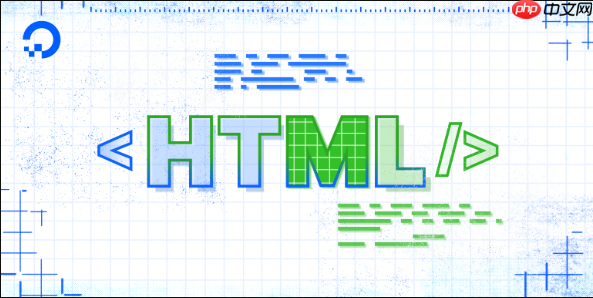
表单中的结构化数据,说白了,就是通过特定的标记语言(最常用的是Schema.org)告诉搜索引擎,你这个表单是干嘛的,里面收集或者展示的信息是什么类型。你直接在HTML代码里,利用
itemprop
itemscope
itemtype
要给表单添加结构化数据,核心思路是识别表单的整体目的,然后将表单内的各个输入字段与相应的Schema.org属性关联起来。这通常涉及到选择一个合适的Schema类型来描述整个页面或表单区域,然后用更具体的属性来标记表单里的每个字段。
举个例子,如果你的页面是一个联系我们页面,上面有一个联系表单:
ContactPage
LocalBusiness
<div>
<form>
itemscope
itemtype
Action
CommunicateAction
<input>
<textarea>
<select>
itemprop
一个简单的联系表单示例:
<div itemscope itemtype="http://schema.org/ContactPage">
<h1>联系我们</h1>
<p>请填写以下表格与我们取得联系。</p>
<form action="/submit-contact" method="post">
<label for="name">您的姓名:</label>
<input type="text" id="name" name="name" itemprop="name" required>
<label for="email">您的邮箱:</label>
<input type="email" id="email" name="email" itemprop="email" required>
<label for="phone">您的电话 (可选):</label>
<input type="tel" id="phone" name="phone" itemprop="telephone">
<label for="message">您的留言:</label>
<textarea id="message" name="message" itemprop="description" rows="5" required></textarea>
<button type="submit">发送消息</button>
</form>
</div>在这个例子里,
ContactPage
name
telephone
description
Form
SearchAction
说实话,很多人觉得表单这东西,用户能用就行了,干嘛还要搞什么结构化数据?但从SEO的角度看,这事儿真不只是锦上添花。
首先,最直接的好处是提升搜索引擎的理解力。你想啊,一个普通的HTML表单,对搜索引擎来说就是一堆
<input>
itemprop="name"
其次,这有助于潜在的富文本结果(Rich Snippets)。虽然表单本身不常直接生成富文本,但如果你的表单是某个更大Schema(比如一个活动的报名表单属于
Event
JobPosting
SearchAction
再者,这是在构建网站的语义图谱。你给表单数据加上结构化标记,就像是在给你的网站内容打标签、做分类。这不仅仅是告诉搜索引擎“我这里有个表单”,更是告诉它“我这个页面提供一个联系方式,用户可以在这里留下他们的姓名和邮箱”。这种细致的语义信息,有助于搜索引擎更好地将你的网站与用户的搜索意图匹配起来,尤其是在处理长尾关键词和复杂查询时。在我看来,这不仅仅是为了排名,更是为了让你的网站在数字世界里“说话”更清楚,更有逻辑。
不是所有表单都非得加结构化数据,但有些类型的表单,加上了确实能事半功倍。主要是那些功能性强、信息明确的表单。
联系表单 (Contact Forms):
ContactPage
<div itemscope itemtype="http://schema.org/ContactPage">
<!-- ... 页面内容 ... -->
<form>
<input type="text" name="name" itemprop="name" placeholder="您的姓名">
<input type="email" name="email" itemprop="email" placeholder="您的邮箱">
<input type="tel" name="phone" itemprop="telephone" placeholder="您的电话 (可选)">
<textarea name="message" itemprop="description" placeholder="您的留言"></textarea>
<!-- ... -->
</form>
</div>itemprop
ContactPage
ContactPage
站内搜索表单 (Internal Search Forms):
WebSite
SearchAction
<div itemscope itemtype="http://schema.org/WebSite">
<meta itemprop="url" content="https://www.yourwebsite.com/">
<form itemprop="potentialAction" itemscope itemtype="http://schema.org/SearchAction" action="https://www.yourwebsite.com/search">
<meta itemprop="target" content="https://www.yourwebsite.com/search?q={search_term_string}">
<input itemprop="query-input" type="text" name="q" placeholder="搜索...">
<input type="submit" value="搜索">
</form>
</div>potentialAction
target
query-input
事件报名/预订表单 (Event Registration/Booking Forms):
适合场景: 任何需要用户注册或预订活动、服务、票务的页面。
如何标记: 表单本身不直接是
Event
Event
<div itemscope itemtype="http://schema.org/Event">
<h1 itemprop="name">我的精彩活动</h1>
<meta itemprop="startDate" content="2023-12-25T19:00">
<div itemprop="location" itemscope itemtype="http://schema.org/Place">
<span itemprop="name">活动地点</span>
<div itemprop="address" itemscope itemtype="http://schema.org/PostalAddress">
<span itemprop="streetAddress">XX大街123号</span>
<span itemprop="addressLocality">城市</span>
<span itemprop="addressRegion">省份</span>
<span itemprop="postalCode">123456</span>
</div>
</div>
<!-- ... 其他活动详情 ... -->
<h2>报名表单</h2>
<form action="/register-event" method="post">
<label for="regName">姓名:</label>
<input type="text" id="regName" name="regName" itemprop="attendee" itemscope itemtype="http://schema.org/Person">
<meta itemprop="name" content="[用户输入的姓名,这里需要JS或后端处理]">
<!-- 这里的attendee标记复杂,通常通过后端填充 -->
<label for="regEmail">邮箱:</label>
<input type="email" id="regEmail" name="regEmail" itemprop="email">
<!-- 注意:这里的email是Event的属性,表示联系邮箱,不是attendee的邮箱。
如果想标记参与者的邮箱,需要更复杂的嵌套或JSON-LD -->
<button type="submit">立即报名</button>
</form>
</div>思考: 在这种情况下,表单本身不是Schema的主体,而是为父级
Event
attendee
Event
这活儿看起来不难,但坑也不少。我个人在实践中就遇到过一些让人头疼的问题。
过度标记或错误标记:
itemprop
itemprop
url
可见性与数据一致性:
itemprop
description
动态表单的标记:
itemprop
<head>
<body>
Schema版本与更新:
缺乏测试:
总的来说,给表单添加结构化数据,不是一个简单的技术操作,它更像是一种语义上的“翻译”工作,需要你真正理解表单的用途和它所收集的信息,然后用Schema.org的语言清晰地表达出来。这要求你对Schema.org有一定了解,并且对你的表单内容有清晰的认识。
以上就是表单中的结构化数据怎么添加?如何标记表单信息?的详细内容,更多请关注php中文网其它相关文章!

每个人都需要一台速度更快、更稳定的 PC。随着时间的推移,垃圾文件、旧注册表数据和不必要的后台进程会占用资源并降低性能。幸运的是,许多工具可以让 Windows 保持平稳运行。

Copyright 2014-2025 https://www.php.cn/ All Rights Reserved | php.cn | 湘ICP备2023035733号