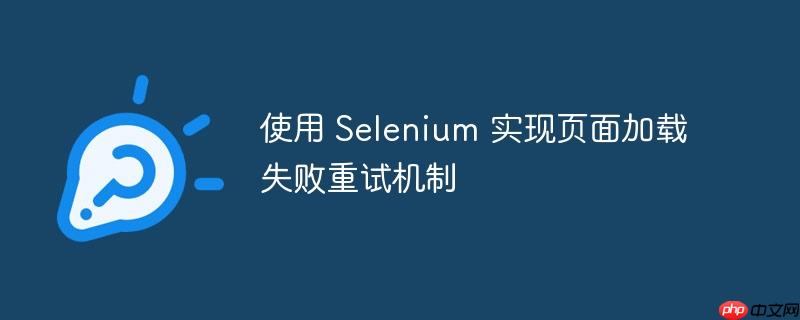
在自动化测试中,尤其是在环境较差或网络不稳定的情况下,Selenium 脚本经常会遇到页面加载失败的问题,表现为打开空白页面或者页面元素无法加载。直接修改每个打开页面的方法虽然可行,但维护成本较高。本文介绍一种全局重试机制,能够在页面加载失败时自动刷新重试,从而提高自动化测试的稳定性。
实现原理
该机制的核心在于使用 JavascriptExecutor 获取页面的 document.readyState 属性。document.readyState 属性表示文档的加载状态,其值可以是以下几种:
通过不断检查 document.readyState 是否为 complete,我们可以判断页面是否加载完成。如果页面在一定时间内没有加载完成,则可以认为页面加载失败,并进行刷新重试。
代码示例 (Java)
以下是一个 Java 代码示例,展示了如何实现页面加载失败重试机制:
import org.openqa.selenium.JavascriptExecutor;
import org.openqa.selenium.WebDriver;
import org.openqa.selenium.support.ui.ExpectedCondition;
import org.openqa.selenium.support.ui.WebDriverWait;
public class PageLoadRetry {
public static void waitForLoad(WebDriver driver, int timeoutInSeconds) {
new WebDriverWait(driver, timeoutInSeconds).until((ExpectedCondition<Boolean>) wd ->
((JavascriptExecutor) wd).executeScript("return document.readyState").equals("complete"));
}
public static void openPageWithRetry(WebDriver driver, String url, int maxRetries, int timeoutInSeconds) {
int retryCount = 0;
boolean loaded = false;
while (retryCount < maxRetries && !loaded) {
try {
driver.get(url);
waitForLoad(driver, timeoutInSeconds);
loaded = true;
} catch (Exception e) {
System.err.println("Page load failed, retrying... (Attempt " + (retryCount + 1) + ")");
retryCount++;
// Optional: Add a short delay before retrying
try {
Thread.sleep(1000); // Wait for 1 second
} catch (InterruptedException ie) {
Thread.currentThread().interrupt();
}
}
}
if (!loaded) {
System.err.println("Page load failed after " + maxRetries + " retries.");
// Handle the failure appropriately (e.g., throw an exception)
throw new RuntimeException("Page load failed after multiple retries.");
}
}
public static void main(String[] args) {
// Example usage (replace with your WebDriver setup)
// WebDriver driver = new ChromeDriver();
// openPageWithRetry(driver, "https://example.com", 3, 30);
// driver.quit();
}
}代码解释
waitForLoad(WebDriver driver, int timeoutInSeconds): 该方法使用 WebDriverWait 等待页面加载完成。它通过执行 JavaScript 代码 return document.readyState 获取页面的加载状态,并判断是否等于 complete。如果在指定时间内页面没有加载完成,则会抛出 TimeoutException。
openPageWithRetry(WebDriver driver, String url, int maxRetries, int timeoutInSeconds): 该方法封装了打开页面并进行重试的逻辑。它首先尝试打开指定的 URL,然后调用 waitForLoad 方法等待页面加载完成。如果页面加载失败,则会捕获异常并进行重试,直到达到最大重试次数。
main(String[] args): 该方法是一个示例用法,展示了如何使用 openPageWithRetry 方法。你需要替换示例代码中的 WebDriver 设置为你自己的设置。
使用方法
注意事项
总结
通过使用本文介绍的全局重试机制,可以有效地提高 Selenium 自动化测试的稳定性和可靠性。该机制能够自动处理页面加载失败的情况,从而避免因网络波动等原因导致的测试失败。通过合理配置超时时间和重试次数,可以根据实际情况优化测试脚本的性能。
以上就是使用 Selenium 实现页面加载失败重试机制的详细内容,更多请关注php中文网其它相关文章!

每个人都需要一台速度更快、更稳定的 PC。随着时间的推移,垃圾文件、旧注册表数据和不必要的后台进程会占用资源并降低性能。幸运的是,许多工具可以让 Windows 保持平稳运行。

Copyright 2014-2025 https://www.php.cn/ All Rights Reserved | php.cn | 湘ICP备2023035733号