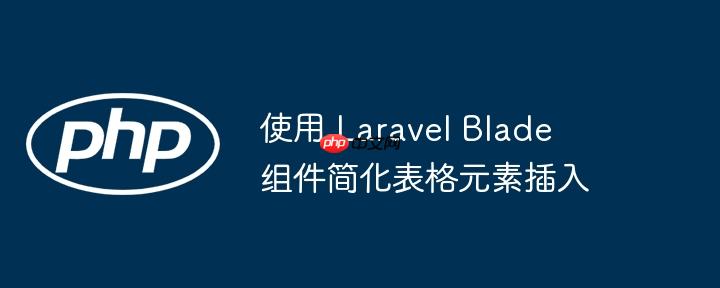
本文旨在介绍如何利用 Laravel Blade 组件来简化表格元素的插入,提高代码的可维护性和可读性。虽然组件的使用可能不会显著减少代码量,但它能够将重复使用的 HTML 片段封装起来,从而提高代码的组织性和可重用性。通过创建表格行组件,我们可以将表格行的 HTML 结构和逻辑封装在一个单独的文件中,并在 Blade 模板中轻松地重复使用。
Laravel Blade 组件提供了一种将视图片段封装成可重用单元的强大方式。对于需要在多个页面或位置重复使用的表格行,创建 Blade 组件是一个理想的解决方案。
1. 创建组件文件
首先,创建一个 Blade 组件文件。可以使用 Artisan 命令来快速生成组件:
php artisan make:component TableRow
这将在 app/View/Components 目录下创建一个 TableRow.php 类,并在 resources/views/components 目录下创建一个 table-row.blade.php 视图文件。
2. 定义组件逻辑
打开 TableRow.php 文件,定义组件需要接收的参数。例如,对于一个包含标题、名称和值的表格行,可以这样定义:
<?php
namespace App\View\Components;
use Illuminate\View\Component;
class TableRow extends Component
{
public $th;
public $name;
public $val;
/**
* Create a new component instance.
*
* @return void
*/
public function __construct($th, $name, $val)
{
$this->th = $th;
$this->name = $name;
$this->val = $val;
}
/**
* Get the view / contents that represent the component.
*
* @return \Illuminate\Contracts\View\View|\Closure|string
*/
public function render()
{
return view('components.table-row');
}
}在这个类中,__construct 方法接收三个参数:$th (标题), $name (name属性), 和 $val (值)。这些参数将在 Blade 模板中使用。
3. 定义组件视图
打开 resources/views/components/table-row.blade.php 文件,定义表格行的 HTML 结构:
<tr>
<th>
{{ $th }}
</th>
<td>
<input type="text" name="{{ $name }}" value="{{ $val }}">
</td>
</tr>这里使用了 Blade 的语法来输出组件接收到的参数。
4. 在 Blade 模板中使用组件
现在可以在 Blade 模板中使用这个组件了。例如,在 main.blade.php 中:
<table class="table">
<x-table-row th="th1" name="name1" val="val1" />
<x-table-row th="th2" name="name2" val="val2" />
</table>使用 <x-table-row> 标签来调用组件,并将需要的参数传递给它。 Laravel 会自动找到 resources/views/components/table-row.blade.php 视图文件并渲染它。
5. 简写形式 (可选)
如果觉得 <x-table-row> 标签太长,可以在 config/app.php 文件的 aliases 数组中定义一个别名:
'aliases' => [
// ...
'TableRow' => App\View\Components\TableRow::class,
],然后就可以使用 @tableRow 指令来调用组件了:
<table class="table">
@tableRow(['th' => 'th1', 'name' => 'name1', 'val' => 'val1'])
@tableRow(['th' => 'th2', 'name' => 'name2', 'val' => 'val2'])
</table>注意事项
总结
通过使用 Laravel Blade 组件,我们可以将表格行的 HTML 结构和逻辑封装在一个单独的文件中,并在 Blade 模板中轻松地重复使用。这提高了代码的可维护性和可读性,并减少了重复代码的编写。虽然组件的使用可能不会显著减少代码量,但它能够将重复使用的 HTML 片段封装起来,从而提高代码的组织性和可重用性。
以上就是使用 Laravel Blade 组件简化表格元素插入的详细内容,更多请关注php中文网其它相关文章!

每个人都需要一台速度更快、更稳定的 PC。随着时间的推移,垃圾文件、旧注册表数据和不必要的后台进程会占用资源并降低性能。幸运的是,许多工具可以让 Windows 保持平稳运行。




Copyright 2014-2025 https://www.php.cn/ All Rights Reserved | php.cn | 湘ICP备2023035733号