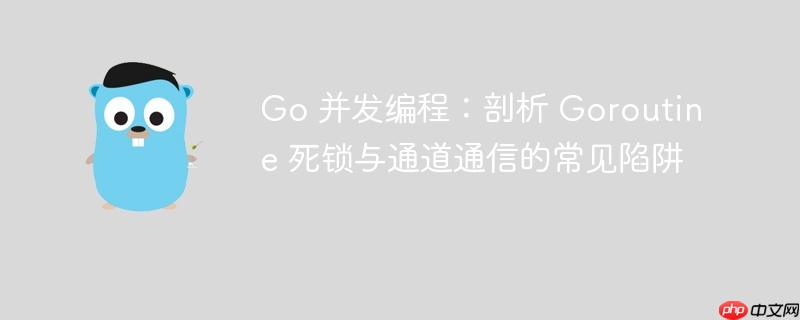
go 语言以其强大的并发模型而闻名,其中 goroutine 和 channel 是构建并发程序的核心基石。goroutine 是轻量级的执行线程,而 channel 则是 goroutine 之间进行通信和同步的管道。然而,不当的 goroutine 启动或 channel 使用方式,很容易导致程序进入“死锁”状态,即“all goroutines are asleep - deadlock!”错误。这意味着所有 goroutine 都处于阻塞状态,无法继续执行,程序陷入停滞。理解并避免死锁是 go 并发编程中的一项重要技能。
让我们分析一个尝试实现多个 Goroutine 之间整数通信的例子,该代码最终触发了死锁。
原始代码片段(为聚焦问题,仅展示 main 函数和相关通道定义):
package main
import "rand" // 实际应为 "math/rand"
// Routine1, Routine2, Routine3 函数定义略,其内部包含通道发送和接收逻辑
func main() {
command12 := make(chan int)
response12 := make(chan int)
command13 := make(chan int)
response13 := make(chan int)
command23 := make(chan int)
response23 := make(chan int)
go Routine1(command12, response12, command13, response13)
go Routine2(command12, response12, command23, response23)
Routine3(command13, response13, command23, response23) // 注意这里没有使用 'go'
}分析上述代码,导致死锁的原因主要有以下几点:
在 main 函数中,Routine1 和 Routine2 都通过 go 关键字启动,成为独立的 Goroutine。然而,Routine3 却没有使用 go 关键字,这意味着 Routine3 是在 main Goroutine 中直接调用的。这将导致 main Goroutine 会一直等待 Routine3 执行完毕才能继续,如果 Routine3 内部发生阻塞,main Goroutine 也会随之阻塞。这本身不一定直接导致“all goroutines are asleep”,但会严重影响程序的并发行为,并可能间接促成死锁。
正确做法: 确保所有需要并发执行的函数都通过 go 关键字启动。
// 修正后的 main 函数片段
func main() {
// ... 通道定义 ...
go Routine1(command12, response12, command13, response13)
go Routine2(command12, response12, command23, response23)
go Routine3(command13, response13, command23, response23) // 加上 'go' 关键字
// 为了防止 main Goroutine 提前退出,通常需要等待其他 Goroutine 完成
// 例如使用 sync.WaitGroup 或一个阻塞的 select 语句
// select {} // 示例:阻塞 main Goroutine,避免程序立即退出
}这是一个非常隐蔽但致命的错误。在 main 函数中,Routine3 被调用时传递的参数是 (command13, response13, command23, response23)。然而,根据原始代码中 Routine3 的定义,其期望的参数应为 (command13, response13, command23, response23)。问题出在原始 main 函数对 Routine3 的实际调用上,根据问题描述和答案,原始代码中 Routine3 的调用参数实际上是 Routine3(command12, response12, command23, response23)。这意味着 Routine3 接收到的第一个通道是 command12 和 response12,而不是预期的 command13 和 response13。
如果 Routine1 尝试向 command13 发送数据 (command13 <- y),而没有任何 Goroutine 拥有对 command13 的正确引用并尝试接收数据,那么 Routine1 将会永久阻塞。这就是死锁的直接原因。
正确做法: 仔细核对函数签名和调用时传递的参数,确保通道的匹配性和意图一致性。
所有通过 make(chan int) 创建的通道都是无缓冲通道。无缓冲通道的特性是:
在案例中,Routine1 可能会向 command13 发送数据,如果 Routine3 因为参数传递错误而无法接收 command13 上的数据,或者其他 Goroutine 都没有准备好接收,那么 Routine1 将会永久阻塞。同理,如果 Routine2 或 Routine3 尝试从一个通道接收数据,而没有 Goroutine 准备好发送,它们也会阻塞。当所有 Goroutine 都因为等待对方发送或接收而阻塞时,死锁就发生了。
解决方案:
原始代码中的通道命名如 command12、response12 等,虽然表明了 Goroutine 之间的关系,但并未清晰地表达通道的实际用途和数据流方向。同时,没有详细的文档或注释说明每个 Goroutine 的具体职责和消息处理逻辑,这使得代码难以理解和调试。
最佳实践:
明确通信设计:
正确启动 Goroutine:
import "sync"
func main() {
// ... 通道定义 ...
var wg sync.WaitGroup
wg.Add(3) // 期望启动3个Goroutine
go func() {
defer wg.Done()
Routine1(command12, response12, command13, response13)
}()
go func() {
defer wg.Done()
Routine2(command12, response12, command23, response23)
}()
go func() {
defer wg.Done()
Routine3(command13, response13, command23, response23)
}()
wg.Wait() // 等待所有Goroutine完成
}理解并合理使用通道:
通道参数传递的准确性:
代码可读性与调试:
为了更好地说明 Goroutine 之间如何通过通道进行有效通信,我们提供一个简化的示例,展示两个 Goroutine 之间如何通过请求-响应模式进行通信,并实现优雅退出。
package main
import (
"fmt"
"sync"
"time"
)
// Request 是请求消息结构
type Request struct {
ID int
Data string
}
// Response 是响应消息结构
type Response struct {
RequestID int
Result string
}
// Worker Goroutine 接收请求,处理后发送响应
func Worker(workerID int, requests <-chan Request, responses chan<- Response, wg *sync.WaitGroup) {
defer wg.Done()
fmt.Printf("Worker %d started.\n", workerID)
for req := range requests { // 循环从请求通道接收数据,直到通道关闭
fmt.Printf("Worker %d received request %d: %s\n", workerID, req.ID, req.Data)
// 模拟处理时间
time.Sleep(time.Millisecond * 100)
resp := Response{
RequestID: req.ID,
Result: fmt.Sprintf("Processed by Worker %d: %s", workerID, req.Data),
}
responses <- resp // 发送响应
}
fmt.Printf("Worker %d finished.\n", workerID)
}
func main() {
requests := make(chan Request) // 无缓冲请求通道
responses := make(chan Response) // 无缓冲响应通道
var wg sync.WaitGroup
// 启动一个 Worker Goroutine
wg.Add(1)
go Worker(1, requests, responses, &wg)
// 主 Goroutine 发送请求并接收响应
numRequests := 5
for i := 0; i < numRequests; i++ {
req := Request{
ID: i + 1,
Data: fmt.Sprintf("Message %d", i+1),
}
fmt.Printf("Main sending request %d.\n", req.ID)
requests <- req // 发送请求,会阻塞直到 Worker 接收
resp := <-responses // 接收响应,会阻塞直到 Worker 发送
fmt.Printf("Main received response for request %d: %s\n", resp.RequestID, resp.Result)
}
// 关闭请求通道,通知 Worker 没有更多请求了
close(requests)
fmt.Println("Main closed requests channel.")
// 等待 Worker Goroutine 完成
wg.Wait()
fmt.Println("All workers finished. Main exiting.")
// 注意:这里 responses 通道没有被关闭,如果 Worker 在退出前没有关闭它,
// 而 main 又尝试从它接收,可能会导致死锁。
// 在本例中,main 在所有请求处理完后立即等待 Worker,
// 且不再从 responses 接收,所以不会死锁。
// 更严谨的做法是,Worker 收到所有请求并处理完毕后,可以关闭 responses 通道。
// 或者,如果 responses 是多对一的,由一个专门的收集器 Goroutine 来管理关闭。
}这个示例展示了:
Go 语言的并发模型强大而优雅,但需要开发者深入理解其工作原理,尤其是通道的阻塞特性。避免死锁的关键在于:
通过遵循这些最佳实践,您可以有效地避免 Go 并发程序中的死锁问题,构建出高效、稳定的并发应用。如果您对 Go 并发有更深入的兴趣,推荐阅读 Go 官方文档的并发部分,尤其是 Go 教程中的“素数筛”示例,它很好地展示了通道在 Goroutine 间传递数据和控制流的强大能力。
以上就是Go 并发编程:剖析 Goroutine 死锁与通道通信的常见陷阱的详细内容,更多请关注php中文网其它相关文章!

编程怎么学习?编程怎么入门?编程在哪学?编程怎么学才快?不用担心,这里为大家提供了编程速学教程(入门课程),有需要的小伙伴保存下载就能学习啦!

Copyright 2014-2025 https://www.php.cn/ All Rights Reserved | php.cn | 湘ICP备2023035733号