答案:通过将每行文字包裹在独立元素中,利用line-height从0到最终值的动画配合overflow: hidden实现逐行“生长”效果,结合opacity淡入和动画延迟,营造文字逐步展开的视觉体验。使用CSS变量提升维护性,注意white-space: nowrap防止换行破坏效果,同时可结合will-change优化性能,考虑可访问性与响应式设计,并可根据需求选用height、transform或clip-path等替代方案实现类似效果。
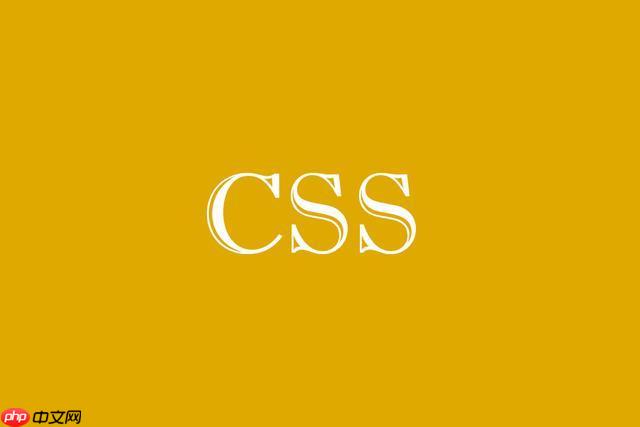
CSS实现文字逐行显示效果,特别是利用
line-height
overflow: hidden
要实现这种文字逐行显示的效果,核心思路是把每一行文字独立包装起来,然后通过动画逐个调整它们的
line-height
overflow: hidden
首先,你需要将每一行文字都包裹在一个独立的HTML元素中,比如
<span>
<div>
<span>
<div class="text-reveal-container">
<span class="line-item">这是一个逐行显示效果的</span>
<span class="line-item">第一行文字,看起来是不是</span>
<span class="line-item">很有趣?第二行文字在这里。</span>
<span class="line-item">这是第三行,内容会慢慢出现。</span>
</div>接着,CSS部分就是关键了。我们需要为容器设置一个固定的行高,并隐藏溢出的内容。然后,对每个
line-item
line-height
opacity
@keyframes
立即学习“前端免费学习笔记(深入)”;
.text-reveal-container {
font-size: 24px; /* 基础字体大小 */
line-height: 1.5; /* 容器的行高,决定了每行的高度 */
overflow: hidden; /* 关键:隐藏超出部分 */
width: fit-content; /* 让容器宽度适应内容,避免不必要的换行 */
margin: 20px auto;
border: 1px solid #ccc;
padding: 10px;
background-color: #f9f9f9;
}
.line-item {
display: block; /* 让每个span独占一行 */
line-height: 0; /* 初始行高为0,文字被“挤压”隐藏 */
opacity: 0; /* 初始透明度为0,避免闪烁 */
white-space: nowrap; /* 确保每行文字不自动换行,除非内容本身包含换行符 */
overflow: hidden; /* 防止文字在line-height为0时仍部分显示 */
animation: revealLineHeight 0.6s forwards ease-out; /* 动画名称、时长、填充模式、缓动函数 */
/* 使用 var() 定义行高,方便调整 */
--final-line-height: calc(1em * 1.5); /* 最终行高,基于容器的line-height和font-size */
}
/* 逐个设置动画延迟,实现逐行显示 */
.line-item:nth-child(1) { animation-delay: 0.2s; }
.line-item:nth-child(2) { animation-delay: 0.8s; }
.line-item:nth-child(3) { animation-delay: 1.4s; }
.line-item:nth-child(4) { animation-delay: 2.0s; }
/* 更多行可以继续添加 nth-child */
@keyframes revealLineHeight {
from {
line-height: 0;
opacity: 0;
}
to {
line-height: var(--final-line-height); /* 动画到最终行高 */
opacity: 1;
}
}这里有个小细节,我用了
--final-line-height
line-height
@keyframes
line-height
我得承认,当第一次听到用
line-height
height
line-height
height
对我来说,这种“生长”感比“推入”感更具诗意和艺术性。尤其是在需要营造一种优雅、缓慢、内容逐渐浮现的氛围时,
line-height
line-height
white-space: nowrap;
在实际项目中应用这种逐行显示效果,我们总会遇到一些挑战,毕竟前端开发嘛,总是在细节里找魔鬼。
一个常见的问题是性能。虽然
line-height
line-height
opacity
will-change: line-height, opacity;
will-change
再来就是可访问性。动画效果固然酷炫,但不能牺牲可访问性。确保屏幕阅读器能够正确地读取这些逐行显示的内容。通常情况下,只要内容在DOM中是存在的,屏幕阅读器就能正常工作。但如果你的动画导致内容在很长一段时间内都不可见(比如延迟过长),那么用户体验可能会受损。一个好的做法是提供一个“跳过动画”的选项,或者对于重要内容,确保它们在动画完成前也能被访问到。
响应式设计也是个绕不开的话题。我们在CSS中可能设置了固定的
font-size
line-height
em
rem
vw
vh
--final-line-height: calc(1em * 1.5);
最后,如果你的内容是动态加载的,比如通过AJAX请求获取,那么在内容加载完成后再应用动画。你可能需要JavaScript来动态计算每个
line-item
animation-delay
nth-child
line-height
当然,
line-height
最常见的,也是我一开始想到的,就是height
overflow: hidden
height
line-height
另一个非常流行且性能优异的方法是transform: translateY
overflow: hidden
translateY(100%)
transform
translateY(0)
transform
再进阶一点,你可以考虑使用clip-path
当然,最简单直接的莫过于opacity
opacity: 0
opacity: 1
transform
scale
translate
选择哪种方法,最终还是取决于你想要达到的具体视觉效果、对性能的要求,以及项目的整体风格。对我来说,了解这些不同的“工具”并知道它们各自的优缺点,才是作为一名开发者真正有价值的地方。
以上就是CSS怎样制作文字逐行显示效果?line-height动画技巧的详细内容,更多请关注php中文网其它相关文章!

每个人都需要一台速度更快、更稳定的 PC。随着时间的推移,垃圾文件、旧注册表数据和不必要的后台进程会占用资源并降低性能。幸运的是,许多工具可以让 Windows 保持平稳运行。

Copyright 2014-2025 https://www.php.cn/ All Rights Reserved | php.cn | 湘ICP备2023035733号