提升golang命令行工具开发效率的关键在于使用cobra库。1. 安装cobra并初始化项目结构;2. 使用cobra add添加命令并在对应文件中编写逻辑;3. 在init函数中定义标志并在run函数中获取参数值;4. 通过自动生成的帮助信息提升用户体验;5. 将命令按功能模块组织目录以优化大型项目结构;6. 使用go测试包编写测试用例验证命令行为;7. 通过go install或ci/cd工具如github actions发布工具。 cobra提供了完整的命令行应用开发支持,包括命令解析、参数处理和帮助文档生成等功能,从而显著提高开发效率和代码可维护性。

提升Golang命令行工具开发效率的关键在于:利用强大的库简化开发流程,并优化用户体验。Cobra库就是一个不错的选择,它能帮你快速构建结构化的命令行应用。

Cobra库提供了一套强大的工具和约定,可以简化命令行应用的开发,包括命令解析、参数处理、自动生成帮助信息等。

首先,你需要安装Cobra:
立即学习“go语言免费学习笔记(深入)”;
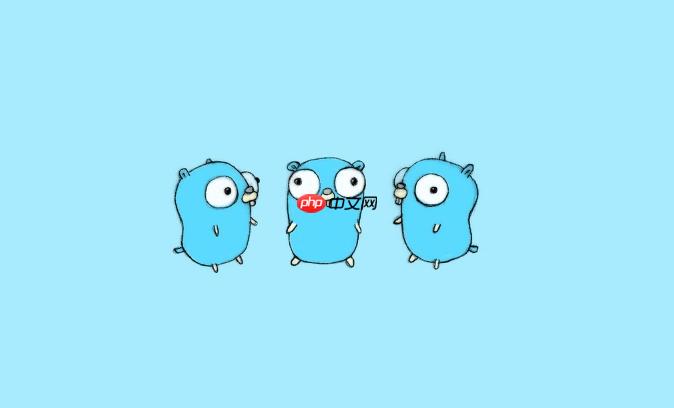
go install github.com/spf13/cobra@latest
然后,使用Cobra CLI创建你的项目:
cobra init my-cli cd my-cli
这将创建一个基础的项目结构。接下来,你可以添加命令:
cobra add command1 cobra add command2
每个命令都有自己的定义文件,你可以在其中编写命令的逻辑。例如,
cmd/command1.go
package cmd
import (
"fmt"
"github.com/spf13/cobra"
)
var command1Cmd = &cobra.Command{
Use: "command1",
Short: "A brief description of command1",
Long: `A longer description that spans multiple lines and likely contains
examples and usage of using your command. For example:
Cobra is a CLI library for Go that empowers applications.
This application is a tool to generate the needed files
to quickly create a Cobra application.`,
Run: func(cmd *cobra.Command, args []string) {
fmt.Println("command1 called")
},
}
func init() {
rootCmd.AddCommand(command1Cmd)
// Here you will define your flags and configuration settings.
// Cobra supports persistent flags, which, if defined here,
// will be global for your application.
// rootCmd.PersistentFlags().StringVar(&cfgFile, "config", "", "config file (default is $HOME/.my-cli.yaml)")
// Cobra also supports local flags, which will only run
// when this action is called directly.
// command1Cmd.Flags().BoolP("toggle", "t", false, "Help message for toggle")
}在这个文件中,你可以定义命令的名称、描述、以及执行的函数。
Cobra允许你轻松地定义命令行参数和标志。你可以在命令的
init
command1Cmd.Flags().StringP("name", "n", "", "Your name")然后在
Run
name, _ := cmd.Flags().GetString("name")
fmt.Printf("Hello, %s!\n", name)Cobra还支持参数验证,可以确保用户输入的参数符合预期。
Cobra会自动生成帮助信息。你可以通过运行
my-cli help command1
你可以自定义帮助信息的模板,使其更符合你的需求。例如,你可以添加示例、作者信息等。
对于大型项目,良好的项目结构至关重要。建议将命令按照功能模块进行组织,每个模块放在一个单独的目录下。
例如:
my-cli/ ├── cmd/ │ ├── module1/ │ │ ├── command1.go │ │ └── command2.go │ └── module2/ │ ├── command3.go │ └── command4.go ├── internal/ │ └── ... ├── main.go └── ...
这样可以提高代码的可维护性和可读性。
internal
测试是确保命令行工具质量的关键。你可以使用Go的testing包来编写测试用例。
例如,你可以创建一个
command1_test.go
package cmd
import (
"bytes"
"strings"
"testing"
"github.com/spf13/cobra"
)
func executeCommand(root *cobra.Command, args ...string) (string, error) {
buf := new(bytes.Buffer)
root.SetOutput(buf)
root.SetArgs(args)
_, err := root.ExecuteC()
return buf.String(), err
}
func TestCommand1(t *testing.T) {
output, err := executeCommand(rootCmd, "command1")
if err != nil {
t.Fatalf("Error executing command: %v", err)
}
if !strings.Contains(output, "command1 called") {
t.Errorf("Expected output to contain 'command1 called', got: %s", output)
}
}这个测试用例执行了
command1
发布命令行工具可以使用多种方式。最常见的方式是使用
go install
go install github.com/your-username/my-cli@latest
你也可以使用GitHub Actions等CI/CD工具自动构建和发布你的工具。例如,你可以创建一个GitHub Actions workflow,在每次发布新版本时自动构建二进制文件并上传到GitHub Releases。
以上就是Golang命令行工具开发怎么优化?Golang cobra库使用指南的详细内容,更多请关注php中文网其它相关文章!

每个人都需要一台速度更快、更稳定的 PC。随着时间的推移,垃圾文件、旧注册表数据和不必要的后台进程会占用资源并降低性能。幸运的是,许多工具可以让 Windows 保持平稳运行。

Copyright 2014-2025 https://www.php.cn/ All Rights Reserved | php.cn | 湘ICP备2023035733号