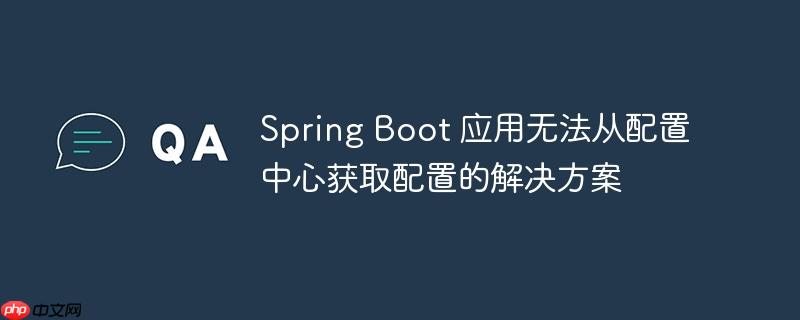
本文旨在解决 Spring Boot 应用无法从 Spring Cloud Config Server 获取配置的问题。我们将探讨可能的原因,并提供详细的配置步骤和注意事项,确保你的应用能够正确连接到配置中心,动态加载配置信息,从而实现配置的集中管理和动态更新。
首先,确保你的 Spring Boot 项目已经引入了 spring-cloud-config-client 依赖。这是连接到 Spring Cloud Config Server 的关键。你需要在 pom.xml 文件中添加以下依赖:
<dependency>
<groupId>org.springframework.cloud</groupId>
<artifactId>spring-cloud-config-client</artifactId>
</dependency>请注意,你需要根据你使用的 Spring Cloud 版本选择合适的依赖版本。建议使用与 Spring Boot 版本兼容的 Spring Cloud 版本。你可以在 Spring Cloud 官方文档中找到版本兼容性信息。
引入依赖后,需要在你的 Spring Boot 应用的 application.properties 或 application.yml 文件中配置 Config Client 的相关属性。以下是一些关键的配置项:
以下是一个 application.properties 文件的示例配置:
spring.application.name=my-app # 应用名称,Config Server 会根据这个名称查找配置文件 spring.cloud.config.uri=http://localhost:8888 # Config Server 的地址 spring.cloud.config.name=my-config # 要加载的配置文件名称 spring.cloud.config.profile=dev # 要加载的配置文件 profile
或者,使用 application.yml 文件的示例配置:
spring:
application:
name: my-app
cloud:
config:
uri: http://localhost:8888
name: my-config
profile: dev注意: spring.application.name 非常重要,Config Server 会根据这个名称查找对应的配置文件。确保这个名称与 Config Server 上的配置文件名称一致。例如,如果你的 spring.application.name 是 my-app,那么 Config Server 应该有 my-app.properties 或 my-app.yml 这样的配置文件。
如果你希望在运行时动态刷新配置,可以使用 @RefreshScope 注解。这个注解可以应用在类级别,表示该类中的属性可以在运行时动态刷新。
import org.springframework.beans.factory.annotation.Value;
import org.springframework.cloud.context.config.annotation.RefreshScope;
import org.springframework.stereotype.Component;
@RefreshScope
@Component
public class MyConfig {
@Value("${my.property}")
private String myProperty;
public String getMyProperty() {
return myProperty;
}
public void setMyProperty(String myProperty) {
this.myProperty = myProperty;
}
}要触发配置刷新,你需要发送一个 POST 请求到 /actuator/refresh 端点。你需要先添加 spring-boot-starter-actuator 依赖才能使用该端点。
<dependency>
<groupId>org.springframework.boot</groupId>
<artifactId>spring-boot-starter-actuator</artifactId>
</dependency>然后,你需要启用 refresh 端点。可以在 application.properties 或 application.yml 文件中添加以下配置:
management.endpoints.web.exposure.include=refresh
或者:
management:
endpoints:
web:
exposure:
include: refresh现在,你可以使用 curl 或其他工具发送 POST 请求到 /actuator/refresh 端点来刷新配置:
curl -X POST http://localhost:8080/actuator/refresh
注意事项:
通过以上步骤,你应该能够成功地将你的 Spring Boot 应用连接到 Spring Cloud Config Server,并动态加载配置信息。记住,仔细检查你的配置,确保 Config Server 正在运行,并且你的应用可以访问它。如果仍然遇到问题,请查看应用日志,并检查 Config Server 上的配置文件。 祝你成功!
以上就是Spring Boot 应用无法从配置中心获取配置的解决方案的详细内容,更多请关注php中文网其它相关文章!

每个人都需要一台速度更快、更稳定的 PC。随着时间的推移,垃圾文件、旧注册表数据和不必要的后台进程会占用资源并降低性能。幸运的是,许多工具可以让 Windows 保持平稳运行。

Copyright 2014-2025 https://www.php.cn/ All Rights Reserved | php.cn | 湘ICP备2023035733号