Golang配置HTTPS需加载TLS证书并使用http.ListenAndServeTLS,通过合理放置证书文件、设置权限及使用秘密管理工具保障安全,结合HTTP重定向实现完整安全通信。

Golang配置HTTPS的核心在于正确加载和使用TLS证书(通常是
cert.pem
key.pem
http.ListenAndServeTLS
在Golang中为你的HTTP服务启用HTTPS,最直接的方式是利用标准库的
http.ListenAndServeTLS
cert.pem
key.pem
一个基本的HTTPS服务启动代码会是这样:
package main
import (
"fmt"
"log"
"net/http"
)
func main() {
// 定义一个简单的HTTP处理器
http.HandleFunc("/", func(w http.ResponseWriter, r *http.Request) {
fmt.Fprintf(w, "Hello, secure world! This is %s", r.URL.Path)
})
// 指定证书和私钥文件的路径
certFile := "server.crt" // 你的证书文件
keyFile := "server.key" // 你的私钥文件
// 启动HTTPS服务器
// 监听端口通常是443,但测试时用其他端口也很常见
log.Printf("Starting HTTPS server on :8443 with cert: %s and key: %s", certFile, keyFile)
err := http.ListenAndServeTLS(":8443", certFile, keyFile, nil)
if err != nil {
log.Fatalf("HTTPS server failed to start: %v", err)
}
}
在实际部署中,你可能还会用到
http.Server
立即学习“go语言免费学习笔记(深入)”;
// 结合http.Server的例子
// server := &http.Server{
// Addr: ":8443",
// Handler: nil, // 如果是nil,会使用http.DefaultServeMux
// ReadTimeout: 10 * time.Second,
// WriteTimeout: 10 * time.Second,
// IdleTimeout: 60 * time.Second,
// }
// err := server.ListenAndServeTLS(certFile, keyFile)
// if err != nil {
// log.Fatalf("HTTPS server failed to start: %v", err)
// }关于TLS证书的放置,这确实是个值得深思的问题。我个人倾向于将证书文件放在应用部署目录的某个固定子文件夹下,比如
./certs/
考虑到安全性,这些证书文件,尤其是私钥文件(
key.pem
400
600
我在一些项目中就遇到过,开发环境里证书随便放,一到生产环境就因为权限问题或者路径不对而启动失败。所以,从一开始就规划好证书的存储和访问策略,能省去不少麻烦。
在Golang配置HTTPS的过程中,遇到问题是常态,毕竟涉及到文件、权限、网络和加密协议。这里我列举一些我个人经常碰到,或者帮助别人排查过的常见错误:
tls: private key does not match public key
certFile
keyFile
openssl x509 -noout -modulus -in server.crt | openssl md5
openssl rsa -noout -modulus -in server.key | openssl md5
permission denied
listen tcp :8443: bind: address already in use
sudo lsof -i :8443
x509: certificate signed by unknown authority
x509: certificate has expired or is not yet valid
cert.pem
http.ListenAndServeTLS
openssl rsa -in encrypted.key -out decrypted.key
排查时,我通常会先检查日志输出,
log.Fatalf
log.Printf
openssl
强制将所有HTTP请求重定向到HTTPS,这是保障网站安全的重要一步,也是SEO的推荐做法。在Go应用中实现这一点,通常意味着你需要同时运行一个HTTP服务器(监听80端口)和一个HTTPS服务器(监听443端口)。
HTTP服务器的任务就非常单纯了:接收到请求后,立即将其重定向到对应的HTTPS地址。
package main
import (
"log"
"net/http"
"time"
)
func main() {
// HTTPS服务器配置 (同上,这里简化)
go func() {
certFile := "server.crt"
keyFile := "server.key"
log.Println("Starting HTTPS server on :8443")
err := http.ListenAndServeTLS(":8443", certFile, keyFile, nil)
if err != nil {
log.Fatalf("HTTPS server failed: %v", err)
}
}()
// HTTP重定向服务器
log.Println("Starting HTTP redirect server on :8080")
http.ListenAndServe(":8080", http.HandlerFunc(redirectToHTTPS))
}
func redirectToHTTPS(w http.ResponseWriter, r *http.Request) {
// 构建HTTPS URL
// 注意:在生产环境中,你可能需要根据实际域名来构建URL
// 比如:https://yourdomain.com:443/path?query
// 这里为了示例,假设HTTPS服务在8443端口
httpsURL := "https://" + r.Host + ":8443" + r.RequestURI
// 使用301永久重定向,对SEO更友好
// 如果是临时测试,可以用http.StatusTemporaryRedirect (307)
http.Redirect(w, r, httpsURL, http.StatusMovedPermanently)
log.Printf("Redirected HTTP request from %s to %s", r.URL.String(), httpsURL)
}
这里有几个考量点:
http.StatusMovedPermanently
http.StatusTemporaryRedirect
r.Host
localhost:8080
yourdomain.com
https://
r.Host
r.RequestURI
以上就是Golang HTTPS配置指南 TLS证书加载方法的详细内容,更多请关注php中文网其它相关文章!

每个人都需要一台速度更快、更稳定的 PC。随着时间的推移,垃圾文件、旧注册表数据和不必要的后台进程会占用资源并降低性能。幸运的是,许多工具可以让 Windows 保持平稳运行。


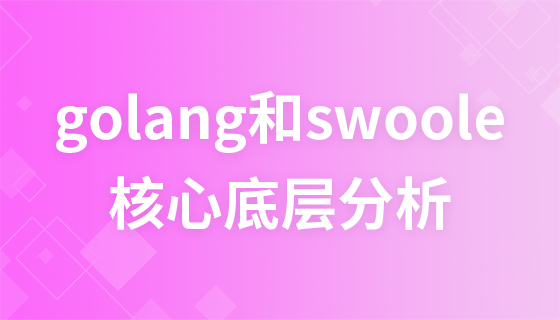

Copyright 2014-2025 https://www.php.cn/ All Rights Reserved | php.cn | 湘ICP备2023035733号