
本文旨在解决使用 Selenium 自动化网页操作时,遇到广告弹窗无法关闭的问题。通常这类弹窗位于 iframe 中,直接定位元素点击会失败。本文将详细介绍如何通过切换 Frame 来定位并关闭弹窗,以及操作完成后如何切换回默认内容,确保后续操作顺利进行。
在使用 Selenium 进行网页自动化测试或数据抓取时,经常会遇到广告弹窗。这些弹窗为了不影响用户体验,通常会嵌入在 iframe (内联框架) 中。如果直接使用 driver.findElement() 方法定位弹窗内的元素,会导致 NoSuchElementException 异常,因为 Selenium 默认情况下只能操作当前 Frame 中的元素。
问题分析:弹窗位于 iframe 中
当遇到无法定位广告弹窗中的元素时,首先需要检查该弹窗是否位于 iframe 中。可以使用浏览器的开发者工具(通常按 F12 键打开)进行检查。如果发现弹窗被包含在 <iframe> 标签内,则需要先切换到该 iframe,才能操作其中的元素。
解决方案:切换 Frame
Selenium 提供了 driver.switchTo().frame() 方法来切换到指定的 Frame。该方法有三种常用的使用方式:
示例代码 (Java):
假设广告弹窗的 iframe 的 title 属性为 'notification-frame-~55852cba',关闭按钮的 XPath 为 "//a[@class='close']",以下是完整的 Java 代码示例:
import org.openqa.selenium.By;
import org.openqa.selenium.WebDriver;
import org.openqa.selenium.WebElement;
import org.openqa.selenium.chrome.ChromeDriver;
public class CloseAdPopup {
public static void main(String[] args) {
// 设置 Chrome 驱动程序路径
System.setProperty("webdriver.chrome.driver", "/path/to/chromedriver");
// 创建 Chrome 驱动程序实例
WebDriver driver = new ChromeDriver();
// 打开目标网页
driver.get("https://www.makemytrip.com/");
try {
// 切换到 iframe
driver.switchTo().frame("notification-frame-~55852cba"); // 使用 title 属性切换
// 定位并点击关闭按钮
WebElement closeButton = driver.findElement(By.xpath("//a[@class='close']"));
closeButton.click();
// 切换回默认内容
driver.switchTo().defaultContent();
// 在这里可以继续执行其他操作
System.out.println("广告弹窗已成功关闭,可以继续操作页面元素。");
} catch (Exception e) {
System.err.println("关闭广告弹窗失败: " + e.getMessage());
} finally {
// 关闭浏览器
// driver.quit();
}
}
}代码解释:
注意事项:
总结:
处理网页广告弹窗的关键在于识别弹窗是否位于 iframe 中。如果位于 iframe 中,必须先切换到该 iframe,才能操作其中的元素。完成操作后,务必切换回默认内容,以便继续操作页面上的其他元素。通过合理使用 driver.switchTo().frame() 和 driver.switchTo().defaultContent() 方法,可以有效地解决广告弹窗带来的问题,提高自动化测试和数据抓取的效率。
以上就是使用 Selenium 处理网页广告弹窗:切换 Frame 的正确姿势的详细内容,更多请关注php中文网其它相关文章!

每个人都需要一台速度更快、更稳定的 PC。随着时间的推移,垃圾文件、旧注册表数据和不必要的后台进程会占用资源并降低性能。幸运的是,许多工具可以让 Windows 保持平稳运行。


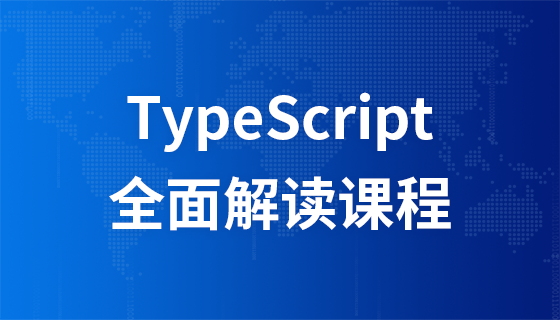

Copyright 2014-2025 https://www.php.cn/ All Rights Reserved | php.cn | 湘ICP备2023035733号