c++++中处理文件路径的核心方法是使用c++17引入的<filesystem>库。1. 首先确保编译器支持c++17,并包含头文件#include <filesystem>;2. 使用std::filesystem::path类表示和操作路径,可提取文件名、目录名、扩展名等信息;3. 通过/运算符拼接路径,并用std::filesystem::exists()判断路径是否存在;4. 使用std::filesystem::absolute()获取绝对路径,std::filesystem::canonical()规范化路径;5. 路径拼接推荐使用跨平台方式,避免硬编码分隔符;6. 操作路径时应使用try-catch块捕获异常以处理可能的错误情况。这些方法共同构成了c++中灵活且跨平台的文件路径处理机制。

处理C++中的文件路径,关键在于使用标准库提供的工具,并结合操作系统特性进行灵活处理。核心在于
<filesystem>

C++处理文件路径,离不开
<filesystem>

<filesystem>
首先,确保你的编译器支持C++17或更高版本,因为
<filesystem>
#include <filesystem>
std::filesystem::path
立即学习“C++免费学习笔记(深入)”;
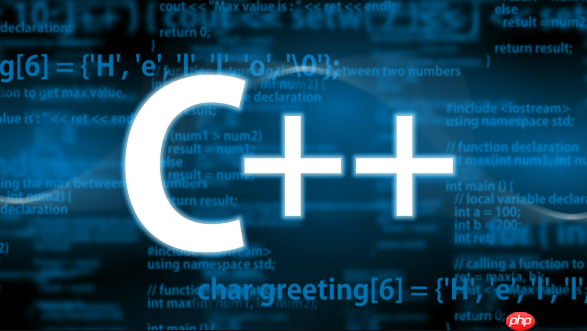
例如,创建一个
path
#include <iostream>
#include <filesystem>
int main() {
std::filesystem::path myPath = "/path/to/my/file.txt";
std::cout << "Path: " << myPath << std::endl;
return 0;
}这个例子展示了如何简单地创建一个路径对象。但更重要的是,如何利用这个对象进行各种操作。
std::filesystem::path
filename()
parent_path()
extension()
stem()
#include <iostream>
#include <filesystem>
int main() {
std::filesystem::path myPath = "/path/to/my/file.txt";
std::cout << "Filename: " << myPath.filename() << std::endl;
std::cout << "Parent path: " << myPath.parent_path() << std::endl;
std::cout << "Extension: " << myPath.extension() << std::endl;
std::cout << "Stem: " << myPath.stem() << std::endl;
return 0;
}这个例子展示了如何从一个路径中提取关键信息。在实际应用中,这些信息可以用于文件处理、日志记录等多种场景。
拼接路径可以使用
/
#include <iostream>
#include <filesystem>
int main() {
std::filesystem::path basePath = "/path/to";
std::filesystem::path filename = "my_file.txt";
std::filesystem::path fullPath = basePath / filename;
std::cout << "Full path: " << fullPath << std::endl;
return 0;
}判断路径是否存在可以使用
std::filesystem::exists()
#include <iostream>
#include <filesystem>
int main() {
std::filesystem::path myPath = "/path/to/my/file.txt";
if (std::filesystem::exists(myPath)) {
std::cout << "Path exists!" << std::endl;
} else {
std::cout << "Path does not exist!" << std::endl;
}
return 0;
}路径拼接和存在性检查是文件操作的基础,很多复杂的逻辑都依赖于这两个功能。
C++中的路径可以是绝对路径或相对路径。可以使用
std::filesystem::absolute()
std::filesystem::canonical()
.
..
#include <iostream>
#include <filesystem>
int main() {
std::filesystem::path relativePath = "my_file.txt";
std::filesystem::path absolutePath = std::filesystem::absolute(relativePath);
std::filesystem::path canonicalPath = std::filesystem::canonical(relativePath); //如果文件不存在,会抛出异常
std::cout << "Relative path: " << relativePath << std::endl;
std::cout << "Absolute path: " << absolutePath << std::endl;
//std::cout << "Canonical path: " << canonicalPath << std::endl; //取消注释前请确保文件存在
return 0;
}注意,
std::filesystem::canonical()
std::filesystem::exists()
不同的操作系统使用不同的路径分隔符(Windows使用
/
std::filesystem::path
#include <iostream>
#include <filesystem>
int main() {
std::filesystem::path myPath = "path\to\my\file.txt"; // 不推荐,Windows-specific
std::filesystem::path myPath2 = "path/to/my/file.txt"; // 也不推荐,Linux/macOS-specific
std::filesystem::path myPath3 = std::filesystem::path("path") / "to" / "my" / "file.txt"; // 推荐,跨平台
std::cout << "Path 1: " << myPath << std::endl;
std::cout << "Path 2: " << myPath2 << std::endl;
std::cout << "Path 3: " << myPath3 << std::endl;
return 0;
}虽然前两个例子在特定平台上能工作,但第三个例子使用
/
文件路径操作可能会抛出异常,例如文件不存在、权限不足等。因此,在使用
<filesystem>
#include <iostream>
#include <filesystem>
int main() {
std::filesystem::path myPath = "/path/to/nonexistent/file.txt";
try {
if (std::filesystem::exists(myPath)) {
std::cout << "Path exists!" << std::endl;
} else {
std::cout << "Path does not exist!" << std::endl;
}
std::filesystem::canonical(myPath);
} catch (const std::filesystem::filesystem_error& e) {
std::cerr << "Filesystem error: " << e.what() << std::endl;
}
return 0;
}这个例子展示了如何使用
try-catch
std::filesystem::filesystem_error
以上就是C++怎么处理文件路径 C++文件路径操作的常用方法介绍的详细内容,更多请关注php中文网其它相关文章!

每个人都需要一台速度更快、更稳定的 PC。随着时间的推移,垃圾文件、旧注册表数据和不必要的后台进程会占用资源并降低性能。幸运的是,许多工具可以让 Windows 保持平稳运行。

Copyright 2014-2025 https://www.php.cn/ All Rights Reserved | php.cn | 湘ICP备2023035733号