使用text-shadow可通过多层阴影叠加实现文字描边和阴影效果,1. 描边通过8个方向1px偏移、无模糊的同色阴影模拟;2. 阴影在描边层后添加,设置偏移、模糊和透明度;3. 顺序上描边层在前、阴影层在后,但绘制层级影响较小;4. 相比-webkit-text-stroke,text-shadow兼容性更好且功能更灵活,适合复杂视觉效果;5. 可通过调整偏移量、颜色对比、字体选择优化描边;6. 结合多层叠加还能实现长阴影、光晕、伪3d、浮雕等创意效果,最终效果以完整css属性值呈现并支持广泛浏览器。
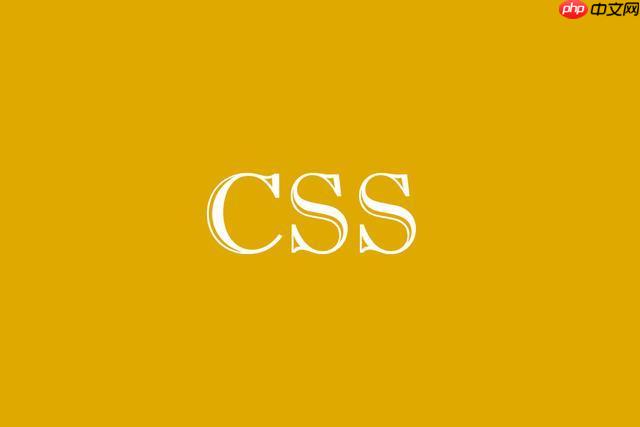
实现文字描边和阴影,CSS的
text-shadow
text-shadow
要使用
text-shadow
text-shadow
基本原理:
立即学习“前端免费学习笔记(深入)”;
text-shadow
text-shadow
代码示例:
.text-effect {
color: #fff; /* 文字本身的颜色 */
/* 描边效果:通过多层 text-shadow 模拟,通常无模糊,颜色为描边色 */
text-shadow:
-1px -1px 0 #000, /* 左上 */
1px -1px 0 #000, /* 右上 */
-1px 1px 0 #000, /* 左下 */
1px 1px 0 #000, /* 右下 */
0px -1px 0 #000, /* 上 */
0px 1px 0 #000, /* 下 */
-1px 0px 0 #000, /* 左 */
1px 0px 0 #000, /* 右 */
/* 阴影效果:额外的 text-shadow 层,通常有偏移和模糊,颜色为阴影色 */
6px 6px 10px rgba(0, 0, 0, 0.7); /* X偏移 Y偏移 模糊半径 颜色 */
}
/* 另一种描边方式,只用四个方向,效果会略显粗糙但代码更简洁 */
.text-effect-simple-stroke {
color: #fff;
text-shadow:
-1px 0 0 #000,
1px 0 0 #000,
0 -1px 0 #000,
0 1px 0 #000,
5px 5px 8px rgba(0, 0, 0, 0.6);
}
/* 结合文字透明度实现描边 */
.text-effect-hollow {
color: transparent; /* 文字颜色设为透明 */
text-shadow:
-1px -1px 0 #000,
1px -1px 0 #000,
-1px 1px 0 #000,
1px 1px 0 #000,
0px -1px 0 #000,
0px 1px 0 #000,
-1px 0px 0 #000,
1px 0px 0 #000,
/* 这里也可以叠加阴影 */
8px 8px 12px rgba(0, 0, 0, 0.8);
}在上面的代码中,前八个
text-shadow
text-shadow
text-stroke
-webkit-text-stroke
谈到文字描边,很多朋友可能会想到
text-stroke
-webkit-text-stroke
text-shadow
我个人其实更偏爱
text-shadow
text-shadow
text-shadow
text-stroke
-webkit-text-stroke
text-stroke
-webkit-text-stroke
text-shadow
text-fill-color
text-fill-color: transparent;
-webkit-text-fill-color: transparent;
适用场景:
text-shadow
text-stroke
-webkit-text-stroke
text-shadow
总的来说,对于兼顾描边和阴影的复杂效果,并且注重浏览器兼容性,
text-shadow
text-shadow
用
text-shadow
1. 描边厚度的控制:
text-shadow
2. 颜色选择与对比度:
rgba
3. 字体选择的影响:
text-shadow
4. 性能考量(通常不是大问题):
text-shadow
text-shadow
5. 响应式设计中的处理:
text-shadow
px
text-shadow
6. 辅助工具的使用:
text-shadow
text-shadow
玩转
text-shadow
text-shadow
1. 模拟长阴影 (Long Shadow): 通过多层
text-shadow
.long-shadow-text {
color: #fff;
text-shadow:
3px 3px 0 #333,
6px 6px 0 #444,
9px 9px 0 #555,
12px 12px 0 #666,
15px 15px 0 #777; /* 可以继续叠加更多层 */
}2. 霓虹灯 / 光晕效果 (Neon/Glow Effect): 要做出这种效果,你需要使用多层
text-shadow
.neon-text {
color: #fff;
text-shadow:
0 0 5px #f0f, /* 内层光晕,较亮 */
0 0 10px #f0f,
0 0 15px #f0f,
0 0 20px rgba(255, 0, 255, 0.7), /* 外层光晕,带透明度 */
0 0 25px rgba(255, 0, 255, 0.5);
}3. 伪3D立体字效果: 通过连续、小幅度的
text-shadow
.pseudo-3d-text {
color: #fff;
text-shadow:
1px 1px 0 #ccc,
2px 2px 0 #bbb,
3px 3px 0 #aaa,
4px 4px 0 #999,
5px 5px 0 #888,
6px 6px 0 #777,
7px 7px 0 #666,
8px 8px 0 #555; /* 更多层次可增加厚度 */
}4. 凸起 / 凹陷效果: 虽然
text-shadow
.emboss-text {
color: #eee; /* 浅色文字 */
text-shadow:
-1px -1px 0 #aaa, /* 左上角深色阴影,模拟凹陷 */
1px 1px 0 #fff, /* 右下角亮色阴影,模拟高光 */
2px 2px 5px rgba(0, 0, 0, 0.3); /* 整体柔和阴影 */
}这些效果的实现关键在于对
text-shadow
text-shadow
以上就是CSS怎样实现文字描边加阴影?多重text-shadow叠加的详细内容,更多请关注php中文网其它相关文章!

每个人都需要一台速度更快、更稳定的 PC。随着时间的推移,垃圾文件、旧注册表数据和不必要的后台进程会占用资源并降低性能。幸运的是,许多工具可以让 Windows 保持平稳运行。

Copyright 2014-2025 https://www.php.cn/ All Rights Reserved | php.cn | 湘ICP备2023035733号