
本文旨在帮助开发者解决在 Svelte 中使用 TypeScript 时,绑定组件实例变量时遇到的类型推断问题。通过检查 TypeScript 配置、更新依赖和确保 Node.js 版本符合要求,可以解决 any 类型导致的编译错误,并提供一个可运行的示例,帮助开发者理解正确的实现方式。
在使用 Svelte 和 TypeScript 构建应用程序时,你可能会遇到需要绑定子组件实例并调用其方法的情况。本文将介绍如何正确地类型化 Svelte 组件实例变量,避免 TypeScript 编译错误,并提供一些常见的解决方案。
问题描述
在 Svelte 组件中,使用 bind:this 指令可以将组件实例绑定到一个变量上。当使用 TypeScript 时,如果类型声明不正确,可能会导致 TypeScript 编译器报错,提示 "Unsafe return of an any typed value" 或 "Unsafe call of an any typed value"。
解决方案
以下是一些可以尝试的解决方案,帮助你解决类型推断问题:
检查 TypeScript 配置 (tsconfig.json)
确保你的 tsconfig.json 文件配置正确。检查以下关键配置项:
一个典型的 tsconfig.json 文件可能如下所示:
{
"compilerOptions": {
"target": "es6",
"module": "esnext",
"moduleResolution": "node",
"esModuleInterop": true,
"forceConsistentCasingInFileNames": true,
"strict": true,
"skipLibCheck": true,
"sourceMap": true,
"resolveJsonModule": true,
"isolatedModules": true,
"allowJs": true,
"checkJs": false,
"lib": ["es2020", "dom"]
},
"include": ["src/**/*"],
"exclude": ["node_modules/*", "__sapper__/*", "public/*"]
}检查 Svelte 配置 (svelte.config.js)
确保你的 svelte.config.js 文件配置正确。 检查预处理器配置,确保 TypeScript 预处理器正确配置。
一个典型的 svelte.config.js 文件可能如下所示:
import adapter from '@sveltejs/adapter-auto';
import { vitePreprocess } from '@sveltejs/kit/vite';
/** @type {import('@sveltejs/kit').Config} */
const config = {
kit: {
adapter: adapter()
},
preprocess: [vitePreprocess()]
};
export default config;更新依赖
运行 npm update 或 yarn upgrade 命令,更新你的项目依赖。这可以确保你使用的是最新版本的 Svelte、TypeScript 和其他相关库,从而避免潜在的兼容性问题。
检查 Node.js 版本
确保你的 Node.js 版本符合 Svelte 和 TypeScript 的要求。建议使用 Node.js 16.14 或更高版本,并更新到最新的 LTS 版本。 你可以使用 node -v 命令检查当前 Node.js 版本。
类型声明
如果上述步骤无法解决问题,可以尝试显式地声明组件实例的类型。
<!-- ./ComponentInstance.svelte -->
<script lang="ts">
import InputField from './Input.svelte';
// field is the child component!
let field: InputField;
</script>
<!-- bind this component to a variable -->
<InputField bind:this={field} />
<!-- errors here from field.focus() -->
<button on:click={() => field.focus()}> Focus field </button>
<!-- ./Input.svelte -->
<script lang="ts">
// Binded to the HTML input element.
let input: HTMLInputElement;
// export a function as a property.
export function focus() {
// focus on the variable, which focuses the HTML element as they're bound
input.focus();
}
</script>
<!-- bind the element to a variable -->
<input bind:this={input} />注意事项
总结
通过检查 TypeScript 配置、更新依赖、确保 Node.js 版本符合要求以及显式声明组件实例的类型,可以解决在 Svelte 中使用 TypeScript 时遇到的类型推断问题。希望本文能够帮助你更好地理解和使用 Svelte 和 TypeScript。
以上就是正确类型化 Svelte 组件实例变量的详细内容,更多请关注php中文网其它相关文章!

每个人都需要一台速度更快、更稳定的 PC。随着时间的推移,垃圾文件、旧注册表数据和不必要的后台进程会占用资源并降低性能。幸运的是,许多工具可以让 Windows 保持平稳运行。


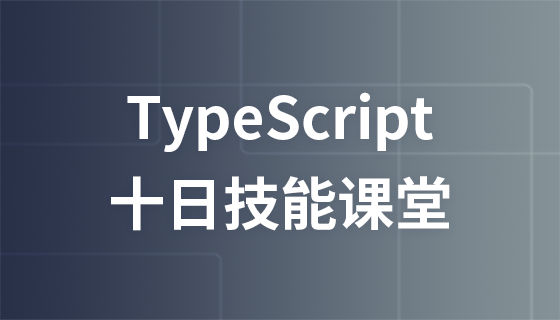

Copyright 2014-2025 https://www.php.cn/ All Rights Reserved | php.cn | 湘ICP备2023035733号