systemctl是管理Linux系统服务的核心工具,用于启动、停止、重启、查看状态及设置开机自启动。通过systemctl status和journalctl -u可排查服务异常退出问题,常见原因包括配置错误、依赖缺失、权限不足或资源限制。创建自定义服务需编写.service文件,包含[Unit]、[Service]、[Install]三部分,定义描述、启动命令、运行用户、重启策略等,并通过daemon-reload加载配置,实现服务化管理。
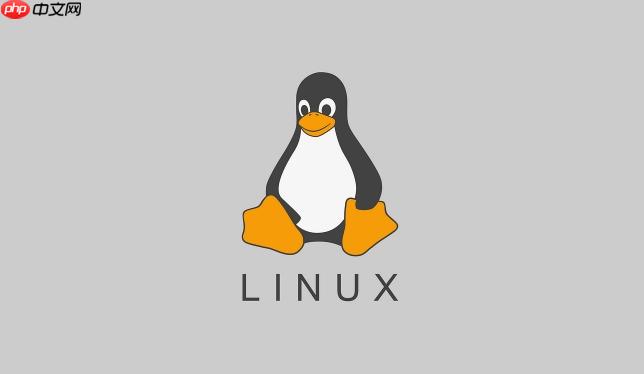
在Linux系统中,
systemctl
要管理Linux中的服务,
systemctl
systemctl start [服务名]
sudo systemctl start nginx
systemctl stop [服务名]
sudo systemctl stop apache2
systemctl restart [服务名]
sudo systemctl restart sshd
systemctl reload [服务名]
restart
sudo systemctl reload nginx
reload
restart
systemctl status [服务名]
systemctl status docker
systemctl enable [服务名]
sudo systemctl enable postgresql
systemctl disable [服务名]
sudo systemctl disable cups
systemctl is-enabled [服务名]
enabled
disabled
static
这些命令基本覆盖了日常服务管理的大部分场景。记住,大部分操作都需要
sudo
在Linux系统管理中,了解哪些服务正在运行,或者某个特定服务当前的健康状况,是日常维护和故障排查的关键。
systemctl
要查看系统上所有正在运行的
service
systemctl list-units --type=service
--all
systemctl list-units --type=service --all
我个人在排查问题时,更倾向于直接查看某个特定服务的详细状态。这时候,
systemctl status [服务名]
systemctl status nginx
loaded
active (running)
inactive (dead)
failed
systemctl status
systemctl status nginx
此外,如果你想知道哪些服务被设置为开机自启动,或者哪些被禁用了,
systemctl list-unit-files --type=service
enabled
disabled
static
这绝对是Linux服务管理中一个非常常见且令人头疼的问题。你明明
systemctl start
systemctl restart
systemctl status
inactive (dead)
failed
systemctl
理解systemd的服务生命周期管理是解决这个问题的关键。systemd在启动一个服务时,会按照其单元文件(
.service
restart
解决这种问题的思路,我通常会从以下几个方面入手:
systemctl status [服务名]
failed
inactive (dead)
failed
journalctl -u [服务名]
journalctl
journalctl
nginx.conf
my.cnf
nginx -t
systemctl status
User
Group
journalctl
通过这些步骤,你通常能够定位服务反复停止的根本原因。记住,日志是你的朋友,它会告诉你发生了什么。
将自定义脚本或应用程序转化为systemd服务,是Linux系统管理中一项非常实用的技能。这能让你的程序像系统自带的服务一样,享受systemd的统一管理,包括开机自启动、崩溃自动重启、日志管理等。我个人觉得,一旦你掌握了自定义服务文件的编写,你会发现它真的非常强大,能让你把任何脚本或应用都变成一个“正规”的服务。
创建自定义systemd服务的核心是编写一个
.service
/etc/systemd/system/
一个典型的
.service
[Unit]
[Service]
[Install]
1. [Unit]
Description=
After=
After=network.target
After=postgresql.service
Requires=
After
Requires
2. [Service]
ExecStart=
ExecStop=
SIGTERM
WorkingDirectory=
User=
Group=
Restart=
no
on-success
on-failure
always
Type=
simple
ExecStart
forking
ExecStart
oneshot
3. [Install]
systemctl enable
WantedBy=
WantedBy=multi-user.target
示例:创建一个简单的Python Web应用服务
假设你有一个Python Flask应用
app.py
/opt/mywebapp/
myuser
首先,创建服务单元文件:
sudo vim /etc/systemd/system/mywebapp.service
[Unit] Description=My Custom Flask Web Application After=network.target # 确保网络服务可用后启动 [Service] ExecStart=/usr/bin/python3 /opt/mywebapp/app.py # 启动命令 WorkingDirectory=/opt/mywebapp # 服务的工作目录 User=myuser # 以myuser用户运行 Group=myuser # 以myuser组运行 Restart=on-failure # 如果服务非正常退出,自动重启 StandardOutput=journal # 标准输出定向到journalctl StandardError=journal # 错误输出也定向到journalctl [Install] WantedBy=multi-user.target # 在多用户模式下启用
保存文件后,需要执行以下步骤:
sudo systemctl daemon-reload
sudo systemctl start mywebapp
systemctl status mywebapp
sudo systemctl enable mywebapp
这样,你的自定义应用就成了一个“正规”的systemd服务,享受着统一的管理和强大的生命周期控制。如果未来需要修改服务,只需编辑
.service
sudo systemctl daemon-reload
sudo systemctl restart mywebapp
以上就是如何在Linux系统中使用systemctl管理服务?掌握服务启停的完整教程的详细内容,更多请关注php中文网其它相关文章!

每个人都需要一台速度更快、更稳定的 PC。随着时间的推移,垃圾文件、旧注册表数据和不必要的后台进程会占用资源并降低性能。幸运的是,许多工具可以让 Windows 保持平稳运行。

Copyright 2014-2025 https://www.php.cn/ All Rights Reserved | php.cn | 湘ICP备2023035733号