核心是使用Golang开发Prometheus Exporter以暴露应用指标。首先搭建环境并引入client_golang库,定义如请求总数、延迟等指标,通过HTTP端点/metrics暴露数据,并在应用逻辑中收集指标。为应对高并发,可采用原子操作、缓冲通道、分片计数器或Summary类型优化性能。自定义Exporter需实现Collector接口来采集特定指标如数据库连接数、缓存命中率,并注册到Prometheus。通过testutil包进行单元测试,验证指标正确性与错误处理,结合mock隔离依赖。在Kubernetes中,使用Deployment和Service部署Exporter,配合Service Discovery或Helm实现自动化管理。推荐使用官方client_golang库,因其稳定、功能全面且性能优异。

开发云原生监控工具的核心在于利用Golang构建高效、可扩展的Prometheus Exporter。这允许你收集和暴露应用指标,供Prometheus等监控系统抓取。
选择合适的Golang库,理解Prometheus的数据模型,以及有效地处理并发是关键。
环境搭建与依赖管理: 首先,确保你的开发环境已安装Golang和相应的依赖管理工具(如Go Modules)。创建一个新的Go项目,并初始化Go Modules:
go mod init your-project-name
然后,引入必要的Prometheus客户端库:
立即学习“go语言免费学习笔记(深入)”;
go get github.com/prometheus/client_golang/prometheus go get github.com/prometheus/client_golang/prometheus/promauto go get github.com/prometheus/client_golang/prometheus/promhttp
定义指标: 确定你需要监控的应用指标。例如,请求总数、请求延迟、错误率等。使用Prometheus客户端库定义这些指标:
package main
import (
"github.com/prometheus/client_golang/prometheus"
"github.com/prometheus/client_golang/prometheus/promauto"
"net/http"
"time"
)
var (
requestsTotal = promauto.NewCounter(prometheus.CounterOpts{
Name: "http_requests_total",
Help: "Total number of HTTP requests.",
})
requestLatency = promauto.NewHistogram(prometheus.HistogramOpts{
Name: "http_request_duration_seconds",
Help: "Duration of HTTP requests.",
Buckets: []float64{0.1, 0.25, 0.5, 1, 2.5, 5, 10},
})
)这里,
requestsTotal
requestLatency
暴露指标: 创建一个HTTP端点,用于暴露Prometheus指标。使用
promhttp
func main() {
http.Handle("/metrics", promhttp.Handler())
http.ListenAndServe(":8080", nil)
}这将创建一个
/metrics
promhttp.Handler()
promhttp.HandlerOpts
收集指标: 在你的应用代码中,增加代码来更新这些指标。例如,在处理HTTP请求时:
func yourHandler(w http.ResponseWriter, r *http.Request) {
startTime := time.Now()
requestsTotal.Inc()
// Your application logic here...
duration := time.Since(startTime)
requestLatency.Observe(duration.Seconds())
w.WriteHeader(http.StatusOK)
w.Write([]byte("Hello, world!"))
}
func main() {
http.HandleFunc("/", yourHandler)
http.Handle("/metrics", promhttp.Handler())
http.ListenAndServe(":8080", nil)
}每次处理请求时,
requestsTotal
requestLatency
配置Prometheus: 配置Prometheus服务器,使其定期抓取你的Exporter的
/metrics
prometheus.yml
scrape_configs:
- job_name: 'your-application'
scrape_interval: 5s
static_configs:
- targets: ['localhost:8080']这将告诉Prometheus每5秒抓取一次
localhost:8080
/metrics
测试和验证: 启动你的Exporter和Prometheus服务器。在Prometheus的Web UI中,你可以查询你定义的指标,验证它们是否正常工作。例如,你可以查询
http_requests_total
在高并发环境下,指标收集可能会成为性能瓶颈。Golang的并发特性可以帮助我们有效地解决这个问题。
使用原子操作: 对于简单的计数器,可以使用
atomic
import (
"sync/atomic"
)
var requestsTotal int64
func yourHandler(w http.ResponseWriter, r *http.Request) {
atomic.AddInt64(&requestsTotal, 1)
// ...
}然后,在暴露指标时,读取原子计数器的值。
使用缓冲通道: 对于更复杂的指标,可以使用缓冲通道来异步收集指标。例如,可以将请求延迟发送到通道中,然后由一个单独的goroutine来处理这些延迟:
var latencyChan = make(chan float64, 1000) // 缓冲大小需要根据实际情况调整
func yourHandler(w http.ResponseWriter, r *http.Request) {
startTime := time.Now()
// ...
duration := time.Since(startTime)
latencyChan <- duration.Seconds()
}
func processLatencies() {
for latency := range latencyChan {
requestLatency.Observe(latency)
}
}
func main() {
go processLatencies()
// ...
}这样可以避免在处理请求时直接更新直方图,减少锁竞争。
使用分片计数器: 对于高并发写入的场景,可以考虑使用分片计数器。 将一个计数器分成多个小的计数器,每个计数器由不同的goroutine更新。 最后,将所有小的计数器的值加起来,得到总的计数器值。 这可以有效地减少锁竞争。
使用prometheus.Summary
prometheus.Summary
prometheus.Histogram
Summary
自定义Exporter的关键在于理解你的应用,以及如何将应用内部的状态暴露为Prometheus可以理解的指标。
分析应用指标: 首先,分析你的应用,确定你需要监控哪些指标。例如,数据库连接数、缓存命中率、队列长度等。
创建自定义Collector: 实现
prometheus.Collector
prometheus.Collector
Describe
Collect
Describe
Collect
type YourCustomCollector struct {
dbConnections *prometheus.GaugeVec
cacheHitRatio *prometheus.Gauge
}
func NewYourCustomCollector() *YourCustomCollector {
return &YourCustomCollector{
dbConnections: prometheus.NewGaugeVec(prometheus.GaugeOpts{
Name: "db_connections",
Help: "Number of database connections.",
}, []string{"state"}),
cacheHitRatio: prometheus.NewGauge(prometheus.GaugeOpts{
Name: "cache_hit_ratio",
Help: "Cache hit ratio.",
}),
}
}
func (c *YourCustomCollector) Describe(ch chan<- *prometheus.Desc) {
c.dbConnections.Describe(ch)
c.cacheHitRatio.Describe(ch)
}
func (c *YourCustomCollector) Collect(ch chan<- prometheus.Metric) {
// 获取数据库连接数
activeConnections := getActiveDBConnections()
idleConnections := getIdleDBConnections()
c.dbConnections.With(prometheus.Labels{"state": "active"}).Set(float64(activeConnections))
c.dbConnections.With(prometheus.Labels{"state": "idle"}).Set(float64(idleConnections))
// 获取缓存命中率
hitRatio := getCacheHitRatio()
c.cacheHitRatio.Set(hitRatio)
c.dbConnections.Collect(ch)
c.cacheHitRatio.Collect(ch)
}注册自定义Collector: 将你的自定义Collector注册到Prometheus:
func main() {
customCollector := NewYourCustomCollector()
prometheus.MustRegister(customCollector)
http.Handle("/metrics", promhttp.Handler())
http.ListenAndServe(":8080", nil)
}现在,Prometheus可以抓取你的自定义指标了。
单元测试是确保Exporter正确性的重要手段。
测试指标收集: 编写单元测试,验证指标是否被正确收集。你可以使用
testutil
import (
"testing"
"github.com/prometheus/client_golang/prometheus"
"github.com/prometheus/client_golang/prometheus/testutil"
)
func TestYourCustomCollector(t *testing.T) {
// 模拟应用状态
setActiveDBConnections(10)
setIdleDBConnections(5)
setCacheHitRatio(0.8)
// 创建自定义Collector
customCollector := NewYourCustomCollector()
// 注册自定义Collector
prometheus.MustRegister(customCollector)
// 期望的指标值
expected := `# HELP db_connections Number of database connections.
# TYPE db_connections gauge
db_connections{state="active"} 10
db_connections{state="idle"} 5
# HELP cache_hit_ratio Cache hit ratio.
# TYPE cache_hit_ratio gauge
cache_hit_ratio 0.8
`
// 比较期望的指标值和实际的指标值
if err := testutil.CollectAndCompare(customCollector, strings.NewReader(expected), "db_connections", "cache_hit_ratio"); err != nil {
t.Errorf("Unexpected error: %v", err)
}
}测试错误处理: 编写单元测试,验证Exporter是否能够正确处理错误。例如,如果无法连接到数据库,Exporter应该返回一个错误,而不是崩溃。
使用mock: 为了隔离测试,可以使用mock来模拟外部依赖。例如,你可以mock数据库连接,以便在不实际连接到数据库的情况下测试Exporter。
在Kubernetes中部署和管理Exporter,可以使用Deployment和Service。
创建Deployment: 创建一个Deployment,用于部署Exporter。在Deployment的YAML文件中,指定Exporter的镜像、端口和资源限制:
apiVersion: apps/v1
kind: Deployment
metadata:
name: your-exporter
spec:
replicas: 1
selector:
matchLabels:
app: your-exporter
template:
metadata:
labels:
app: your-exporter
spec:
containers:
- name: your-exporter
image: your-exporter-image:latest
ports:
- containerPort: 8080
resources:
limits:
cpu: 100m
memory: 128Mi创建Service: 创建一个Service,用于暴露Exporter。在Service的YAML文件中,指定Service的类型、端口和selector:
apiVersion: v1
kind: Service
metadata:
name: your-exporter
spec:
type: ClusterIP
ports:
- port: 8080
targetPort: 8080
protocol: TCP
selector:
app: your-exporter配置Prometheus: 配置Prometheus,使其抓取你的Exporter。你可以使用Service Discovery来自动发现Exporter。例如,你可以使用Kubernetes Service Discovery:
scrape_configs:
- job_name: 'your-application'
kubernetes_sd_configs:
- role: endpoints
relabel_configs:
- source_labels: [__meta_kubernetes_service_name]
action: keep
regex: your-exporter这将告诉Prometheus抓取所有名为
your-exporter
使用Helm: 可以使用Helm来简化Exporter的部署和管理。Helm是一个Kubernetes包管理器,可以帮助你定义、安装和升级Kubernetes应用程序。
Prometheus官方提供了多种客户端库,用于不同的编程语言。对于Golang,官方推荐使用
github.com/prometheus/client_golang/prometheus
官方维护:
client_golang
丰富的功能:
client_golang
易于使用:
client_golang
性能优化:
client_golang
除了
client_golang
go-metrics
client_golang
client_golang
以上就是怎样用Golang开发云原生监控工具 编写Prometheus Exporter的详细内容,更多请关注php中文网其它相关文章!

每个人都需要一台速度更快、更稳定的 PC。随着时间的推移,垃圾文件、旧注册表数据和不必要的后台进程会占用资源并降低性能。幸运的是,许多工具可以让 Windows 保持平稳运行。


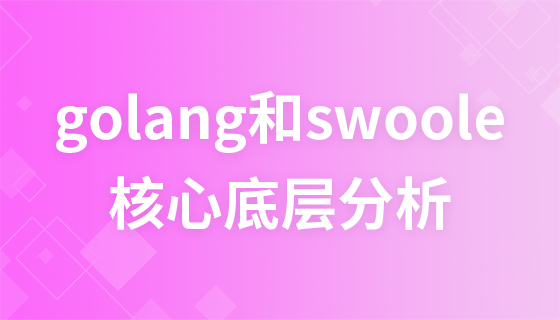

Copyright 2014-2025 https://www.php.cn/ All Rights Reserved | php.cn | 湘ICP备2023035733号