文件操作常见异常包括std::ios_base::failure(如文件不存在、权限不足、磁盘空间不足)、文件损坏、网络连接中断等,可通过try-catch捕获异常并结合RAII确保资源释放,使用failbit、badbit等状态标志判断错误类型,并通过重试、备用方案或用户提示实现恢复。

C++文件异常处理的关键在于预测可能出错的地方,并提供相应的恢复机制,确保程序在遇到问题时不会崩溃,而是能够优雅地处理并继续运行。
C++文件异常处理的核心在于使用
try-catch
catch
文件操作可能遇到的异常有很多,例如:
std::ios_base::failure
std::fstream
what()
std::ios_base::failure
std::ios_base::failure
std::ios_base::failure
为了更精确地处理这些异常,可以检查
fstream
failbit
badbit
eofbit
立即学习“C++免费学习笔记(深入)”;
#include <iostream>
#include <fstream>
int main() {
std::fstream file;
file.open("nonexistent_file.txt", std::ios::in);
if (file.fail()) {
std::cerr << "Failed to open file." << std::endl;
if (file.bad()) {
std::cerr << "Stream is unrecoverable." << std::endl;
}
file.clear(); // 清除错误标志
file.close();
return 1;
}
// ... 其他文件操作 ...
file.close();
return 0;
}注意
file.clear()
try-catch
try
catch
#include <iostream>
#include <fstream>
#include <stdexcept> // 包含 std::runtime_error
int main() {
std::fstream file;
try {
file.open("data.txt", std::ios::in);
if (!file.is_open()) {
throw std::runtime_error("Could not open file"); // 抛出异常
}
std::string line;
while (std::getline(file, line)) {
std::cout << line << std::endl;
}
file.close(); // 确保在正常情况下关闭文件
} catch (const std::runtime_error& e) {
std::cerr << "Exception caught: " << e.what() << std::endl;
if (file.is_open()) {
file.close(); // 确保在异常情况下关闭文件
}
return 1;
} catch (const std::exception& e) {
std::cerr << "Unexpected exception: " << e.what() << std::endl;
if (file.is_open()) {
file.close(); // 确保在异常情况下关闭文件
}
return 1;
}
return 0;
}在这个例子中,如果
file.open()
std::runtime_error
catch
std::runtime_error
std::exception
RAII 是一种 C++ 编程技术,它利用对象的生命周期来管理资源。当对象被创建时获取资源,当对象被销毁时释放资源。这可以确保资源在任何情况下(包括异常发生时)都能被正确释放。
对于文件操作,可以使用 RAII 来确保文件在不再需要时被关闭。一种常见的做法是创建一个封装
fstream
#include <iostream>
#include <fstream>
#include <string>
class FileWrapper {
private:
std::fstream file;
std::string filename;
public:
FileWrapper(const std::string& filename, std::ios_base::openmode mode) : filename(filename) {
file.open(filename, mode);
if (!file.is_open()) {
throw std::runtime_error("Could not open file: " + filename);
}
}
~FileWrapper() {
if (file.is_open()) {
file.close();
std::cout << "File " << filename << " closed." << std::endl;
}
}
std::fstream& getFileStream() {
return file;
}
// 禁止拷贝构造和拷贝赋值,避免资源管理问题
FileWrapper(const FileWrapper&) = delete;
FileWrapper& operator=(const FileWrapper&) = delete;
};
int main() {
try {
FileWrapper myFile("output.txt", std::ios::out);
std::fstream& fileStream = myFile.getFileStream();
fileStream << "Hello, RAII!" << std::endl;
// 文件会在 myFile 对象离开作用域时自动关闭
} catch (const std::exception& e) {
std::cerr << "Exception: " << e.what() << std::endl;
return 1;
}
return 0;
}在这个例子中,
FileWrapper
try
myFile
FileWrapper
错误恢复策略取决于具体的应用场景和错误类型。一些常见的错误恢复策略包括:
下面是一个重试操作的例子:
#include <iostream>
#include <fstream>
#include <thread>
#include <chrono>
bool writeFile(const std::string& filename, const std::string& content, int maxRetries = 3) {
for (int i = 0; i < maxRetries; ++i) {
std::ofstream file(filename);
if (file.is_open()) {
file << content << std::endl;
file.close();
std::cout << "File written successfully." << std::endl;
return true;
} else {
std::cerr << "Failed to open file, retrying (" << i + 1 << "/" << maxRetries << ")" << std::endl;
std::this_thread::sleep_for(std::chrono::seconds(1)); // 等待1秒后重试
}
}
std::cerr << "Failed to write file after multiple retries." << std::endl;
return false;
}
int main() {
if (!writeFile("output.txt", "This is a test.", 5)) {
std::cerr << "File writing failed." << std::endl;
return 1;
}
return 0;
}在这个例子中,
writeFile
逻辑错误是指程序在语法上没有错误,但是执行结果不符合预期。例如,读取文件时,读取的数据格式不正确,或者写入文件时,写入的数据内容不正确。
处理逻辑错误的关键在于仔细检查代码的逻辑,并使用调试工具来跟踪程序的执行过程。一些常见的处理逻辑错误的方法包括:
例如,假设我们需要从文件中读取整数,并计算它们的平均值。如果文件中包含非整数数据,就会导致逻辑错误。
#include <iostream>
#include <fstream>
#include <string>
#include <sstream>
#include <vector>
int main() {
std::ifstream file("numbers.txt");
if (!file.is_open()) {
std::cerr << "Failed to open file." << std::endl;
return 1;
}
std::vector<int> numbers;
std::string line;
while (std::getline(file, line)) {
std::stringstream ss(line);
int number;
if (ss >> number) {
numbers.push_back(number);
} else {
std::cerr << "Invalid number format: " << line << std::endl;
// 可以选择忽略错误行,或者退出程序
}
}
file.close();
if (numbers.empty()) {
std::cerr << "No valid numbers found in the file." << std::endl;
return 1;
}
double sum = 0;
for (int number : numbers) {
sum += number;
}
double average = sum / numbers.size();
std::cout << "Average: " << average << std::endl;
return 0;
}在这个例子中,我们使用
std::stringstream
避免文件操作错误的最佳方法是在编写代码时采取预防措施。一些常见的预防措施包括:
try-catch
此外,使用现代 C++ 的文件操作库,例如
std::filesystem
#include <iostream>
#include <fstream>
#include <filesystem>
int main() {
std::filesystem::path filePath = "example.txt";
try {
if (std::filesystem::exists(filePath)) {
std::cout << "File exists." << std::endl;
std::cout << "File size: " << std::filesystem::file_size(filePath) << " bytes" << std::endl;
} else {
std::cout << "File does not exist." << std::endl;
}
std::ofstream file(filePath, std::ios::app); // 以追加模式打开文件
if (file.is_open()) {
file << "Adding more content to the file." << std::endl;
file.close();
std::cout << "Content appended to file." << std::endl;
} else {
std::cerr << "Failed to open file for writing." << std::endl;
return 1;
}
} catch (const std::filesystem::filesystem_error& e) {
std::cerr << "Filesystem error: " << e.what() << std::endl;
return 1;
} catch (const std::exception& e) {
std::cerr << "Unexpected error: " << e.what() << std::endl;
return 1;
}
return 0;
}这个例子使用了
std::filesystem
以上就是C++文件异常处理 错误捕获恢复方案的详细内容,更多请关注php中文网其它相关文章!

每个人都需要一台速度更快、更稳定的 PC。随着时间的推移,垃圾文件、旧注册表数据和不必要的后台进程会占用资源并降低性能。幸运的是,许多工具可以让 Windows 保持平稳运行。


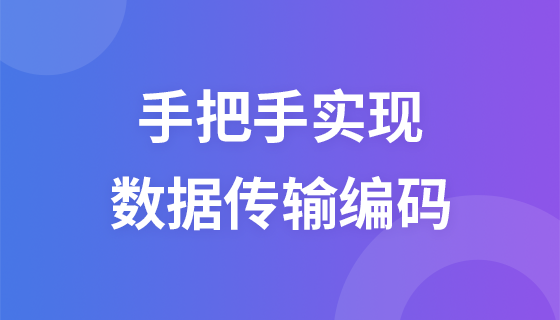

Copyright 2014-2025 https://www.php.cn/ All Rights Reserved | php.cn | 湘ICP备2023035733号