答案是使用Flax结合JAX的自动微分与XLA加速能力构建和训练大模型,通过Flax.linen定义模块化网络,利用JAX的jit、vmap、pmap实现高效训练,并借助optax优化器和orbax检查点工具完成完整训练流程。
☞☞☞AI 智能聊天, 问答助手, AI 智能搜索, 免费无限量使用 DeepSeek R1 模型☜☜☜
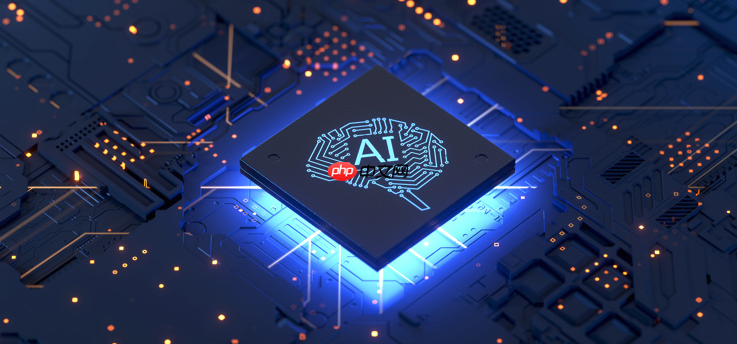
使用Flax训练AI大模型,核心在于利用JAX的自动微分和XLA编译优化能力,以及Flax提供的模块化神经网络构建方式。简而言之,就是用Flax构建模型,用JAX加速训练。
解决方案
环境搭建与JAX/Flax基础
首先,你需要安装JAX和Flax。推荐使用conda环境,避免版本冲突。
conda create -n flax_env python=3.9 conda activate flax_env pip install --upgrade pip pip install jax jaxlib flax optax orbax-checkpoint
理解JAX的核心概念,如
jax.jit
jax.vmap
jax.grad
flax.linen
nn.Module
模型定义:Flax Linen模块化
使用
flax.linen
import flax.linen as nn
import jax
import jax.numpy as jnp
class TransformerEncoderLayer(nn.Module):
dim: int
num_heads: int
dropout_rate: float
@nn.compact
def __call__(self, x, deterministic: bool):
# Multi-Head Attention
attn_output = nn.MultiHeadDotProductAttention(num_heads=self.num_heads)(x, x, deterministic=deterministic)
attn_output = nn.Dropout(rate=self.dropout_rate)(attn_output, deterministic=deterministic)
attn_output = attn_output + x # Residual connection
attn_output = nn.LayerNorm()(attn_output)
# Feed Forward Network
ffn_output = nn.Dense(features=self.dim * 4)(attn_output)
ffn_output = nn.relu(ffn_output)
ffn_output = nn.Dropout(rate=self.dropout_rate)(ffn_output, deterministic=deterministic)
ffn_output = nn.Dense(features=self.dim)(ffn_output)
ffn_output = nn.Dropout(rate=self.dropout_rate)(ffn_output, deterministic=deterministic)
ffn_output = ffn_output + attn_output # Residual connection
ffn_output = nn.LayerNorm()(ffn_output)
return ffn_output
class TransformerEncoder(nn.Module):
num_layers: int
dim: int
num_heads: int
dropout_rate: float
@nn.compact
def __call__(self, x, deterministic: bool):
for _ in range(self.num_layers):
x = TransformerEncoderLayer(dim=self.dim, num_heads=self.num_heads, dropout_rate=self.dropout_rate)(x, deterministic=deterministic)
return x
# Example usage
key = jax.random.PRNGKey(0)
batch_size = 32
seq_len = 128
dim = 512
x = jax.random.normal(key, (batch_size, seq_len, dim))
model = TransformerEncoder(num_layers=6, dim=dim, num_heads=8, dropout_rate=0.1)
params = model.init(key, x, deterministic=True)['params'] # deterministic=True for initialization
output = model.apply({'params': params}, x, deterministic=True)
print(output.shape) # Output: (32, 128, 512)注意
@nn.compact
deterministic
False
True
数据加载与预处理
JAX本身不提供数据加载工具,你需要使用
tf.data
jax.numpy.ndarray
import tensorflow as tf
import jax.numpy as jnp
def load_dataset(batch_size):
(x_train, y_train), _ = tf.keras.datasets.mnist.load_data()
x_train = x_train.astype(jnp.float32) / 255.0
y_train = y_train.astype(jnp.int32)
train_ds = tf.data.Dataset.from_tensor_slices((x_train, y_train))
train_ds = train_ds.shuffle(buffer_size=1024).batch(batch_size).prefetch(tf.data.AUTOTUNE)
return train_ds
train_ds = load_dataset(batch_size=32)
for images, labels in train_ds.take(1):
print(images.shape, labels.shape) # Output: (32, 28, 28) (32,)利用
tf.data.Dataset.from_tensor_slices
优化器选择与损失函数定义
optax
import optax
import jax
# Example: AdamW optimizer
learning_rate = 1e-3
optimizer = optax.adamw(learning_rate=learning_rate, weight_decay=1e-4)
def cross_entropy_loss(logits, labels):
one_hot_labels = jax.nn.one_hot(labels, num_classes=10)
return -jnp.mean(jnp.sum(one_hot_labels * jax.nn.log_softmax(logits), axis=-1))
def compute_metrics(logits, labels):
loss = cross_entropy_loss(logits, labels)
predictions = jnp.argmax(logits, -1)
accuracy = jnp.mean(predictions == labels)
metrics = {
'loss': loss,
'accuracy': accuracy,
}
return metricsoptax.adamw
cross_entropy_loss
训练循环与JIT编译
使用
jax.jit
@jax.jit
def train_step(state, images, labels, dropout_key):
def loss_fn(params):
logits = model.apply({'params': params}, images, deterministic=False, rngs={'dropout': dropout_key})
loss = cross_entropy_loss(logits, labels)
return loss, logits
grad_fn = jax.value_and_grad(loss_fn, has_aux=True)
(loss, logits), grads = grad_fn(state.params)
updates, opt_state = optimizer.update(grads, state.opt_state, state.params)
state = state.apply_gradients(grads=updates, opt_state=opt_state)
metrics = compute_metrics(logits, labels)
return state, metrics
from flax import training
class TrainState(training.train_state.TrainState):
pass
# Initialize training state
key = jax.random.PRNGKey(0)
key, model_key, dropout_key = jax.random.split(key, 3)
dummy_images = jnp.zeros((1, 28, 28)) # Assuming MNIST images
params = model.init(model_key, dummy_images, deterministic=False, rngs={'dropout': dropout_key})['params']
opt_state = optimizer.init(params)
state = TrainState.create(apply_fn=model.apply, params=params, tx=optimizer, opt_state=opt_state)
num_epochs = 1
for epoch in range(num_epochs):
for images, labels in train_ds:
key, dropout_key = jax.random.split(key)
state, metrics = train_step(state, images, labels, dropout_key)
print(f"Epoch {epoch}, Loss: {metrics['loss']:.4f}, Accuracy: {metrics['accuracy']:.4f}")jax.jit
train_step
jax.value_and_grad
TrainState
dropout_key
模型保存与加载
使用
orbax
import orbax.checkpoint as ocp
# Define a Checkpointer instance
mngr = ocp.CheckpointManager(
'/tmp/my_checkpoints',
ocp.PyTreeCheckpointer())
# Save the model
save_args = ocp.args.StandardSave(
ocp.args.StandardSave.PyTreeCheckpointerSave(
mesh_axes=ocp.args.NoSharding())) # No sharding for single device example
mngr.save(0, state, save_kwargs={'save_args': save_args})
# Restore the model
restored_state = mngr.restore(0)
print("Restored parameters:", restored_state.params)orbax
Flax在TPU上的训练优化策略
在TPU上训练Flax模型,需要考虑数据并行和模型并行。
数据并行:jax.pmap
使用
jax.pmap
devices = jax.devices()
num_devices = len(devices)
@jax.pmap
def parallel_train_step(state, images, labels, dropout_key):
# Same train_step logic as before
...
# Replicate initial state across devices
state = jax.device_put_replicated(state, devices)
for epoch in range(num_epochs):
for images, labels in train_ds:
# Split data across devices
images = images.reshape((num_devices, -1, *images.shape[1:]))
labels = labels.reshape((num_devices, -1))
# Generate different dropout keys for each device
key, *dropout_keys = jax.random.split(key, num_devices + 1)
dropout_keys = jnp.array(dropout_keys)
state, metrics = parallel_train_step(state, images, labels, dropout_keys)
# Gather metrics from all devices
metrics = jax.tree_map(lambda x: x[0], metrics) # Take the first device's metrics for logging
print(f"Epoch {epoch}, Loss: {metrics['loss']:.4f}, Accuracy: {metrics['accuracy']:.4f}")
# Average the parameters across devices
state = state.replace(params=jax.tree_map(lambda x: jnp.mean(x, axis=0), state.params))jax.pmap
parallel_train_step
jax.device_put_replicated
模型并行:jax.sharding
pjit
对于特别大的模型,可能需要将模型参数分布到多个TPU核心上,这就是模型并行。
jax.sharding
pjit
(由于篇幅限制,这里只给出概念,具体实现需要参考JAX的官方文档和示例。)
数据类型:bfloat16
TPU对
bfloat16
bfloat16
from jax.experimental import mesh_utils
from jax.sharding import Mesh, PartitionSpec, NamedSharding
# Create a mesh
devices = mesh_utils.create_device_mesh((jax.device_count(),))
mesh = Mesh(devices, ('data',))
# Define a sharding strategy
data_sharding = NamedSharding(mesh, PartitionSpec('data',))
# Convert parameters to bfloat16
def to_bf16(x):
return x.astype(jnp.bfloat16) if jnp.issubdtype(x.dtype, jnp.floating) else x
params = jax.tree_map(to_bf16, params)
# Pjit the parameters
from jax.experimental import pjit
pjit_model = pjit.pjit(model.apply,
in_shardings=(None, data_sharding), # Shard input data
out_shardings=None) # No sharding for output
# Example Usage:
# output = pjit_model({'params': params}, sharded_input_data)使用
jax.sharding
pjit
如何选择合适的Flax模型结构?
模型选择取决于你的任务和数据集。对于图像分类,ResNet、ViT等模型是常见的选择。对于自然语言处理,Transformer及其变体是主流。可以参考Hugging Face Model Hub,寻找合适的预训练模型。
Flax训练过程中遇到OOM(Out of Memory)错误怎么办?
OOM错误通常是由于模型太大或者batch size太大导致的。可以尝试以下方法:
如何调试Flax代码?
Flax代码的调试与PyTorch类似,可以使用
pdb
jax.config.update("jax_debug_nans", True)如何使用Flax进行模型推理?
模型推理与训练类似,只是不需要计算梯度。需要将
deterministic
True
@jax.jit
def predict(params, images):
logits = model.apply({'params': params}, images, deterministic=True)
predictions = jnp.argmax(logits, -1)
return predictions
# Example usage
images = jnp.zeros((1, 28, 28))
predictions = predict(state.params, images)
print(predictions)使用
jax.jit
如何将Flax模型部署到生产环境?
可以将Flax模型转换为TensorFlow SavedModel或者ONNX格式,然后使用TensorFlow Serving或者ONNX Runtime进行部署。
总而言之,使用Flax训练AI大模型需要对JAX和Flax有深入的理解。需要掌握JAX的自动微分、XLA编译优化、数据并行、模型并行等技术。同时,需要根据具体的任务和数据集选择合适的模型结构和训练策略。
以上就是如何使用Flax训练AI大模型?JAX生态下的深度学习训练指南的详细内容,更多请关注php中文网其它相关文章!

每个人都需要一台速度更快、更稳定的 PC。随着时间的推移,垃圾文件、旧注册表数据和不必要的后台进程会占用资源并降低性能。幸运的是,许多工具可以让 Windows 保持平稳运行。

Copyright 2014-2025 https://www.php.cn/ All Rights Reserved | php.cn | 湘ICP备2023035733号