掌握curl的基础用法是进行API测试的关键。1. 发送GET请求:直接使用curl加URL,如curl https://api.example.com/data,支持查询参数拼接。2. 发送POST请求:使用-X POST指定方法,-H设置Content-Type头,-d传递JSON或表单数据,如-d '{"name": "Alice"}';文件上传则用-F参数,如-F "file=@image.jpg"。3. 添加请求头:通过-H添加自定义头,如认证Bearer Token:-H "Authorization: Bearer YOUR_TOKEN"。4. 使用其他HTTP方法:如PUT、DELETE,均通过-X指定。5. 调试与排查:-v显示详细通信过程,-i包含响应头,-L自动跟随重定向。6. 保存响应:-o保存到文件,-O按远程文件名保存。高效使用curl需理解API要求,结合-X、-H、-d、-F等参数精确构造请求,并利用-v、jq等工具辅助调试与格式化输出。
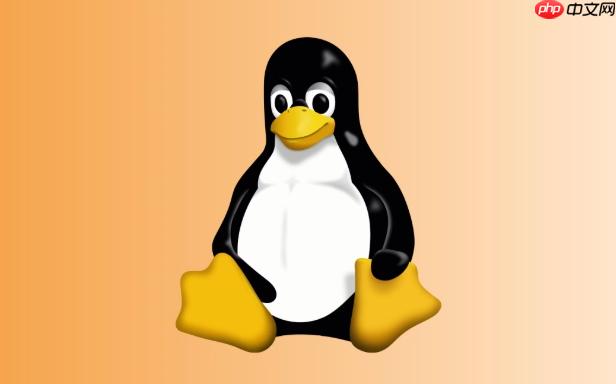
在Linux环境下,
curl
使用
curl
1. 发送GET请求
这是最简单的场景,比如你想获取一个公共API的数据:
curl https://api.example.com/data
如果API需要查询参数,可以直接加在URL后面:
curl "https://api.example.com/search?query=linux&limit=10"
2. 发送POST请求(提交JSON数据)
现代API大多使用JSON作为数据交换格式。你需要指定请求方法为POST,设置
Content-Type
-d
--data
curl -X POST \
-H "Content-Type: application/json" \
-d '{"name": "Alice", "age": 30}' \
https://api.example.com/users3. 发送POST请求(提交表单数据)
对于传统的HTML表单提交,可以使用
--data-urlencode
-d
application/x-www-form-urlencoded
curl -X POST \
-H "Content-Type: application/x-www-form-urlencoded" \
-d "username=bob&password=securepass" \
https://api.example.com/login或者使用
-F
--form
curl -X POST \
-F "file=@/path/to/your/image.jpg" \
-F "description=My profile picture" \
https://api.example.com/upload4. 添加自定义请求头
很多API需要认证信息(如Bearer Token)或特定的头信息。使用
-H
curl -H "Authorization: Bearer YOUR_ACCESS_TOKEN" \
-H "X-Custom-Header: MyValue" \
https://api.example.com/protected-resource5. 其他HTTP方法(PUT, DELETE等)
使用
-X
# PUT请求
curl -X PUT \
-H "Content-Type: application/json" \
-d '{"status": "active"}' \
https://api.example.com/items/123
# DELETE请求
curl -X DELETE \
https://api.example.com/items/4566. 查看详细请求和响应信息
调试时,
-v
--verbose
curl -v https://api.example.com/data
7. 保存响应到文件
使用
-o
--output
curl -o response.json https://api.example.com/large-data
或者使用
-o
--remote-name
curl -O https://api.example.com/download/report.pdf
8. 处理重定向
如果API返回3xx重定向,
curl
-L
--location
curl -L https://shorturl.at/example
在我看来,掌握
curl
对于GET请求,最直接的方式就是把URL放在
curl
curl http://localhost:8080/health
curl "https://api.example.com/search?q=my new query"
curl
--data-urlencode
至于POST请求,这就稍微复杂一点,因为它涉及到请求体。我记得有一次,我需要测试一个上传用户头像的接口,结果反复报错,后来才发现是
Content-Type
curl
-X POST
-d
-F
curl
传递数据时,如果API期望的是JSON格式,那么
-H "Content-Type: application/json"
-d '{"key": "value"}'-d
data.json
@
-d @data.json
如果API是传统的表单提交(
application/x-www-form-urlencoded
-d "param1=value1¶m2=value2"
multipart/form-data
-F
curl -F "file=@/path/to/image.jpg" -F "username=dev"
-F
总结一下,高效使用GET和POST,关键在于理解API期望的请求类型和数据格式,然后灵活运用
curl
-X
-H
-d
-F
处理API认证和请求头信息是
curl
最常见的认证方式就是通过HTTP请求头传递认证信息。例如,OAuth 2.0的Bearer Token认证,你需要将一个令牌放在
Authorization
curl
-H
curl -H "Authorization: Bearer eyJhbGciOiJIUzI1NiIsInR5cCI6IkpXVCJ9..." \
https://api.example.com/secure-data这里的
YOUR_ACCESS_TOKEN
除了Bearer Token,还有Basic Auth,它通常是将
username:password
Authorization
curl
-u
--user
curl -u "username:password" https://api.example.com/basic-auth-data
curl
Authorization
除了认证头,其他自定义头也经常用到,比如
X-API-Key
Accept
application/json
text/xml
Content-Type
-H
curl -H "Accept: application/json" \
-H "X-Client-ID: my-app-id" \
https://api.example.com/resource理解并正确设置这些请求头,是成功与API交互的关键。很多时候,接口返回非预期的错误,往往就是因为某个头信息缺失或不正确。我的经验是,当你遇到问题时,第一步就是检查所有发送的请求头是否符合API文档的要求。
调试API接口,尤其是遇到一些“疑难杂症”时,
curl
我最喜欢用的就是
-v
--verbose
-v
curl
-v
-v
另一个有用的参数是
-i
--include
Content-Type
Set-Cookie
-v
当API涉及重定向时,
curl
-L
--location
curl
在处理大响应体时,尤其是JSON格式的,直接在终端查看可能会很混乱。我通常会结合
jq
curl https://api.example.com/large-json-data | jq .
这样,JSON数据就会被格式化,带有缩进和颜色,大大提高了可读性。
至于常见问题排查,我总结了几点:
curl: (7) Failed to connect...
ping
Authorization
-v
Content-Type
通过这些技巧和排查方法,
curl
以上就是如何在Linux下使用curl测试API接口?快速验证网络请求的实用教程的详细内容,更多请关注php中文网其它相关文章!

每个人都需要一台速度更快、更稳定的 PC。随着时间的推移,垃圾文件、旧注册表数据和不必要的后台进程会占用资源并降低性能。幸运的是,许多工具可以让 Windows 保持平稳运行。

Copyright 2014-2025 https://www.php.cn/ All Rights Reserved | php.cn | 湘ICP备2023035733号