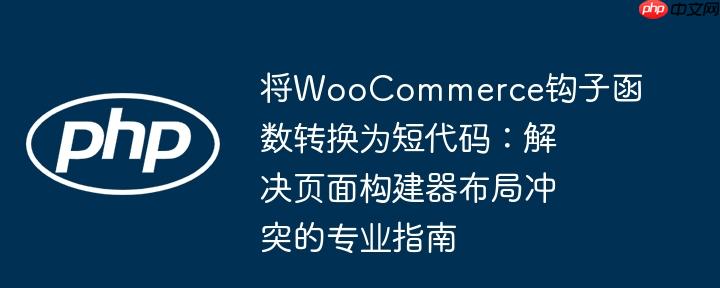
在wordpress和woocommerce开发中,我们经常使用动作钩子(add_action)将自定义功能或内容注入到特定位置。例如,将产品详情页的附加信息通过woocommerce_after_single_product_summary钩子添加。然而,当网站集成divi、elementor等页面构建器时,这些通过传统钩子注入的内容可能会脱离构建器的控制范围,导致布局混乱或显示位置不当。这通常是因为页面构建器有自己的内容渲染流程,而直接通过钩子添加的内容可能在构建器渲染之前或之后被输出,从而破坏了预期的结构。
解决此类问题的有效方法之一是将原有的钩子回调函数封装成一个短代码(Shortcode)。短代码允许开发者定义一个自定义标签(如[my_custom_content]),用户可以在任何支持短代码的文本区域(包括页面构建器的文本模块或代码模块)中插入它,从而精确控制内容的显示位置。
将一个现有的PHP函数转换为短代码主要涉及以下几个关键步骤:
下面是一个将显示WooCommerce拍卖产品详情的钩子函数转换为短代码的示例。
假设原始的钩子函数auction_information_field用于在WooCommerce产品页显示拍卖信息:
// 原始的钩子函数(此处仅为示意,实际内容已包含在下方短代码中)
// function auction_information_field() { /* ... */ }
// add_action( 'woocommerce_after_single_product_summary', 'auction_information_field', 4 );现在,我们将其转换为一个短代码:
/**
* 短代码回调函数:显示WooCommerce拍卖产品详情
*
* @return string 返回HTML内容
*/
function auction_information_field_callback() {
// 确保当前页面是单一产品页
if ( is_singular( 'product' ) ) {
global $product; // 获取全局产品对象
// 启动输出缓冲,捕获所有HTML输出
ob_start();
// 检查产品类型是否为“拍卖”
if ( 'auction' === $product->get_type() ) {
?>
<div class="et_pb_row property_page_row">
<div class="property-content">
<h2>Auction Details</h2>
<div class="property-overview">
<ul>
<li>
Auction Status
<strong><?php
$type = $product->get_auction_status();
switch ( $type ) {
case 'non-started':
echo esc_attr__( 'Not Started', 'yith-auctions-for-woocommerce' );
break;
case 'started':
echo esc_attr__( 'Started', 'yith-auctions-for-woocommerce' );
break;
case 'finished':
echo esc_attr__( 'Finished', 'yith-auctions-for-woocommerce' ) ;
break;
}
?>
</strong>
</li>
<li>
Auction Type <strong><?php echo $product->get_auction_type(); ?></strong>
</li>
<li>
Auction Start Date
<strong><?php
$dateinic = $product->get_start_date();
if ( $dateinic ) {
$format_date = get_option( 'yith_wcact_general_date_format', 'j/n/Y' );
$format_time = get_option( 'yith_wcact_general_time_format', 'h:i:s' );
$format = $format_date . ' ' . $format_time;
$date = get_date_from_gmt( date( 'Y-m-d H:i:s', $dateinic ), $format );
echo $date;
}
?>
</strong>
</li>
<li>
Auction End Date
<strong><?php
$dateclose = $product->get_end_date();
if ( $dateclose ) {
$format_date = get_option( 'yith_wcact_general_date_format', 'j/n/Y' );
$format_time = get_option( 'yith_wcact_general_time_format', 'h:i:s' );
$format = $format_date . ' ' . $format_time;
$date = get_date_from_gmt( date( 'Y-m-d H:i:s', $dateclose ), $format );
echo $date;
}
?>
</strong>
</li>
</ul>
</div>
</div>
</div>
<?php
}
// 获取并清除输出缓冲中的内容
$html = ob_get_clean();
return $html; // 返回HTML内容
}
return ''; // 如果不是单一产品页,则返回空字符串
}
// 注册短代码,使用 [auction_information_field] 即可调用
add_shortcode( 'auction_information_field', 'auction_information_field_callback' );将上述代码添加到你的WordPress主题的functions.php文件,或者更推荐的做法是,创建一个自定义插件来管理这些功能。
一旦代码就位,你就可以在WooCommerce产品页面的任何支持短代码的区域插入[auction_information_field]。
通过将WooCommerce的钩子回调函数转换为短代码,我们不仅解决了页面构建器带来的布局兼容性问题,还极大地提升了内容嵌入的灵活性和可控性。这种方法使得自定义内容能够无缝地融入到现代页面构建器的设计流程中,是WordPress和WooCommerce开发中一项重要的实用技巧。掌握这一技巧,能帮助开发者更高效地构建复杂且美观的电子商务网站。
以上就是将WooCommerce钩子函数转换为短代码:解决页面构建器布局冲突的专业指南的详细内容,更多请关注php中文网其它相关文章!

每个人都需要一台速度更快、更稳定的 PC。随着时间的推移,垃圾文件、旧注册表数据和不必要的后台进程会占用资源并降低性能。幸运的是,许多工具可以让 Windows 保持平稳运行。

Copyright 2014-2025 https://www.php.cn/ All Rights Reserved | php.cn | 湘ICP备2023035733号