答案:iptables是Linux中基于表、链、规则的防火墙工具,通过命令如-A、-I、-D管理流量规则,支持按IP、端口、协议限制访问,规则按顺序匹配且需保存以防重启丢失,firewalld为其上层更易用的管理工具。
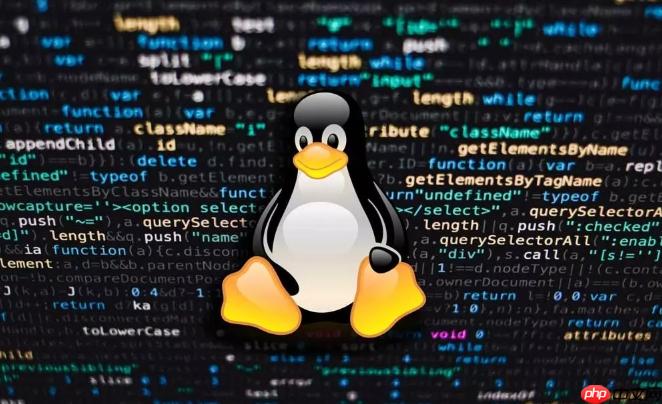
简单来说,在Linux中限制网络访问,你可以使用
iptables
iptables
解决方案
理解 iptables
iptables
filter
nat
mangle
raw
INPUT
OUTPUT
FORWARD
常用的 iptables
iptables -L
iptables -A
iptables -I
iptables -D
iptables -F
iptables -P
ACCEPT
DROP
iptables -S
限制特定 IP 地址访问:
# 阻止来自 IP 地址 192.168.1.100 的所有流量 iptables -A INPUT -s 192.168.1.100 -j DROP # 允许来自 IP 地址 192.168.1.100 的 SSH 访问 (端口 22) iptables -A INPUT -s 192.168.1.100 -p tcp --dport 22 -j ACCEPT
限制特定端口的访问:
# 阻止所有到端口 80 (HTTP) 的流量 iptables -A INPUT -p tcp --dport 80 -j DROP # 允许到端口 80 的流量来自特定 IP 地址 iptables -A INPUT -s 192.168.1.100 -p tcp --dport 80 -j ACCEPT
限制特定协议的访问:
# 阻止所有 ICMP (ping) 流量 iptables -A INPUT -p icmp -j DROP
保存 iptables
iptables
sudo apt-get install iptables-persistent
sudo netfilter-persistent save
sudo yum install iptables-services
sudo systemctl enable iptables
sudo systemctl start iptables
sudo iptables-save > /etc/sysconfig/iptables
iptables
iptables
如何查看和删除特定的 iptables
查看规则,可以使用
iptables -L -n -v
-n
-v
删除规则,最简单的方法是使用行号:
iptables -L --line-numbers
iptables -D INPUT <行号>
INPUT
例如,要删除
INPUT
iptables -D INPUT 3
iptables
firewalld
iptables
firewalld
iptables
firewalld
选择哪个取决于你的需求和偏好。如果你需要精细的控制和对
iptables
iptables
firewalld
firewalld
实际上,即使你使用
firewalld
iptables
firewalld
以上就是如何在Linux中限制网络访问 Linux iptables用户过滤的详细内容,更多请关注php中文网其它相关文章!

每个人都需要一台速度更快、更稳定的 PC。随着时间的推移,垃圾文件、旧注册表数据和不必要的后台进程会占用资源并降低性能。幸运的是,许多工具可以让 Windows 保持平稳运行。

Copyright 2014-2025 https://www.php.cn/ All Rights Reserved | php.cn | 湘ICP备2023035733号