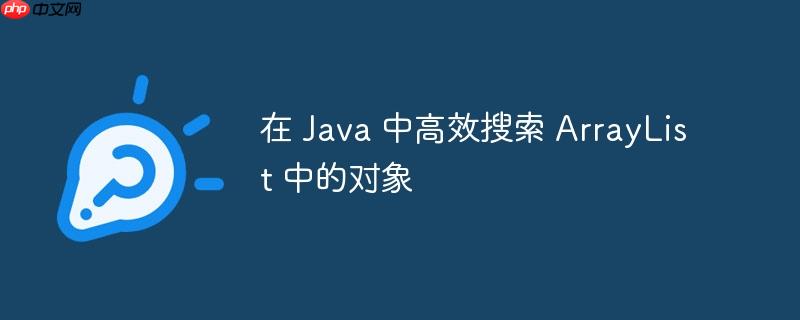
本文介绍了如何在 Java 中搜索 ArrayList 中的特定对象,重点在于理解 contains() 方法的局限性,并提供了一种基于循环的自定义搜索方案。通过示例代码,详细展示了如何根据对象的属性(例如产品名称)在 ArrayList 中查找目标对象,并提供相关的注意事项。
在 Java 中,ArrayList 是一种常用的动态数组,用于存储对象集合。当需要查找 ArrayList 中是否存在某个特定对象时,通常会想到使用 contains() 方法。然而,直接使用 contains() 方法来查找具有特定属性的对象(例如,根据产品名称查找 Product 对象)往往无法得到预期的结果。 这是因为 ArrayList 的 contains() 方法默认使用 equals() 方法来比较对象。 如果没有重写 equals() 方法,它将比较对象的引用,而不是对象的内容。
ArrayList 的 contains(Object o) 方法的工作原理是:遍历 ArrayList 中的每个元素,并使用 o.equals(element) 来比较给定的对象 o 与列表中的每个元素 element。 如果找到一个 element 使得 o.equals(element) 返回 true,则 contains() 方法返回 true;否则,返回 false。
在默认情况下,Object 类的 equals() 方法比较的是对象的引用。这意味着,只有当 o 和 element 指向内存中的同一个对象时,o.equals(element) 才会返回 true。
立即学习“Java免费学习笔记(深入)”;
在上面的问题描述的代码中,ArrayList 存储的是 Product 类的对象,而尝试使用 String 类型的 name 来调用 contains() 方法。 由于 String 对象和 Product 对象永远不会相等,因此 contains() 方法始终返回 false。
为了根据对象的属性(例如产品名称)在 ArrayList 中查找目标对象,需要使用循环遍历 ArrayList,并手动比较每个对象的属性。

PbootCMS是一款高效、简洁、强悍的开源PHP企业网站开发建设管理系统。 PbootCMS 1.1.8 更新日志:2018-08-07 1.修复提交表单多选字段接收数据问题; 2.修复登录过程中二次登陆在页面不刷新时验证失败问题; 3.新增搜索结果fuzzy参数来控制是否模糊匹配; 4.新增父分类,顶级分类名称及链接独立标签,具体见手册; 5.新增内容多图拖动排序功能。
 243
243

以下是一个示例代码,展示了如何通过循环和属性比较来搜索 ArrayList 中的 Product 对象:
import java.util.ArrayList;
import java.util.Scanner;
class Product {
String name;
int price;
int id;
Product(int i, String name, int price) {
this.id = i;
this.name = name;
this.price = price;
}
}
public class Test {
public static void main(String[] args) {
ArrayList<Product> al = new ArrayList<Product>();
al.add(new Product(1, "Samsung", 10000));
al.add(new Product(2, "Apple", 20000));
al.add(new Product(3, "Nokia", 30000));
al.add(new Product(4, "Sony", 40000));
al.add(new Product(5, "LG", 50000));
System.out.println("Enter the name of the product to search:");
Scanner sc = new Scanner(System.in);
String name = sc.nextLine();
boolean found = false;
for (Product p : al) {
if (p.name.equals(name)) {
System.out.println("Product found: " + p.id + " " + p.name + " " + p.price);
found = true;
break; // 找到第一个匹配项后退出循环
}
}
if (!found) {
System.out.println("Product not found");
}
}
}代码解释:
另一种方法是重写 Product 类的 equals() 方法,使其根据产品名称进行比较。 如果重写了 equals() 方法,就可以直接使用 contains() 方法来查找 Product 对象。
class Product {
String name;
int price;
int id;
Product(int i, String name, int price) {
this.id = i;
this.name = name;
this.price = price;
}
@Override
public boolean equals(Object obj) {
if (this == obj) return true;
if (obj == null || getClass() != obj.getClass()) return false;
Product product = (Product) obj;
return name != null ? name.equals(product.name) : product.name == null;
}
@Override
public int hashCode() {
return name != null ? name.hashCode() : 0;
}
}注意事项:
修改后的 Test 类可以使用 contains 方法,但需要创建一个临时的 Product 对象用于比较:
import java.util.ArrayList;
import java.util.Scanner;
public class Test {
public static void main(String[] args) {
ArrayList<Product> al = new ArrayList<Product>();
al.add(new Product(1, "Samsung", 10000));
al.add(new Product(2, "Apple", 20000));
al.add(new Product(3, "Nokia", 30000));
al.add(new Product(4, "Sony", 40000));
al.add(new Product(5, "LG", 50000));
System.out.println("Enter the name of the product to search:");
Scanner sc = new Scanner(System.in);
String name = sc.nextLine();
Product searchProduct = new Product(0, name, 0); // 创建一个临时的Product对象
if (al.contains(searchProduct)) {
System.out.println("Product found");
} else {
System.out.println("Product not found");
}
}
}在 Java 中,使用 ArrayList 的 contains() 方法直接查找具有特定属性的对象通常无法得到预期的结果。 这是因为 contains() 方法默认使用 equals() 方法比较对象引用。 为了根据对象的属性进行搜索,可以使用循环遍历 ArrayList 并手动比较每个对象的属性。 此外,还可以通过重写 equals() 方法来实现自定义的对象比较逻辑,但需要注意同时重写 hashCode() 方法。根据实际情况选择最适合的搜索方案,以提高代码的可读性和效率。
以上就是在 Java 中高效搜索 ArrayList 中的对象的详细内容,更多请关注php中文网其它相关文章!

每个人都需要一台速度更快、更稳定的 PC。随着时间的推移,垃圾文件、旧注册表数据和不必要的后台进程会占用资源并降低性能。幸运的是,许多工具可以让 Windows 保持平稳运行。

Copyright 2014-2025 https://www.php.cn/ All Rights Reserved | php.cn | 湘ICP备2023035733号