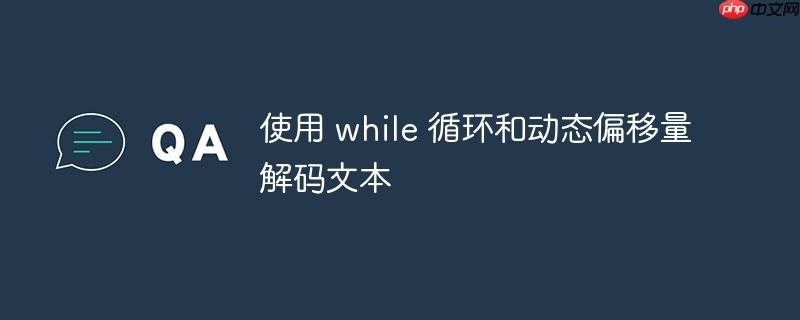
在某些文本处理场景中,我们可能需要根据特定规则跳过或选择字符来重构原始信息。本教程将解决一个具体问题:给定一段混淆的文本,通过识别当前字符的类型(小写字母、大写字母、数字或其它),计算一个动态的偏移量,然后跳过相应数量的字符,将选定的字符组合起来形成解密后的文本。特别地,我们将使用 while 循环来实现迭代过程,并演示如何在不使用 python with open 语句的情况下处理文件。
解码过程的关键在于 findNext 函数,它负责根据输入字符 c 的特性计算下一次应该跳过的字符数量。这个函数是动态偏移量的核心。
def findNext(c):
"""
根据字符c的类型计算下一次需要跳过的字符数量。
"""
x = ord(c) # 获取字符的ASCII值
if c.islower():
# 如果是小写字母,偏移量为其ASCII值减去90
# 例如:'a' (97) -> 7, 'z' (122) -> 32
return x - 90
elif c.isupper():
# 如果是大写字母,偏移量为其ASCII值减去60
# 例如:'H' (72) -> 12, 'A' (65) -> 5
return x - 60
elif c.isdigit():
# 如果是数字,偏移量为其ASCII值减去40
# 例如:'1' (49) -> 9, '3' (51) -> 11
return x - 40
else:
# 对于其他字符(如空格、标点符号等),偏移量通过ASCII值模2加2计算
# 例如:' ' (32) -> 32 % 2 + 2 = 2
# ';' (59) -> 59 % 2 + 2 = 3
return x % 2 + 2findNext 函数的工作原理如下:
decode 函数是整个解码过程的协调者。它接收加密字符串作为输入,并利用 findNext 函数逐步构建解密后的结果。
def decode(msg):
"""
使用动态偏移量解码给定的加密消息字符串。
"""
index = 0 # 当前处理字符的索引
result = "" # 存储解码结果的字符串
# 使用while循环遍历字符串,直到索引超出字符串长度
while index < len(msg):
# 将当前索引处的字符添加到结果字符串
result += msg[index]
# 根据当前字符计算下一次要跳过的数量,并更新索引
index += findNext(msg[index])
return resultdecode 函数的执行步骤如下:
为了演示完整的解码过程,我们首先定义加密文本,然后调用 decode 函数。
# 示例加密文本 encrypted_text = """H fsaevt r pee stnc u le a n ;iul awl leyr eehsd phst- ol ogw usn h.o .t. .wnr a snngHle.H eh ad t aoo r e gaoa, Me nehfor d y t iH ehada ollo ve oe vmels sldhhh t rt r1ri r s w2m lMthe u s3ord wpn!!!""" # 调用解码函数并打印结果 decoded_message = decode(encrypted_text) print(decoded_message)
输出:
Hello world 1 2 3!!!
根据要求,如果需要从文件读取加密文本并写入解密结果,且不使用 with open 语句,可以按以下方式操作:
def decode_file(input_filepath, output_filepath):
"""
从指定文件读取加密文本,解码后写入另一个文件。
不使用 'with open' 语句。
"""
file_content = ""
input_file_handle = None # 初始化文件句柄
try:
# 打开输入文件并读取所有内容
# 确保指定正确的编码,通常是'utf-8'
input_file_handle = open(input_filepath, 'r', encoding='utf-8')
file_content = input_file_handle.read()
except FileNotFoundError:
print(f"错误:文件 '{input_filepath}' 未找到。")
return
except Exception as e:
print(f"读取文件 '{input_filepath}' 时发生错误: {e}")
return
finally:
# 无论是否发生异常,都确保关闭文件句柄
if input_file_handle:
input_file_handle.close()
# 解码文件内容
decoded_message = decode(file_content)
output_file_handle = None # 初始化文件句柄
try:
# 打开输出文件并写入解码结果
output_file_handle = open(output_filepath, 'w', encoding='utf-8')
output_file_handle.write(decoded_message)
print(f"解码结果已成功写入 '{output_filepath}'。")
except Exception as e:
print(f"写入文件 '{output_filepath}' 时发生错误: {e}")
finally:
# 无论是否发生异常,都确保关闭文件句柄
if output_file_handle:
output_file_handle.close()
# 示例:创建虚拟输入文件
# 注意:在实际运行前,你需要确保 'helloworld.txt' 存在并包含加密文本
# with open('helloworld.txt', 'w', encoding='utf-8') as f:
# f.write(encrypted_text)
# 调用文件解码函数
# decode_file('helloworld.txt', 'decoded_output.txt')注意事项:
本教程展示了一种使用 while 循环和动态字符偏移量进行文本解码的强大方法。通过 findNext 函数的智能设计,我们可以根据字符的上下文(类型)灵活地控制迭代步长。这种方法不仅加深了对 while 循环和字符串操作的理解,也提供了一个解决特定文本处理难题的实用案例。虽然本例中避免了 with open,但在日常 Python 编程中,为了更好的资源管理和代码简洁性,推荐优先使用 with open 语句进行文件操作。
以上就是使用 while 循环和动态偏移量解码文本的详细内容,更多请关注php中文网其它相关文章!

每个人都需要一台速度更快、更稳定的 PC。随着时间的推移,垃圾文件、旧注册表数据和不必要的后台进程会占用资源并降低性能。幸运的是,许多工具可以让 Windows 保持平稳运行。

Copyright 2014-2025 https://www.php.cn/ All Rights Reserved | php.cn | 湘ICP备2023035733号