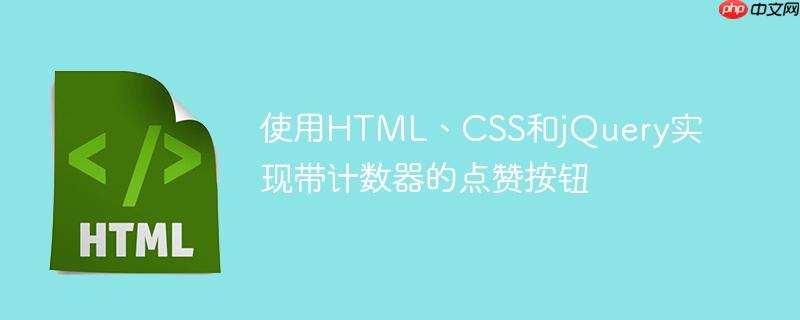
点赞按钮是现代网页应用中常见的互动元素,它允许用户表达对内容的认可,并实时显示点赞数量。一个完整的点赞功能通常包括以下几个方面:
本教程将通过一个实际的代码示例,演示如何使用前端技术(HTML、CSS和jQuery)实现客户端交互,并模拟服务器端的数据交互逻辑。
首先,我们需要一个基本的HTML结构来承载点赞按钮和显示点赞计数的元素。
<!DOCTYPE html>
<html lang="zh-CN">
<head>
<meta charset="UTF-8" />
<meta http-equiv="X-UA-Compatible" content="IE=edge" />
<meta name="viewport" content="width=device-width, initial-scale=1.0" />
<title>点赞计数器</title>
<!-- 引入 jQuery 库 -->
<script src="https://cdnjs.cloudflare.com/ajax/libs/jquery/3.3.1/jquery.min.js"></script>
<style>
/* 简单的CSS样式,用于美化按钮 */
body {
font-family: Arial, sans-serif;
display: flex;
justify-content: center;
align-items: center;
min-height: 100vh;
margin: 0;
background-color: #f0f2f5;
}
.likeBtn {
padding: 10px 20px;
font-size: 16px;
cursor: pointer;
border: 1px solid #ccc;
border-radius: 5px;
background-color: #fff;
color: #333;
transition: background-color 0.3s ease, border-color 0.3s ease;
}
.likeBtn:hover {
background-color: #f0f0f0;
border-color: #aaa;
}
/* 可选:点赞后的样式 */
.likeBtn.liked {
background-color: #007bff;
color: #fff;
border-color: #007bff;
}
</style>
</head>
<body>
<button class="likeBtn">
点赞 (<span class="totalLikes">0</span>)
</button>
</body>
</html>在这个结构中:
接下来,我们将使用jQuery编写JavaScript代码,实现点赞功能的动态交互。这包括初始化点赞数、处理点击事件以及更新显示。
立即学习“前端免费学习笔记(深入)”;
<script>
let likes = 0; // 客户端维护的点赞数变量
$(document).ready(function () {
// 1. 页面加载时,从服务器获取当前点赞数
// 实际项目中,这里会发送一个AJAX请求到后端API
// 例如:$.get("/api/getLikes", function(data) { likes = data.count; setLikes(likes); });
// 模拟从服务器获取到初始点赞数为10
likes = 10;
setLikes(likes); // 更新显示
});
// 2. 监听点赞按钮的点击事件
$("body").on("click", ".likeBtn", function () {
// 实际项目中,这里会发送一个AJAX请求到后端API,通知服务器点赞数增加
// 例如:$.post("/api/like", { itemId: "your_item_id" }, function(response) {
// if (response.success) {
// likes++; // 成功后才增加客户端计数
// setLikes(likes);
// $(".likeBtn").addClass("liked"); // 添加点赞后的样式
// } else {
// alert("点赞失败,请稍后再试!");
// }
// });
// 模拟点赞成功,增加客户端计数并更新显示
likes++;
setLikes(likes);
$(this).addClass("liked"); // 按钮添加“已点赞”样式
});
// 3. 更新页面上点赞数显示的函数
function setLikes(count) {
$(".totalLikes").text(count);
}
</script>代码解析:
将HTML和JavaScript代码结合,形成一个完整的可运行页面。
<!DOCTYPE html>
<html lang="zh-CN">
<head>
<meta charset="UTF-8" />
<meta http-equiv="X-UA-Compatible" content="IE=edge" />
<meta name="viewport" content="width=device-width, initial-scale=1.0" />
<title>点赞计数器</title>
<!-- 引入 jQuery 库 -->
<script src="https://cdnjs.cloudflare.com/ajax/libs/jquery/3.3.1/jquery.min.js"></script>
<style>
body {
font-family: Arial, sans-serif;
display: flex;
justify-content: center;
align-items: center;
min-height: 100vh;
margin: 0;
background-color: #f0f2f5;
}
.likeBtn {
padding: 10px 20px;
font-size: 16px;
cursor: pointer;
border: 1px solid #ccc;
border-radius: 5px;
background-color: #fff;
color: #333;
transition: background-color 0.3s ease, border-color 0.3s ease, color 0.3s ease;
}
.likeBtn:hover {
background-color: #f0f0f0;
border-color: #aaa;
}
.likeBtn.liked {
background-color: #007bff;
color: #fff;
border-color: #007bff;
}
.likeBtn.liked:hover {
background-color: #0069d9; /* 悬停时颜色略深 */
border-color: #0062cc;
}
</style>
</head>
<body>
<button class="likeBtn">
点赞 (<span class="totalLikes">0</span>)
</button>
<script>
let likes = 0; // 客户端维护的点赞数变量
$(document).ready(function () {
// 1. 页面加载时,从服务器获取当前点赞数
// 实际项目中,这里会发送一个AJAX请求到后端API
// 例如:$.get("/api/getLikes?itemId=your_item_id", function(data) { likes = data.count; setLikes(likes); });
// 模拟从服务器获取到初始点赞数为10
likes = 10;
setLikes(likes); // 更新显示
});
// 2. 监听点赞按钮的点击事件
$("body").on("click", ".likeBtn", function () {
const $thisButton = $(this); // 缓存当前点击的按钮
if ($thisButton.hasClass("liked")) {
// 如果已经点赞,可以实现取消点赞逻辑
alert("您已经点过赞了!"); // 或者实现取消点赞功能
return;
}
// 实际项目中,这里会发送一个AJAX请求到后端API,通知服务器点赞数增加
// 例如:$.post("/api/like", { itemId: "your_item_id" }, function(response) {
// if (response.success) {
// likes++; // 成功后才增加客户端计数
// setLikes(likes);
// $thisButton.addClass("liked"); // 添加点赞后的样式
// } else {
// alert("点赞失败,请稍后再试!");
// }
// }).fail(function() {
// alert("网络错误,点赞失败!");
// });
// 模拟点赞成功,增加客户端计数并更新显示
likes++;
setLikes(likes);
$thisButton.addClass("liked"); // 按钮添加“已点赞”样式
// 在实际应用中,服务器成功响应后,可能还需要禁用按钮一段时间,或防止重复点击
});
// 3. 更新页面上点赞数显示的函数
function setLikes(count) {
$(".totalLikes").text(count);
}
</script>
</body>
</html>尽管上述代码实现了基本的点赞功能,但在实际生产环境中,还需要考虑更多因素:
通过HTML构建页面结构,CSS进行样式美化,以及jQuery实现动态交互,我们成功创建了一个带计数器的点赞按钮。本教程强调了前端交互与后端数据持久化的重要性,并模拟了实际的AJAX通信流程。在实际项目中,开发者需要根据具体需求和后端技术栈,完善服务器端API和数据存储逻辑,以构建一个健壮、用户友好的点赞功能。
以上就是使用HTML、CSS和jQuery实现带计数器的点赞按钮的详细内容,更多请关注php中文网其它相关文章!

HTML怎么学习?HTML怎么入门?HTML在哪学?HTML怎么学才快?不用担心,这里为大家提供了HTML速学教程(入门课程),有需要的小伙伴保存下载就能学习啦!

Copyright 2014-2025 https://www.php.cn/ All Rights Reserved | php.cn | 湘ICP备2023035733号