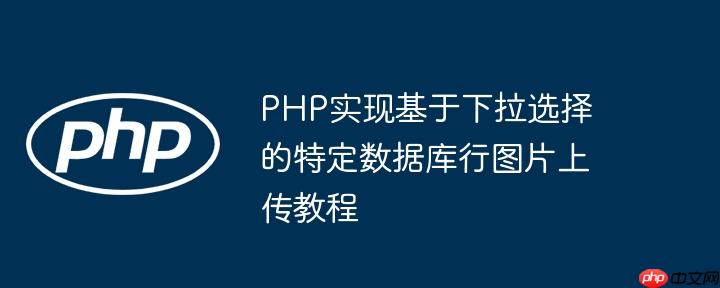
在许多内容管理系统中,我们经常需要为特定的数据条目(如商品、文章或书籍)上传并关联图片。本教程将指导您如何构建一个php应用,使用html下拉菜单选择一个书籍,然后上传一张图片并将其路径存储到该书籍在数据库中的对应记录。
实现此功能的关键在于确保前端表单能够正确地将所选书籍的唯一标识符(book_id)与上传的图片文件一同提交到服务器。初始的实现中,<select> 元素可能被放置在 <form> 标签之外,导致其值无法随表单提交。正确的做法是将 <select> 元素嵌套在 <form> 内部,并为其设置 name 属性,同时确保 <option> 的 value 属性包含书籍的唯一ID。
以下是 index.php 中经过优化的前端代码示例:
<div class="box1">
<form action='includes/upload.php' method='POST' enctype='multipart/form-data'>
<select name='book_id_selected' class="books-title">
<option selected disabled>-- 请选择书籍 --</option>
<?php
// 假设 $connection 是已建立的数据库连接
$sql = 'SELECT `book_id`, `book_title` FROM `books`';
$result = $connection->query($sql);
if ($result) {
while ($row = $result->fetch_object()) {
// 将 book_id 作为 option 的 value,book_title 作为显示文本
printf('<option value="%s">%s</option>', htmlspecialchars($row->book_id), htmlspecialchars($row->book_title));
}
} else {
echo "<option disabled>无法加载书籍</option>";
}
?>
</select>
<input type='file' name='file' class='uploadImg' />
<button type='submit' name='submitImg'>上传图片</button>
</form>
</div>关键点说明:
在 includes/upload.php 文件中,我们将处理文件上传、验证,并将文件移动到目标目录,最后更新数据库中对应书籍的图片路径。
立即学习“PHP免费学习笔记(深入)”;
<?php
// 假设 $connection 是已建立的数据库连接
// 引入数据库连接文件等必要配置
// require_once 'db_connection.php';
if ($_SERVER['REQUEST_METHOD'] == 'POST' && isset($_POST['submitImg'])) {
// 检查是否选择了书籍ID和文件
if (!isset($_POST['book_id_selected']) || empty($_POST['book_id_selected'])) {
header("Location: ../index.php?uploadstatus=nobookselected");
exit();
}
if (!isset($_FILES['file']) || $_FILES['file']['error'] == UPLOAD_ERR_NO_FILE) {
header("Location: ../index.php?uploadstatus=nofile");
exit();
}
$bookId = (int)$_POST['book_id_selected']; // 获取选中的书籍ID
$file = $_FILES['file'];
$fileName = $file['name'];
$fileTmpName = $file['tmp_name'];
$fileSize = $file['size'];
$fileError = $file['error'];
$fileType = $file['type'];
$fileExt = strtolower(pathinfo($fileName, PATHINFO_EXTENSION)); // 获取文件扩展名
$allowedExtensions = array('jpg', 'jpeg', 'png', 'gif'); // 允许的图片类型
// 文件验证
if (!in_array($fileExt, $allowedExtensions)) {
header("Location: ../index.php?uploadstatus=invalidtype");
exit();
}
if ($fileError !== UPLOAD_ERR_OK) {
header("Location: ../index.php?uploadstatus=uploaderror");
exit();
}
// 设置最大文件大小(例如:1MB = 1024 * 1024 字节)
$maxFileSize = 1024 * 1024;
if ($fileSize > $maxFileSize) {
header("Location: ../index.php?uploadstatus=filesizeexceeded");
exit();
}
// 生成唯一的文件名,以 book_id 和原始文件名为基础
// 这样可以确保文件名与书籍关联,且避免同名冲突
$newFileName = $bookId . '_' . uniqid() . '.' . $fileExt;
$uploadDirectory = '../../images/book_image/'; // 上传目录
// 确保上传目录存在且可写
if (!is_dir($uploadDirectory)) {
mkdir($uploadDirectory, 0777, true);
}
$fileDestination = $uploadDirectory . $newFileName;
// 移动上传的文件
if (move_uploaded_file($fileTmpName, $fileDestination)) {
// 文件上传成功,更新数据库
$sql = 'UPDATE `books` SET `book_picture` = ? WHERE `book_id` = ?';
$stmt = $connection->prepare($sql);
if ($stmt) {
// 绑定参数,'ss' 表示两个参数都是字符串类型
$stmt->bind_param('si', $fileDestination, $bookId);
$stmt->execute();
if ($stmt->affected_rows > 0) {
header("Location: ../index.php?uploadstatus=success");
} else {
header("Location: ../index.php?uploadstatus=dbnotupdated");
}
$stmt->close();
} else {
// 预处理语句失败
header("Location: ../index.php?uploadstatus=preparefail");
}
} else {
header("Location: ../index.php?uploadstatus=movefail");
}
exit();
} else {
header("Location: ../index.php?uploadstatus=invalidrequest");
exit();
}
?>关键点说明:
为了存储图片路径,您的 books 表中需要有一个字段来保存这个信息。通常,这个字段会是一个 VARCHAR 类型,用于存储图片文件的相对或绝对路径。
-- 示例:`books` 表结构
CREATE TABLE `books` (
`book_id` INT(11) NOT NULL AUTO_INCREMENT,
`book_title` VARCHAR(255) NOT NULL,
`book_picture` VARCHAR(255) DEFAULT NULL, -- 用于存储图片路径的新字段
PRIMARY KEY (`book_id`)
) ENGINE=InnoDB DEFAULT CHARSET=utf8mb4;确保 book_picture 字段的长度足够存储完整的文件路径。
通过以上步骤,我们成功构建了一个功能,允许用户通过下拉菜单选择书籍并为其上传图片,将图片路径安全地更新到数据库中。这包括了前端表单的正确结构、后端PHP的文件处理和验证、以及使用预处理语句进行安全的数据库操作。遵循这些最佳实践将有助于构建一个健壮且安全的图片上传系统。
以上就是PHP实现基于下拉选择的特定数据库行图片上传教程的详细内容,更多请关注php中文网其它相关文章!

PHP怎么学习?PHP怎么入门?PHP在哪学?PHP怎么学才快?不用担心,这里为大家提供了PHP速学教程(入门到精通),有需要的小伙伴保存下载就能学习啦!

Copyright 2014-2025 https://www.php.cn/ All Rights Reserved | php.cn | 湘ICP备2023035733号