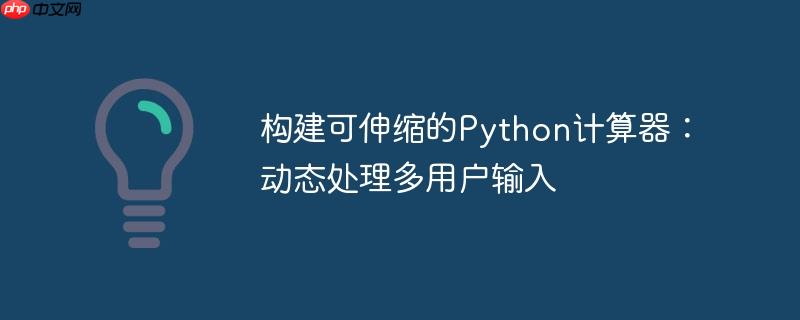
在开发计算器应用时,一个常见的挑战是如何处理用户输入的不确定数量的数字。传统的简单计算器往往硬编码为只接受两个数字进行运算。例如:
num1 = float(input("Enter your first number here: "))
num2 = float(input("Enter your next number here: "))
result = ops[choice](num1, num2)这种方法在需要计算三个、四个甚至更多数字时,就需要不断添加新的变量和if语句来处理,导致代码冗余且难以维护。例如,如果尝试使用多个if语句来判断数字数量:
def multi_num(stop):
num_total = int(input("How many numbers would you like to calculate with? "))
if num_total <= 1:
print("Error: please enter more than 1. ")
stop = True
if num_total == 2: # 注意:原始代码中是单个等号,应为双等号
num1 = float(input("Enter your first number here: "))
num2 = float(input("Enter your second number here: "))
if num_total == 3: # 同上
num1 = float(input("Enter your first number here: "))
num2 = float(input("Enter your second number here: "))
num3 = float(input("Enter your third number here: "))
# ... 更多 if 语句这种方式显然不具备可伸缩性,随着数字数量的增加,代码将变得异常庞大和复杂。为了构建一个灵活的计算器,我们需要一种机制来动态地收集任意数量的用户输入。
解决上述问题的关键在于使用循环结构和数据集合(如列表)来存储用户输入的数字。我们可以定义一个函数,该函数首先询问用户希望计算多少个数字,然后在一个循环中逐一获取这些数字并将其存储在一个列表中。
def get_numbers_from_user(count):
"""
根据指定的数量从用户获取浮点数列表。
参数:
count (int): 需要获取的数字数量。
返回:
list: 包含用户输入的浮点数的列表。
"""
numbers = []
for i in range(1, count + 1):
while True: # 循环直到获取有效输入
try:
num = float(input(f"请输入第 {i} 个数字: "))
numbers.append(num)
break # 输入有效,跳出内层循环
except ValueError:
print("输入无效。请输入一个有效的数字。")
return numbers代码解析:
立即学习“Python免费学习笔记(深入)”;
在主程序中,我们可以这样使用这个函数:
while True:
try:
num_total = int(input("您希望计算多少个数字? (至少2个): "))
if num_total < 2:
print("错误:请至少输入2个数字进行计算。")
continue
break
except ValueError:
print("输入无效。请输入一个整数。")
input_nums_list = get_numbers_from_user(num_total)
print("您输入的数字是:", input_nums_list)获取到数字列表后,下一步是如何对这些数字执行选定的运算。对于二元运算(如加、减、乘、除、幂),我们可以使用 functools 模块中的 reduce 函数。reduce 函数将一个函数连续地应用于序列的元素,从而将序列缩减为单个值。
首先,确保导入 functools 模块:
import operator
import functools # 导入 functools 模块
ops = {
"*": operator.mul,
"/": operator.truediv,
"+": operator.add,
"-": operator.sub,
"^": operator.pow
}然后,在获取到 input_nums_list 后,可以这样进行计算:
# 假设 choice 是用户选择的操作符,例如 "+"
# 假设 input_nums_list 是用户输入的数字列表,例如 [10.0, 5.0, 2.0]
if choice in ops:
try:
# 使用 reduce 对列表中的所有数字执行选定的操作
result = functools.reduce(ops[choice], input_nums_list)
# 格式化输出,例如 10.0 + 5.0 + 2.0 = 17.0
equation_str = f" {choice} ".join(map(str, input_nums_list))
print(f"{equation_str} = {result}")
except ZeroDivisionError:
print("错误:除数不能为零。")
except Exception as e:
print(f"计算过程中发生错误: {e}")
else:
print("无效的操作符。")functools.reduce 工作原理示例:
如果 input_nums_list 是 [10.0, 5.0, 2.0],choice 是 "+":
现在,我们将上述组件整合到一个完整的、可伸缩的计算器应用中。
import operator
import functools
# 定义支持的操作符及其对应的函数
ops = {
"*": operator.mul,
"/": operator.truediv,
"+": operator.add,
"-": operator.sub,
"^": operator.pow
}
def get_numbers_from_user(count):
"""
根据指定的数量从用户获取浮点数列表。
"""
numbers = []
for i in range(1, count + 1):
while True:
try:
num = float(input(f"请输入第 {i} 个数字: "))
numbers.append(num)
break
except ValueError:
print("输入无效。请输入一个有效的数字。")
return numbers
def run_calculator():
"""
运行主计算器逻辑。
"""
print("\n欢迎使用可伸缩计算器!")
while True:
print("\n请选择一个操作符:")
print(" ".join(ops.keys()))
choice = input("输入您的选择: ")
if choice not in ops:
print("输入无效。请选择一个有效的操作符。")
continue
while True:
try:
num_total = int(input("您希望计算多少个数字? (至少2个): "))
if num_total < 2:
print("错误:请至少输入2个数字进行计算。")
continue
break
except ValueError:
print("输入无效。请输入一个整数。")
numbers_to_calculate = get_numbers_from_user(num_total)
try:
# 执行计算
result = functools.reduce(ops[choice], numbers_to_calculate)
# 格式化并打印结果
equation_str = f" {choice} ".join(map(str, numbers_to_calculate))
print(f"{equation_str} = {result}")
except ZeroDivisionError:
print("错误:除数不能为零。")
except Exception as e:
print(f"计算过程中发生错误: {e}")
# 询问用户是否继续
while True:
next_calculation = input("是否进行另一次计算? (y/n): ").lower()
if next_calculation in ['y', 'n']:
break
else:
print("无效输入。请输入 'y' 或 'n'。")
if next_calculation == 'n':
print("感谢使用,再见!")
break
else:
print("准备下一次计算...")
# 启动计算器
if __name__ == "__main__":
run_calculator()通过本教程,我们学习了如何利用Python的循环结构和 functools.reduce 函数,构建一个能够处理任意数量用户输入的计算器。这种方法克服了传统硬编码输入数量的局限性,使得计算器应用更加灵活和可伸缩。关键在于将用户输入动态收集到列表中,并利用 reduce 的聚合能力来执行连续的二元运算。同时,良好的错误处理和用户体验设计也是构建健壮应用不可或缺的部分。
以上就是构建可伸缩的Python计算器:动态处理多用户输入的详细内容,更多请关注php中文网其它相关文章!

每个人都需要一台速度更快、更稳定的 PC。随着时间的推移,垃圾文件、旧注册表数据和不必要的后台进程会占用资源并降低性能。幸运的是,许多工具可以让 Windows 保持平稳运行。

Copyright 2014-2025 https://www.php.cn/ All Rights Reserved | php.cn | 湘ICP备2023035733号