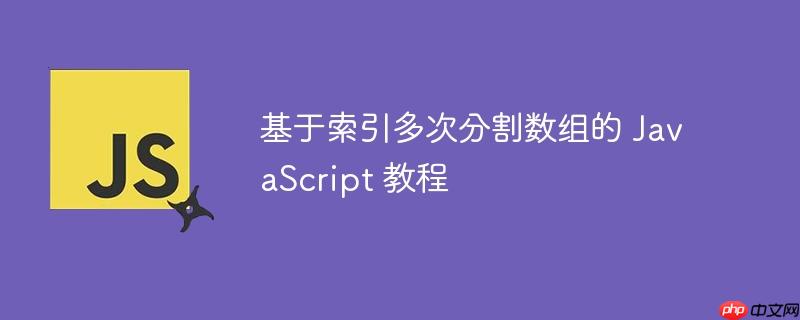
第一段引用上面的摘要 本教程详细介绍了如何使用 JavaScript 基于索引多次分割数组,将其转换为多维数组。我们将提供一个清晰的算法,并结合示例代码,演示如何在 React 应用中实现此功能,逐步分割数组并更新状态。本教程旨在帮助开发者理解数组操作和状态管理的技巧,提升在实际项目中的应用能力。
要实现基于索引多次分割数组,我们需要一个算法来处理以下两种情况:
以下是实现此功能的详细步骤和 JavaScript 代码示例。
1. 初始状态和函数定义
首先,定义一个函数 divideArr,它接受两个参数:index (分割索引) 和 arr (要分割的数组)。
立即学习“Java免费学习笔记(深入)”;
let myArr = [1, 2, 3, 4, 5]; // 初始数组
let flag = false; // 用于标记是否已经分割
function divideArr(index, arr) {
let dummyArr = []; // 用于存储分割后的数组2. 检查数组是否需要初始分割
使用 every 方法检查数组中的所有元素是否都不是数组。如果所有元素都不是数组,则进行初始分割。
if (arr.every((item) => !Array.isArray(item))) {
const first = arr.slice(0, index); // 分割前半部分
const second = arr.slice(index, arr.length); // 分割后半部分
dummyArr.push(first); // 将前半部分添加到 dummyArr
dummyArr.push(second); // 将后半部分添加到 dummyArr
myArr = dummyArr; // 更新 myArr
}3. 处理包含子数组的情况
如果数组包含子数组,则遍历每个子数组,查找包含目标索引的子数组,并进行分割。
else {
for (let ind = 0; ind < arr.length; ind++) {
for (let y = 0; y < arr[ind].length; y++) {
flag = true;
if (arr[ind][y] === index) {
if (arr[ind].length > 2) {
const first = arr[ind].slice(0, index);
const second = arr[ind].slice(index, arr[ind].length);
dummyArr.push(first);
dummyArr.push(second);
myArr = dummyArr;
} else {
dummyArr.push([arr[ind][0]]);
dummyArr.push([arr[ind][1]]);
myArr = dummyArr;
}
flag = false;
break;
}
}
if (flag) dummyArr.push(arr[ind]);
}
}
}4. 在 React 中使用
在 React 组件中,可以使用 useState 来管理数组状态,并在按钮点击事件中调用 divideArr 函数来更新状态。
import React, { useState } from 'react';
function MyComponent() {
const [splittedPdfs, setSplittedPdfs] = useState([1, 2, 3, 4, 5, 6]);
const handleButtonClick = (index) => {
let dummyArr = [...splittedPdfs]; // 创建 splittedPdfs 的副本
let flag = false; // 用于标记是否已经分割
if (dummyArr.every((item) => !Array.isArray(item))) {
const first = dummyArr.slice(0, index);
const second = dummyArr.slice(index, dummyArr.length);
setSplittedPdfs([first,second]);
} else {
let newArr = [];
for (let ind = 0; ind < dummyArr.length; ind++) {
if (Array.isArray(dummyArr[ind])) {
for (let y = 0; y < dummyArr[ind].length; y++) {
if (dummyArr[ind][y] === index) {
flag = true;
if (dummyArr[ind].length > 2) {
const first = dummyArr[ind].slice(0, index);
const second = dummyArr[ind].slice(index, dummyArr[ind].length);
newArr.push(first);
newArr.push(second);
break;
} else {
newArr.push([dummyArr[ind][0]]);
newArr.push([dummyArr[ind][1]]);
break;
}
}
}
if(!flag){
newArr.push(dummyArr[ind])
}
} else {
newArr.push(dummyArr[ind]);
}
}
setSplittedPdfs(newArr);
}
};
return (
<div>
<button onClick={() => handleButtonClick(2)}>Button 2</button>
<button onClick={() => handleButtonClick(4)}>Button 4</button>
<p>Current State: {JSON.stringify(splittedPdfs)}</p>
</div>
);
}
export default MyComponent;代码解释:
const result = divideArr(4, myArr); const result2 = divideArr(2, myArr); const result3 = divideArr(2, myArr);
输出:
Original array: [1,2,3,4,5] myarr1 : [ [ 1, 2, 3, 4 ], [ 5 ] ] // index = 4 myarr2 : [ [ 1, 2 ], [ 3, 4 ], [ 5 ] ] // index = 2 myarr3 : [ [ 1 ], [ 2 ], [ 3, 4 ], [ 5 ] ] // again index = 2
通过本教程,你学习了如何使用 JavaScript 基于索引多次分割数组,并将其应用于 React 应用中。掌握这些技巧可以帮助你更灵活地处理数组数据,提升开发效率。在实际项目中,可以根据具体需求进行调整和优化,以满足不同的业务场景。
以上就是基于索引多次分割数组的 JavaScript 教程的详细内容,更多请关注php中文网其它相关文章!

每个人都需要一台速度更快、更稳定的 PC。随着时间的推移,垃圾文件、旧注册表数据和不必要的后台进程会占用资源并降低性能。幸运的是,许多工具可以让 Windows 保持平稳运行。

Copyright 2014-2025 https://www.php.cn/ All Rights Reserved | php.cn | 湘ICP备2023035733号