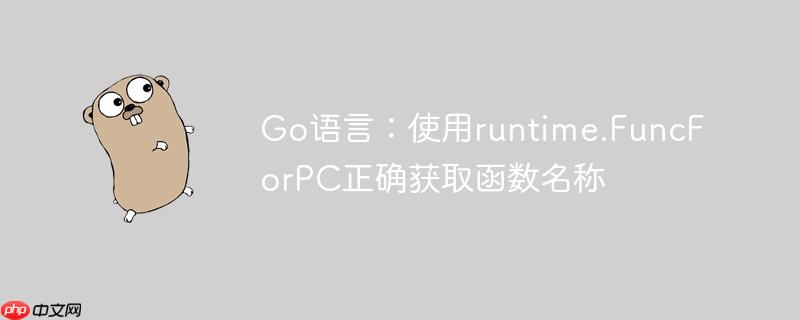
在go语言中,reflect包提供了强大的运行时反射能力。然而,当尝试直接通过reflect.typeof获取函数的名称时,可能会遇到预期之外的结果。例如,以下代码尝试获取main函数的名称:
package main
import (
"fmt"
"reflect"
)
func main() {
typ := reflect.TypeOf(main)
name := typ.Name()
fmt.Println("Name of function: " + name) // 输出: Name of function:
}运行上述代码会发现,name变量是一个空字符串。这是因为对于函数而言,reflect.TypeOf(someFunc)返回的是一个代表函数签名的reflect.Type,而不是一个具名类型(如结构体或接口)。Type.Name()方法主要用于获取具名类型的名称,因此对于函数类型,它会返回空字符串。
要正确获取Go函数的名称,我们需要借助runtime包中的FuncForPC函数。FuncForPC函数接收一个程序计数器(PC)地址,并返回一个*runtime.Func对象,该对象包含了函数的元数据,包括其名称。
获取函数PC地址的方法是:首先使用reflect.ValueOf获取函数的reflect.Value,然后调用其Pointer()方法。
以下是获取函数名称的正确实现:
立即学习“go语言免费学习笔记(深入)”;
package main
import (
"fmt"
"reflect"
"runtime"
)
func myFunc() {
fmt.Println("This is myFunc")
}
func main() {
// 获取main函数的名称
mainFuncName := runtime.FuncForPC(reflect.ValueOf(main).Pointer()).Name()
fmt.Println("Name of main function:", mainFuncName) // 输出: Name of main function: main.main
// 获取myFunc函数的名称
myFuncName := runtime.FuncForPC(reflect.ValueOf(myFunc).Pointer()).Name()
fmt.Println("Name of myFunc function:", myFuncName) // 输出: Name of myFunc function: main.myFunc
}代码解析:
通过runtime.FuncForPC(...).Name()获取到的函数名称通常是"package.function"的格式,例如"main.main"或"main.myFunc"。这包含了函数所属的包名和函数本身的名称。
如果只需要获取不带包名的纯函数名称(例如,从"main.main"中提取"main"),可以通过字符串处理来实现:
package main
import (
"fmt"
"reflect"
"runtime"
"strings" // 引入strings包用于字符串处理
)
func anotherFunc() {
fmt.Println("This is anotherFunc")
}
func main() {
fullFuncName := runtime.FuncForPC(reflect.ValueOf(anotherFunc).Pointer()).Name()
fmt.Println("Full name of anotherFunc:", fullFuncName) // 输出: Full name of anotherFunc: main.anotherFunc
// 提取纯函数名
parts := strings.Split(fullFuncName, ".")
if len(parts) > 0 {
pureFuncName := parts[len(parts)-1]
fmt.Println("Pure name of anotherFunc:", pureFuncName) // 输出: Pure name of anotherFunc: anotherFunc
}
}总之,当需要在Go语言运行时通过反射机制获取函数的名称时,runtime.FuncForPC结合reflect.ValueOf().Pointer()是正确且推荐的方法。它提供了比reflect.TypeOf().Name()更准确和详尽的函数元数据。
以上就是Go语言:使用runtime.FuncForPC正确获取函数名称的详细内容,更多请关注php中文网其它相关文章!

每个人都需要一台速度更快、更稳定的 PC。随着时间的推移,垃圾文件、旧注册表数据和不必要的后台进程会占用资源并降低性能。幸运的是,许多工具可以让 Windows 保持平稳运行。

Copyright 2014-2025 https://www.php.cn/ All Rights Reserved | php.cn | 湘ICP备2023035733号