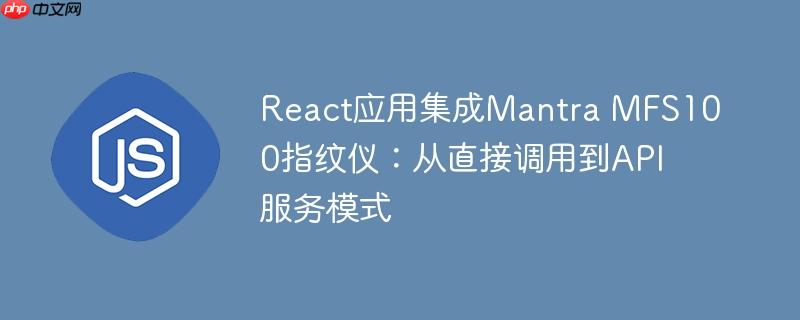
在web应用中集成硬件设备,如mantra mfs100指纹仪,通常涉及与设备制造商提供的sdk进行交互。一个常见的初期尝试是直接在html中引入sdk提供的javascript文件(例如mfs100.js),并期望其暴露的全局函数(如capturefinger)可以直接在应用代码中调用。然而,在现代javascript框架(如react)和模块化开发环境中,这种方法常常导致“'capturefinger' is not defined”之类的错误。
问题根源分析:
Mantra MFS100等专业生物识别设备的SDK通常包含一个本地服务组件。这个本地服务负责与硬件设备通信,并对外暴露一套HTTP API接口。Web应用应通过发送HTTP请求(如GET/POST)到这个本地服务来触发指纹捕获、设备状态查询等操作,并接收处理后的数据。
这种API驱动的集成模式具有以下优势:
以下是一个在React应用中通过fetch API与Mantra MFS100本地服务进行交互的示例。假设Mantra SDK的本地服务运行在http://localhost:8004,并提供/mfs100/capture接口用于指纹捕获。
import React, { useState } from 'react';
const MantraFingerprintCapture = () => {
// 使用useState来存储捕获到的指纹图像数据
const [fingerprintImage, setFingerprintImage] = useState('');
const [loading, setLoading] = useState(false);
const [error, setError] = useState(null);
/**
* 处理指纹捕获逻辑
* 通过调用本地MFS100服务的API来捕获指纹
*/
const handleCaptureFingerprint = async () => {
setLoading(true);
setError(null); // 重置错误信息
try {
const myHeaders = new Headers();
myHeaders.append("Content-Type", "application/json");
// 构建发送给本地服务的请求体
const MFS100Request = {
"Quality": 100, // 指纹图像质量 (1-100)
"TimeOut": 10 // 捕获超时时间 (秒)
};
const raw = JSON.stringify({
"data": JSON.stringify(MFS100Request) // 根据API要求,可能需要双重JSON字符串化
});
const requestOptions = {
method: 'POST',
headers: myHeaders,
body: raw,
redirect: 'follow' // 允许重定向
};
// 发送请求到Mantra MFS100本地服务
const response = await fetch('http://localhost:8004/mfs100/capture', requestOptions);
if (!response.ok) {
// 如果HTTP响应状态码不是2xx,抛出错误
const errorData = await response.json();
throw new Error(`API error: ${response.status} - ${errorData.message || 'Unknown error'}`);
}
const result = await response.json();
// 检查API返回的数据结构,确保包含BitmapData
if (result && result.BitmapData) {
// 将Base64编码的图像数据设置为组件状态
setFingerprintImage('data:image/png;base64,' + result.BitmapData);
} else {
throw new Error('Failed to capture fingerprint: Missing BitmapData in response.');
}
} catch (err) {
console.error('Error capturing fingerprint:', err);
setError(`捕获指纹失败: ${err.message}`);
setFingerprintImage(''); // 清除旧图像
} finally {
setLoading(false);
}
};
return (
<div style={{ padding: '20px', textAlign: 'center' }}>
<h2>Mantra MFS100 指纹捕获</h2>
<p>通过本地服务API进行指纹识别。</p>
<button
onClick={handleCaptureFingerprint}
disabled={loading}
style={{
padding: '10px 20px',
fontSize: '16px',
cursor: loading ? 'not-allowed' : 'pointer',
backgroundColor: loading ? '#ccc' : '#007bff',
color: '#fff',
border: 'none',
borderRadius: '5px'
}}
>
{loading ? '正在捕获...' : '捕获指纹'}
</button>
{error && (
<p style={{ color: 'red', marginTop: '15px' }}>{error}</p>
)}
{fingerprintImage && (
<div style={{ marginTop: '20px' }}>
<h3>捕获到的指纹图像:</h3>
<img
src={fingerprintImage}
alt="Captured Fingerprint"
style={{ maxWidth: '200px', border: '1px solid #ddd' }}
/>
</div>
)}
</div>
);
};
export default MantraFingerprintCapture;在React等现代Web应用中集成Mantra MFS100指纹仪,推荐采用基于本地API服务的模式,而非直接引入和调用全局脚本函数。这种方法不仅解决了“'CaptureFinger' is not defined”等错误,更提供了一种结构清晰、稳定可靠的集成方案。通过fetch API与设备SDK提供的本地服务进行HTTP通信,前端应用能够安全、高效地实现生物识别功能,同时保持代码的模块化和可维护性。务必确保Mantra SDK及其本地服务已正确安装并运行,并注意处理可能出现的网络或API错误,以提供良好的用户体验。
以上就是React应用集成Mantra MFS100指纹仪:从直接调用到API服务模式的详细内容,更多请关注php中文网其它相关文章!

每个人都需要一台速度更快、更稳定的 PC。随着时间的推移,垃圾文件、旧注册表数据和不必要的后台进程会占用资源并降低性能。幸运的是,许多工具可以让 Windows 保持平稳运行。

Copyright 2014-2025 https://www.php.cn/ All Rights Reserved | php.cn | 湘ICP备2023035733号