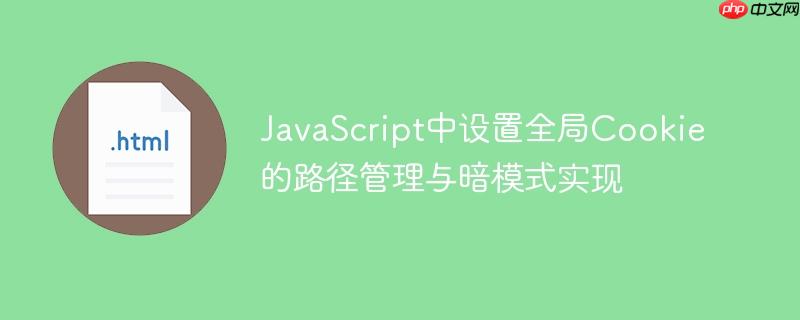
cookie是存储在用户浏览器中的小型文本文件,用于在客户端保存状态信息。其中一个重要的属性是path,它定义了cookie对哪些路径是可见的。
在网站中实现暗模式功能,通常涉及服务器端根据Cookie判断加载不同的CSS样式,以及客户端JavaScript负责切换Cookie值。
服务器端会检查名为darkmode的Cookie,并根据其值加载相应的样式表。
<?php
// 检查是否存在名为 "darkmode" 的Cookie,并且其值为 "1"
if (isset($_COOKIE["darkmode"]) && $_COOKIE["darkmode"] == "1") {
?>
<!-- 暗模式样式 -->
<link rel="stylesheet" type="text/css" href="/style-dark.css" />
<link rel="stylesheet" type="text/css" href="/header-dark.css" />
<?php } else { ?>
<!-- 亮模式样式(默认或当Cookie值为"0"时) -->
<link rel="stylesheet" type="text/css" href="/style.css" />
<link rel="stylesheet" type="text/css" href="/header.css" />
<?php } ?>客户端JavaScript负责提供一个按钮,当用户点击时切换darkmode Cookie的值,并刷新页面以应用新的样式。
<button onclick="toggleDarkMode()">切换暗模式</button>
<script>
function toggleDarkMode() {
let cookieName = "darkmode=";
let decodedCookie = decodeURIComponent(document.cookie); // 解码所有Cookie字符串
let ca = decodedCookie.split(';'); // 将Cookie字符串分割成数组
let currentDarkModeValue = null;
// 遍历所有Cookie,查找 "darkmode" Cookie
for(let i = 0; i < ca.length; i++) {
let c = ca[i];
while (c.charAt(0) === ' ') { // 移除Cookie名称前的空格
c = c.substring(1);
}
if (c.indexOf(cookieName) === 0) { // 如果找到 "darkmode" Cookie
currentDarkModeValue = c.substring(cookieName.length, c.length);
break; // 找到后即可退出循环
}
}
// 根据当前值设置新的Cookie值
if (currentDarkModeValue === "0") {
// 如果当前是亮模式 (值为0),则切换到暗模式 (设置为1)
document.cookie = "darkmode=1; path=/; max-age=" + (365 * 24 * 60 * 60) + "; SameSite=Lax";
} else {
// 如果当前是暗模式 (值为1) 或未设置 (null),则切换到亮模式 (设置为0)
document.cookie = "darkmode=0; path=/; max-age=" + (365 * 24 * 60 * 60) + "; SameSite=Lax";
}
// 刷新页面以应用新的样式
window.location.reload();
}
</script>关键点说明:
立即学习“Java免费学习笔记(深入)”;
尽管在JavaScript中设置path='/'看起来很简单,但在实际开发中仍然可能遇到Cookie不按预期工作的问题。
当Cookie在主页工作正常,但在子目录页面失效时,开发者常怀疑path='/'的写法有问题。然而,path='/'是设置全局Cookie的正确且标准的方式。尝试path="/*"或path="*"等写法是无效的,浏览器只会识别path=/。
这是最常见且最容易被忽视的问题。如果之前设置了不带path='/'或带有其他path值的同名Cookie,或者设置了过期时间过短的Cookie,它们可能会与新设置的Cookie产生冲突。
封装Cookie操作:为了提高代码的可读性和维护性,建议将Cookie的读取、设置和删除操作封装成独立的函数。
const CookieUtil = {
get: function (name) {
let cookieName = name + "=";
let decodedCookie = decodeURIComponent(document.cookie);
let ca = decodedCookie.split(';');
for(let i = 0; i < ca.length; i++) {
let c = ca[i];
while (c.charAt(0) === ' ') {
c = c.substring(1);
}
if (c.indexOf(cookieName) === 0) {
return c.substring(cookieName.length, c.length);
}
}
return "";
},
set: function (name, value, days, path = '/', domain = '', secure = false, sameSite = 'Lax') {
let expires = "";
if (days) {
let date = new Date();
date.setTime(date.getTime() + (days * 24 * 60 * 60 * 1000));
expires = "; expires=" + date.toUTCString();
}
let cookieString = name + "=" + value + expires + "; path=" + path;
if (domain) cookieString += "; domain=" + domain;
if (secure) cookieString += "; secure";
if (sameSite) cookieString += "; SameSite=" + sameSite;
document.cookie = cookieString;
},
delete: function (name, path = '/', domain = '') {
this.set(name, "", -1, path, domain); // 设置过期时间为过去,即可删除
}
};
// 使用示例
function toggleDarkModeWithUtil() {
let currentMode = CookieUtil.get("darkmode");
let newMode = (currentMode === "1") ? "0" : "1";
CookieUtil.set("darkmode", newMode, 365); // 设置为1年过期
window.location.reload();
}考虑localStorage或sessionStorage:对于不需要与服务器交互的状态(如纯前端的暗模式切换,不依赖服务器端加载不同CSS),localStorage或sessionStorage可能是更简单的选择,因为它们没有path、domain等复杂属性,且容量更大。但它们不随HTTP请求发送。
正确设置Cookie的path属性是确保其在整个网站范围内可见的关键。对于全局功能,如暗模式切换,务必使用path='/'。当遇到Cookie行为异常时,首先应检查浏览器中是否存在旧的、冲突的Cookie,并将其清除。理解Cookie的各个属性及其作用,是进行有效调试和实现稳定功能的基石。
以上就是JavaScript中设置全局Cookie的路径管理与暗模式实现的详细内容,更多请关注php中文网其它相关文章!

每个人都需要一台速度更快、更稳定的 PC。随着时间的推移,垃圾文件、旧注册表数据和不必要的后台进程会占用资源并降低性能。幸运的是,许多工具可以让 Windows 保持平稳运行。

Copyright 2014-2025 https://www.php.cn/ All Rights Reserved | php.cn | 湘ICP备2023035733号