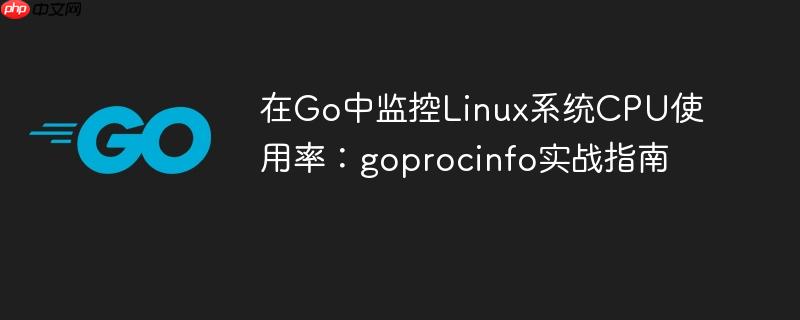
在开发和维护go语言应用程序时,监控系统资源,特别是cpu使用率,对于诊断性能问题、优化资源分配以及确保系统稳定性至关重要。对于运行在linux环境下的go程序,获取系统级的cpu使用率通常涉及到读取和解析 /proc/stat 文件。然而,手动解析这个文件既繁琐又容易出错。本文将介绍如何利用 goprocinfo 库来简化这一过程,并提供详细的实现步骤。
/proc/stat 是Linux系统提供的一个虚拟文件,它包含了系统自启动以来各种CPU活动的时间统计信息。这些信息以“jiffies”(系统时钟滴答)为单位累积。文件中的第一行(以 cpu 开头)汇总了所有CPU核心的统计数据,随后的行(以 cpu0, cpu1 等开头)则提供了每个独立核心的统计数据。
关键的CPU时间字段包括:
这些字段都是累积值,要计算某一时间段内的CPU使用率,需要获取两个时间点的快照,然后计算它们之间的差值。
goprocinfo 是一个Go语言库,专门用于解析Linux系统 /proc 文件系统中的各种信息,包括CPU统计、内存统计、进程信息等。它提供了一组结构体和函数,使得读取和处理这些系统数据变得非常方便。
安装 goprocinfo 库: 你可以使用Go模块管理工具来安装 goprocinfo 库:
go get github.com/c9s/goprocinfo/linux
goprocinfo 库中的 linux.ReadStat() 函数可以帮助我们轻松读取 /proc/stat 文件的内容并将其解析到 linux.Stat 结构体中。
package main
import (
"fmt"
"log"
"github.com/c9s/goprocinfo/linux"
)
func main() {
stat, err := linux.ReadStat("/proc/stat")
if err != nil {
log.Fatalf("无法读取 /proc/stat: %v", err)
}
// stat.CPUStats[0] 包含了所有CPU核心的总统计信息
// stat.CPUStats[1] 及以后是每个独立核心的统计信息 (cpu0, cpu1...)
if len(stat.CPUStats) > 0 {
totalCPU := stat.CPUStats[0]
fmt.Printf("总CPU统计 (jiffies):\n")
fmt.Printf(" User: %d, Nice: %d, System: %d, Idle: %d, IOWait: %d\n",
totalCPU.User, totalCPU.Nice, totalCPU.System, totalCPU.Idle, totalCPU.IOWait)
}
// 遍历并打印每个核心的统计信息
for i, cpu := range stat.CPUStats {
if i == 0 { // 索引0是总CPU,已打印
continue
}
fmt.Printf("CPU%d 统计 (jiffies):\n", i-1) // i-1 对应 cpu0, cpu1...
fmt.Printf(" User: %d, Nice: %d, System: %d, Idle: %d, IOWait: %d\n",
cpu.User, cpu.Nice, cpu.System, cpu.Idle, cpu.IOWait)
}
}仅仅读取累积的jiffies值并不能直接得到CPU使用率百分比。我们需要在两个不同的时间点获取这些统计数据,然后计算它们之间的差值,才能得出在特定时间段内的CPU活动情况。
计算原理: CPU使用率 = (CPU总时间增量 - CPU空闲时间增量) / CPU总时间增量 * 100%
其中:
通常,总CPU时间包括 User, Nice, System, Idle, IOWait, IRQ, SoftIRQ, Steal, Guest, GuestNice 的总和。而空闲CPU时间通常指 Idle 和 IOWait 的总和。
以下是一个完整的示例,演示如何计算系统总CPU和各个核心的实时使用率:
package main
import (
"fmt"
"log"
"time"
"github.com/c9s/goprocinfo/linux"
)
// CPUStatsSnapshot 结构体用于保存CPU时间快照
type CPUStatsSnapshot struct {
Total uint64 // 所有CPU时间之和
Idle uint64 // 空闲时间 + I/O等待时间
}
// GetCPUTimes 从 /proc/stat 读取CPU时间,并返回总CPU和空闲时间的快照
// 对于系统总CPU,我们使用 stat.CPUStats[0]
func GetCPUTimes(cpuInfo linux.CPUStat) CPUStatsSnapshot {
// 计算所有CPU时间之和
total := cpuInfo.User + cpuInfo.Nice + cpuInfo.System + cpuInfo.Idle +
cpuInfo.IOWait + cpuInfo.IRQ + cpuInfo.SoftIRQ + cpuInfo.Steal +
cpuInfo.Guest + cpuInfo.GuestNice
// 计算空闲时间(通常包括 Idle 和 IOWait)
idle := cpuInfo.Idle + cpuInfo.IOWait
return CPUStatsSnapshot{Total: total, Idle: idle}
}
// CalculateCPUUsage 计算两个快照之间的CPU使用率百分比
func CalculateCPUUsage(prev, curr CPUStatsSnapshot) float64 {
deltaTotal := curr.Total - prev.Total
deltaIdle := curr.Idle - prev.Idle
if deltaTotal == 0 {
return 0.0 // 避免除以零
}
// CPU使用率 = (总时间增量 - 空闲时间增量) / 总时间增量 * 100%
usage := float64(deltaTotal-deltaIdle) / float64(deltaTotal) * 100.0
return usage
}
func main() {
// --- 计算系统总CPU使用率 ---
fmt.Println("--- 计算系统总CPU使用率 ---")
// 获取第一个CPU统计快照
prevStatRaw, err := linux.ReadStat("/proc/stat")
if err != nil {
log.Fatalf("错误:无法读取初始 /proc/stat: %v", err)
}
if len(prevStatRaw.CPUStats) == 0 {
log.Fatalf("错误:/proc/stat 中没有CPU统计数据")
}
prevTotalCPUStats := GetCPUTimes(prevStatRaw.CPUStats[0])
// 等待一段时间(例如1秒),以便获取有意义的增量
time.Sleep(1 * time.Second)
// 获取第二个CPU统计快照
currStatRaw, err := linux.ReadStat("/proc/stat")
if err != nil {
log.Fatalf("错误:无法读取当前 /proc/stat: %v", err)
}
if len(currStatRaw.CPUStats) == 0 {
log.Fatalf("错误:/proc/stat 中没有CPU统计数据")
}
currTotalCPUStats := GetCPUTimes(currStatRaw.CPUStats[0])
// 计算并打印系统总CPU使用率
systemCPUUsage := CalculateCPUUsage(prevTotalCPUStats, currTotalCPUStats)
fmt.Printf("系统总CPU使用率: %.2f%%\n", systemCPUUsage)
// --- 计算各个核心的CPU使用率 ---
fmt.Println("\n--- 计算各个核心的CPU使用率 ---")
// 遍历并计算每个核心的使用率
for i := 1; i < len(currStatRaw.CPUStats); i++ { // 从索引1开始,因为0是总CPU
prevCoreStats := GetCPUTimes(prevStatRaw.CPUStats[i])
currCoreStats := GetCPUTimes(currStatRaw.CPUStats[i])
coreUsage := CalculateCPUUsage(prevCoreStats, currCoreStats)
fmt.Printf("CPU%d 使用率: %.2f%%\n", i-1, coreUsage) // i-1 对应 cpu0, cpu1...
}
}代码解释:
以上就是在Go中监控Linux系统CPU使用率:goprocinfo实战指南的详细内容,更多请关注php中文网其它相关文章!

每个人都需要一台速度更快、更稳定的 PC。随着时间的推移,垃圾文件、旧注册表数据和不必要的后台进程会占用资源并降低性能。幸运的是,许多工具可以让 Windows 保持平稳运行。

Copyright 2014-2025 https://www.php.cn/ All Rights Reserved | php.cn | 湘ICP备2023035733号