版权声明:署名,允许他人基于本文进行创作,且必须基于与原先许可协议相同的许可协议分发本文 (creative commons)
是时候放下ROS1,开启ROS2的旅程了。It's time to put down ROS1 and start the journey of ROS2.
ROS2官方在线文档链接 ROS2 official online documentation:https://index.ros.org/doc/ros2/
ROS2教程文档使用说明与为什么选择ROS2?ROS2 tutorial documentation instructions and why choose ROS2?https://cloud.tencent.com/developer/article/1453644
ROS2常规学习路径 ROS2 regular learning path:

demos、navigation2 and moveit2
ROS2进阶学习路径 ROS2 advanced learning path:
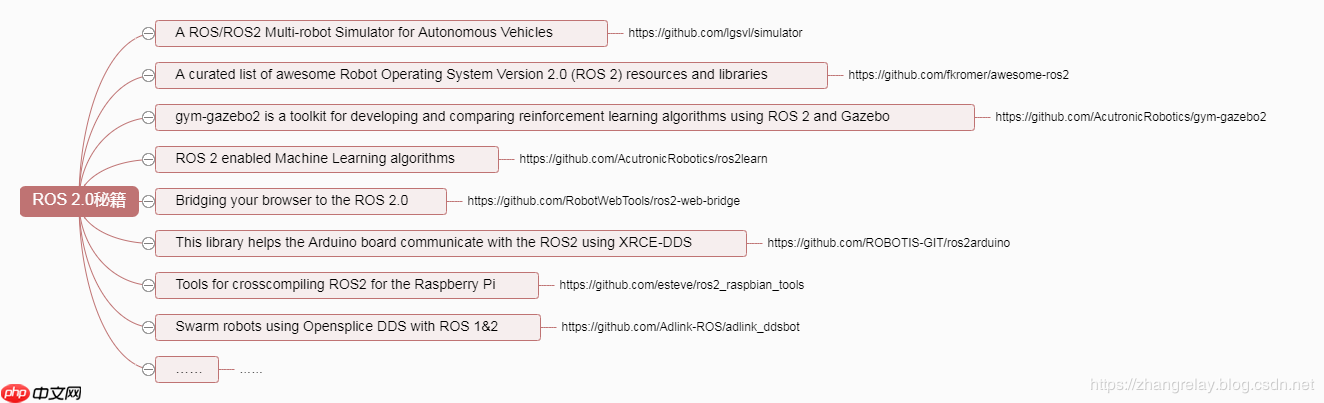
others
学习分享从安装配置开始,首先详细介绍教程,然后是两个专题:Navigation2和MoveIt!2。This article starts with ROS2 installation and configuration, first introduces the tutorial in detail, then two topics: Navigation2 and MoveIt!2.
安装详细过程 Installation detailed tutorial:ROS 2 Dashing Diademata安装和使用文档(含Linux、Windows和OS X)ROS 2 Dashing Diademata installation and documentation (including Linux, Windows and OS X)
ROS教程 ROS 2 tutorials:https://github.com/zhangrelay/ros2_tutorials
配置教程包 Tutorial package configuration:
下载:git clone编译:colcon build使用:ros2 run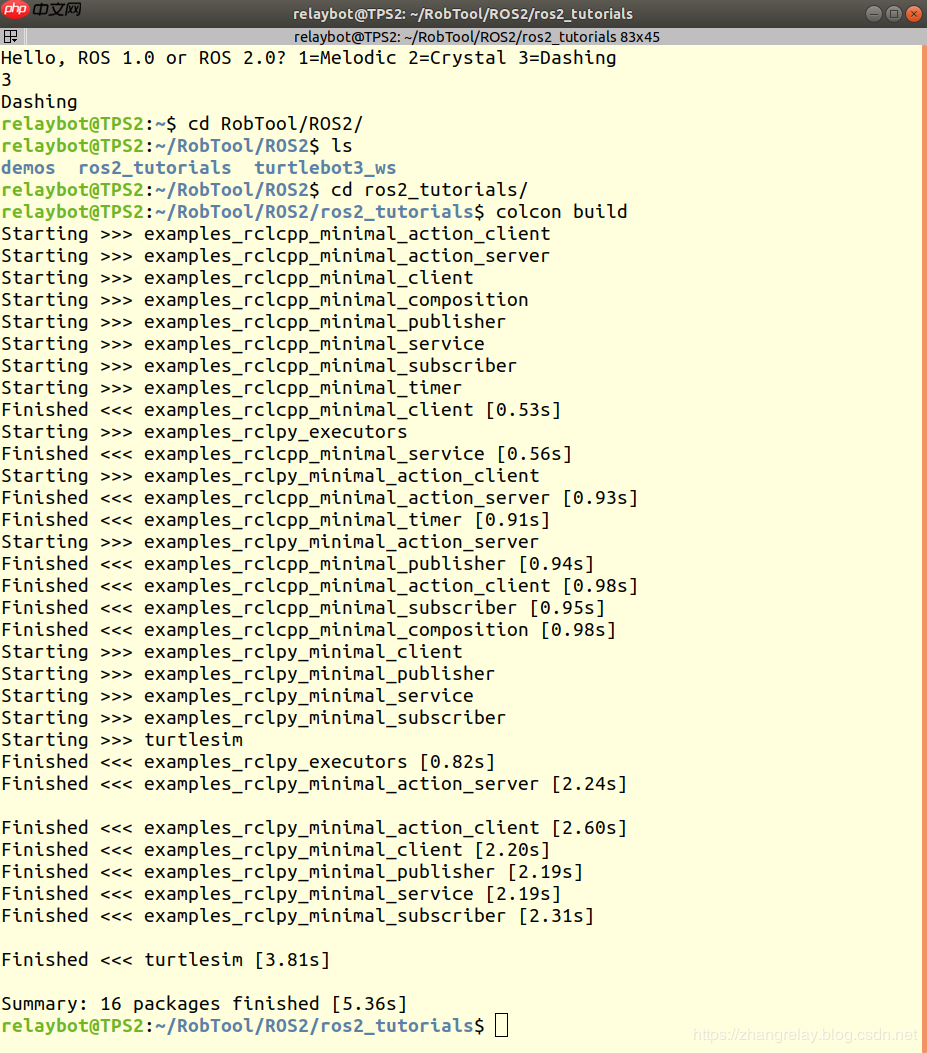
colcon build
导入编译的环境 Import the compiled environment:
source install/setup.bash
输入ros2 run turtlesim,可以看到如下节点 Enter ros2 run turtlesim, you can see the following nodes:
draw_square --prefix turtle_teleop_key
mimic turtlesim_node
常用命令如下 Common commands are as follows:
ros2 run turtlesim turtlesim_noderos2 topic listros2 run turtlesim draw_squareros2 topic echo /turtle1/pose……更多内容参考下图 For more details, please refer to the following figure:
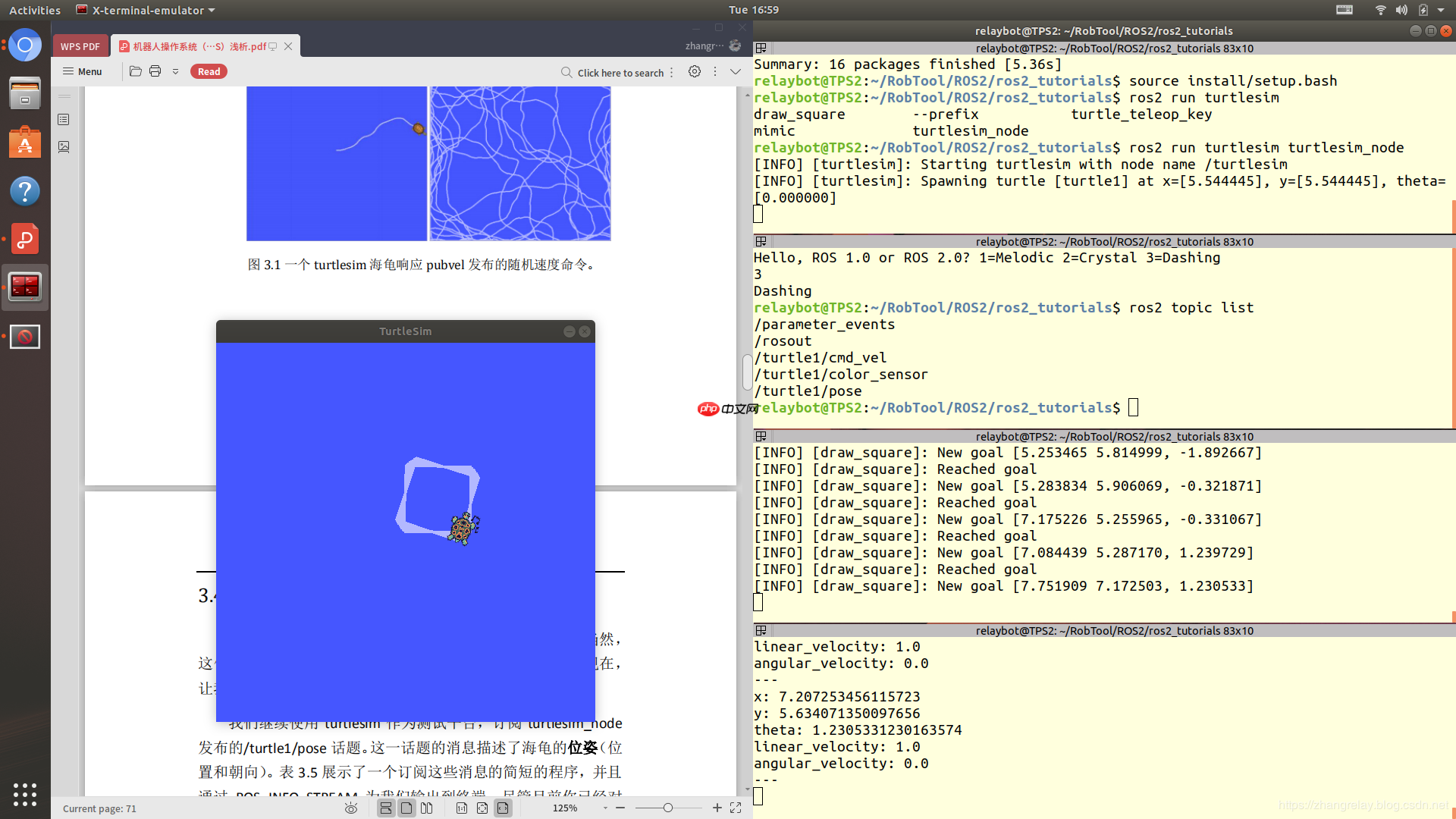
欢迎大家下载案例调试玩耍, 更多内容后续介绍。You are welcome to download the case, debug and play, more will be introduced in subsequent articles.
思考题 Thinking:
回顾roslaunch, 写一个ros2 launch,同时启动turtlesim_node和draw_spuare。Looking back at roslaunch, write a ros2 launch and start both the turtlesim_node and draw_spuare node.
扩展题 Extended:
对比ROS1和ROS2的turtlesim包,分析和思考两代ROS编程和使用中的差异。Compare the turbulsim package of ROS1 and ROS2, analyze and think about the difference between the two generations of ROS in programming and use.
draw_square.launch.py
代码语言:javascript代码运行次数:0运行复制<pre class="brush:php;toolbar:false;">from launch import LaunchDescriptionimport launch_ros.actionsdef generate_launch_description(): return LaunchDescription([ launch_ros.actions.Node( node_namespace= "ros2", package='turtlesim', node_executable='turtlesim_node', output='screen'), launch_ros.actions.Node( node_namespace= "ros2", package='turtlesim', node_executable='draw_square', output='screen'), ])


以上就是机器人操作系统二(ROS2)- 启程 Departure的详细内容,更多请关注php中文网其它相关文章!

每个人都需要一台速度更快、更稳定的 PC。随着时间的推移,垃圾文件、旧注册表数据和不必要的后台进程会占用资源并降低性能。幸运的是,许多工具可以让 Windows 保持平稳运行。

Copyright 2014-2025 https://www.php.cn/ All Rights Reserved | php.cn | 湘ICP备2023035733号