
在现代云原生架构中,Golang 因其高性能、简洁语法和出色的并发支持,成为构建微服务的热门语言。结合容器化技术(如 Docker 和 Kubernetes),可以实现高效、可扩展的服务部署。以下是 Golang 微服务部署与容器化的实用实践路径。
一个适合容器化部署的 Golang 服务应具备以下特征:
示例:简单 HTTP 服务主函数片段
func main() {
port := os.Getenv("PORT")
if port == "" {
port = "8080"
}
<pre class="brush:php;toolbar:false;"><pre class="brush:php;toolbar:false;">mux := http.NewServeMux()
mux.HandleFunc("/health", func(w http.ResponseWriter, r *http.Request) {
w.WriteHeader(http.StatusOK)
w.Write([]byte("OK"))
})
mux.HandleFunc("/", func(w http.ResponseWriter, r *http.Request) {
w.WriteHeader(http.StatusOK)
w.Write([]byte("Hello from Go Microservice!"))
})
server := &http.Server{Addr: ":" + port, Handler: mux}
// 优雅关闭
c := make(chan os.Signal, 1)
signal.Notify(c, os.Interrupt, syscall.SIGTERM)
go func() {
<-c
server.Shutdown(context.Background())
}()
log.Printf("Server starting on port %s", port)
server.ListenAndServe()}
Docker 是将 Golang 服务打包为标准化运行单元的核心工具。推荐使用多阶段构建以减小镜像体积。
立即学习“go语言免费学习笔记(深入)”;
Dockerfile 示例:
# 构建阶段 FROM golang:1.21-alpine AS builder WORKDIR /app COPY . . RUN CGO_ENABLED=0 GOOS=linux go build -o service . <h1>运行阶段</h1><p>FROM alpine:latest RUN apk --no-cache add ca-certificates WORKDIR /root/ COPY --from=builder /app/service . EXPOSE 8080 CMD ["./service"]
构建命令:
docker build -t go-microservice:v1 .
运行容器:
docker run -d -p 8080:8080 --env PORT=8080 go-microservice:v1
Kubernetes 提供自动扩缩容、服务发现、滚动更新等能力,是微服务部署的理想平台。
编写 Deployment 配置:
apiVersion: apps/v1
kind: Deployment
metadata:
name: go-microservice
spec:
replicas: 2
selector:
matchLabels:
app: go-microservice
template:
metadata:
labels:
app: go-microservice
spec:
containers:
- name: service
image: go-microservice:v1
ports:
- containerPort: 8080
env:
- name: PORT
value: "8080"
readinessProbe:
httpGet:
path: /health
port: 8080
initialDelaySeconds: 5
periodSeconds: 10
livenessProbe:
httpGet:
path: /health
port: 8080
initialDelaySeconds: 15
periodSeconds: 20
创建 Service 暴露服务:
apiVersion: v1
kind: Service
metadata:
name: go-microservice-svc
spec:
selector:
app: go-microservice
ports:
- protocol: TCP
port: 80
targetPort: 8080
type: ClusterIP
应用部署:
kubectl apply -f deployment.yaml kubectl apply -f service.yaml
借助 GitHub Actions、GitLab CI 或 Jenkins 等工具,可实现代码提交后自动构建镜像并部署到集群。
GitHub Actions 示例流程:
.github/workflows/deploy.yml 片段:
jobs:
deploy:
runs-on: ubuntu-latest
steps:
- uses: actions/checkout@v3
- name: Build and push Docker image
run: |
docker build -t myregistry/go-microservice:${{ github.sha }} .
docker login -u ${{ secrets.DOCKER_USER }} -p ${{ secrets.DOCKER_PASS }}
docker push myregistry/go-microservice:${{ github.sha }}
- name: Deploy to Kubernetes
run: |
echo "${{ secrets.KUBE_CONFIG }}" > kubeconfig
kubectl --kubeconfig=kubeconfig set image deployment/go-microservice service=myregistry/go-microservice:${{ github.sha }}
基本上就这些。从代码设计到容器化再到编排部署,每一步都影响系统的稳定性与运维效率。关键是保持服务无状态、配置灵活、镜像轻量,并通过自动化减少人为出错。
以上就是Golang微服务部署与容器化实践的详细内容,更多请关注php中文网其它相关文章!

每个人都需要一台速度更快、更稳定的 PC。随着时间的推移,垃圾文件、旧注册表数据和不必要的后台进程会占用资源并降低性能。幸运的是,许多工具可以让 Windows 保持平稳运行。


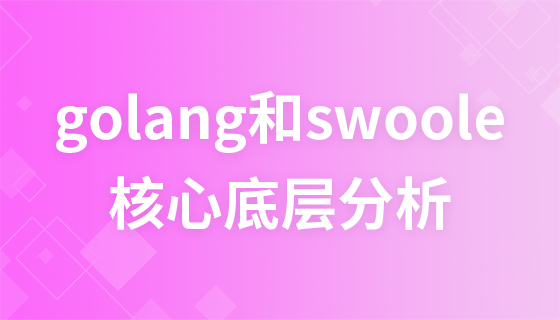

Copyright 2014-2025 https://www.php.cn/ All Rights Reserved | php.cn | 湘ICP备2023035733号