VSCode通过插件支持跨平台游戏开发,需选择合适引擎如Unity、Godot或Phaser.js,安装对应插件并配置环境,利用其轻量性、调试功能和Git集成实现高效开发与版本控制。
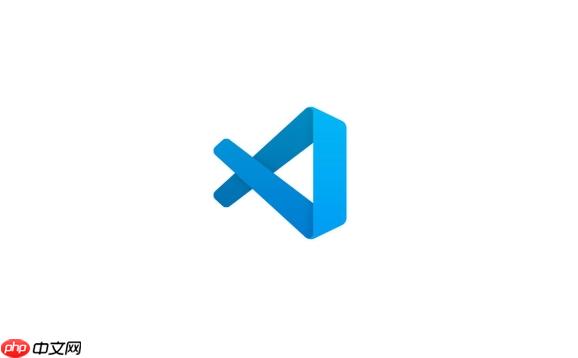
VSCode本身是一个轻量级的代码编辑器,它通过插件生态系统来支持跨平台游戏开发。关键在于选择合适的插件和工具链,并配置好开发环境。
解决方案:
选择合适的游戏引擎: 首先,你需要选择一个支持跨平台开发的游戏引擎。比较流行的选择包括:
安装必要的VSCode插件: 根据你选择的游戏引擎和语言,安装相应的VSCode插件。
配置开发环境: 配置好游戏引擎和VSCode之间的关联。
创建项目和编写代码: 使用游戏引擎创建新项目,并在VSCode中编写代码。
调试和测试: 使用VSCode的调试功能进行调试,并在不同的目标平台上测试游戏。
跨平台游戏开发中,资源管理也是个重点。确保你的资源(图片、音频等)可以适配不同的平台。
如何选择适合自己的跨平台游戏引擎?
选择游戏引擎取决于你的项目需求、目标平台和个人技能。Unity拥有庞大的资源库和社区支持,适合大型项目。Godot Engine开源免费,适合独立开发者。Phaser.js适合Web游戏开发。Defold轻量级,适合移动平台。考虑你的项目类型,比如2D还是3D,以及你熟悉的编程语言。如果已经熟悉C#,Unity可能是个不错的选择。如果是JavaScript,Phaser.js则更合适。
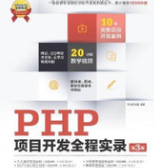
PHP是一种功能强大的网络程序设计语言,而且易学易用,移植性和可扩展性也都非常优秀,本书将为读者详细介绍PHP编程。 全书分为预备篇、开始篇和加速篇三大部分,共9章。预备篇主要介绍一些学习PHP语言的预备知识以及PHP运行平台的架设;开始篇则较为详细地向读者介绍PKP语言的基本语法和常用函数,以及用PHP如何对MySQL数据库进行操作;加速篇则通过对典型实例的介绍来使读者全面掌握PHP。 本书
 472
472

VSCode在跨平台游戏开发中的优势是什么?
VSCode的优势在于其轻量级、可扩展性和跨平台性。它支持多种编程语言,可以通过插件扩展功能。VSCode的调试功能也很强大,可以方便地调试游戏代码。另外,VSCode的Git集成功能可以方便地进行版本控制。相比于一些重量级的IDE,VSCode启动速度更快,资源占用更少。但需要注意的是,VSCode本身并不提供游戏引擎的功能,需要配合游戏引擎一起使用。
跨平台游戏开发的常见挑战有哪些?
跨平台游戏开发的挑战主要包括:
一个简单的Phaser.js示例:
var config = {
type: Phaser.AUTO,
width: 800,
height: 600,
scene: {
preload: preload,
create: create,
update: update
}
};
var game = new Phaser.Game(config);
function preload ()
{
this.load.image('sky', 'assets/sky.png');
this.load.image('ground', 'assets/platform.png');
this.load.image('star', 'assets/star.png');
this.load.image('bomb', 'assets/bomb.png');
this.load.spritesheet('dude',
'assets/dude.png',
{ frameWidth: 32, frameHeight: 48 }
);
}
function create ()
{
this.add.image(400, 300, 'sky');
var platforms = this.physics.add.staticGroup();
platforms.create(400, 568, 'ground').setScale(2).refreshBody();
platforms.create(600, 400, 'ground');
platforms.create(50, 250, 'ground');
platforms.create(750, 220, 'ground');
var player = this.physics.add.sprite(100, 450, 'dude');
player.setBounce(0.2);
player.setCollideWorldBounds(true);
this.anims.create({
key: 'left',
frames: this.anims.generateFrameNumbers('dude', { start: 0, end: 3 }),
frameRate: 10,
repeat: -1
});
this.anims.create({
key: 'turn',
frames: [ { key: 'dude', frame: 4 } ],
frameRate: 20
});
this.anims.create({
key: 'right',
frames: this.anims.generateFrameNumbers('dude', { start: 5, end: 8 }),
frameRate: 10,
repeat: -1
});
this.physics.add.collider(player, platforms);
cursors = this.input.keyboard.createCursorKeys();
this.stars = this.physics.add.group({
key: 'star',
repeat: 11,
setXY: { x: 12, y: 0, stepX: 70 }
});
this.stars.children.iterate(function (child) {
child.setBounceY(Phaser.Math.FloatBetween(0.4, 0.8));
});
this.physics.add.collider(this.stars, platforms);
this.physics.add.overlap(player, this.stars, collectStar, null, this);
function collectStar (player, star)
{
star.disableBody(true, true);
}
this.player = player;
this.platforms = platforms;
this.cursors = cursors;
}
function update ()
{
if (this.cursors.left.isDown)
{
this.player.setVelocityX(-160);
this.player.anims.play('left', true);
}
else if (this.cursors.right.isDown)
{
this.player.setVelocityX(160);
this.player.anims.play('right', true);
}
else
{
this.player.setVelocityX(0);
this.player.anims.play('turn');
}
if (this.cursors.up.isDown && this.player.body.touching.down)
{
this.player.setVelocityY(-330);
}
}这个例子展示了一个简单的平台跳跃游戏,使用了Phaser.js框架。 你需要在你的项目中包含Phaser.js库,并将assets文件夹放在正确的位置。
如何利用VSCode进行代码版本控制?
VSCode内置了Git支持。你只需要初始化一个Git仓库,然后就可以使用VSCode的Git面板进行代码版本控制。可以进行提交、推送、拉取、分支管理等操作。如果需要更高级的功能,可以安装一些Git相关的插件,例如GitLens,它可以提供更详细的代码历史信息。
以上就是如何通过 VSCode 进行跨平台游戏开发?的详细内容,更多请关注php中文网其它相关文章!

每个人都需要一台速度更快、更稳定的 PC。随着时间的推移,垃圾文件、旧注册表数据和不必要的后台进程会占用资源并降低性能。幸运的是,许多工具可以让 Windows 保持平稳运行。




Copyright 2014-2025 https://www.php.cn/ All Rights Reserved | php.cn | 湘ICP备2023035733号