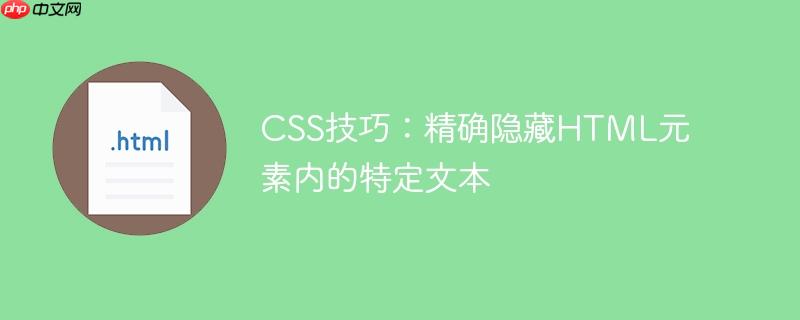
在网页开发中,我们有时需要隐藏HTML元素中的某个特定文本片段,而不是整个元素。例如,在以下HTML结构中:
<h1 class="page-header-title" style="user-select: auto;"> <span style="user-select: auto;">Showing posts from </span> "[Category:]" <span style="user-select: auto;">action</span> </h1>
如果目标是仅隐藏文本“Showing posts from”,而保留其他内容(如"[Category:]"和"action"),直接对父元素h1.page-header-title应用display: none;样式是不可行的。
h1.page-header-title {
display: none; /* 这会隐藏整个H1元素及其所有内容 */
}上述CSS规则会导致整个<h1>标签及其内部的所有文本和<span>元素都被隐藏,这与我们的初衷不符。这是因为display: none会使元素及其所有子元素从渲染流中移除,不再占据空间,也无法被用户看到。
要精确地隐藏HTML元素内的特定文本,关键在于为该文本创建一个独立的、可被CSS选择器精准定位的容器。最常用的方法是使用内联元素<span>,并为其分配一个独特的CSS类。
立即学习“前端免费学习笔记(深入)”;
<span>标签是一个通用的内联容器,它本身不带任何语义或样式,非常适合用于对文本或短语进行分组,以便通过CSS进行样式化或通过JavaScript进行操作。通过为其添加一个类名,我们可以确保CSS样式只应用于这个特定的文本片段。
首先,找到需要隐藏的特定文本,并将其包裹在一个<span>标签内。同时,为这个<span>标签添加一个描述性的CSS类名。
假设我们要隐藏“Showing posts from”这段文本,原始HTML片段如下:
<h1 class="page-header-title" style="user-select: auto;"> <span style="user-select: auto;">Showing posts from </span> "[Category:]" <span style="user-select: auto;">action</span> </h1>
修改后的HTML结构应为:
<h1 class="page-header-title" style="user-select: auto;"> <span class="span-hide" style="user-select: auto;">Showing posts from </span> "[Category:]" <span style="user-select: auto;">action</span> </h1>
这里,我们为“Showing posts from”文本外部的<span>标签添加了一个名为span-hide的类。
接下来,在CSS样式表中针对新添加的类名应用display: none;属性。
.span-hide {
display: none; /* 隐藏所有带有'span-hide'类的元素 */
}通过这种方式,只有带有span-hide类的<span>元素会被隐藏,而其父元素<h1>和其他兄弟<span>元素则会正常显示。
以下是完整的HTML和CSS代码示例,展示了如何实现精确隐藏特定文本:
HTML (index.html):
<!DOCTYPE html>
<html lang="en">
<head>
<meta charset="UTF-8">
<meta name="viewport" content="width=device-width, initial-scale=1.0">
<title>精确隐藏文本示例</title>
<link rel="stylesheet" href="style.css">
</head>
<body>
<h1 class="page-header-title" style="user-select: auto;">
<span class="span-hide" style="user-select: auto;">Showing posts from </span>
"[Category:]"
<span style="user-select: auto;">action</span>
</h1>
<p>以下是正常显示的段落内容。</p>
</body>
</html>CSS (style.css):
/* 隐藏带有'span-hide'类的元素 */
.span-hide {
display: none;
}
/* 其他样式(可选) */
body {
font-family: Arial, sans-serif;
margin: 20px;
}
h1 {
color: #333;
border-bottom: 1px solid #eee;
padding-bottom: 10px;
}效果说明: 在浏览器中打开index.html,您会看到<h1>标题中只显示"[Category:]" action,而"Showing posts from "这段文本已经被成功隐藏。
.sr-only { /* 仅对屏幕阅读器可见 */
position: absolute;
width: 1px;
height: 1px;
padding: 0;
margin: -1px;
overflow: hidden;
clip: rect(0, 0, 0, 0);
white-space: nowrap;
border: 0;
}然而,对于本教程中明确的“隐藏”需求,display: none;是最直接且有效的解决方案。
通过为HTML元素内的特定文本创建独立的<span>容器并赋予唯一的CSS类,然后利用display: none;样式作用于该类,我们可以实现对页面内容的精确控制,只隐藏所需的部分而不影响其他内容。这种方法是CSS中处理局部内容可见性问题的标准且高效的实践。
以上就是CSS技巧:精确隐藏HTML元素内的特定文本的详细内容,更多请关注php中文网其它相关文章!

HTML怎么学习?HTML怎么入门?HTML在哪学?HTML怎么学才快?不用担心,这里为大家提供了HTML速学教程(入门课程),有需要的小伙伴保存下载就能学习啦!

Copyright 2014-2025 https://www.php.cn/ All Rights Reserved | php.cn | 湘ICP备2023035733号