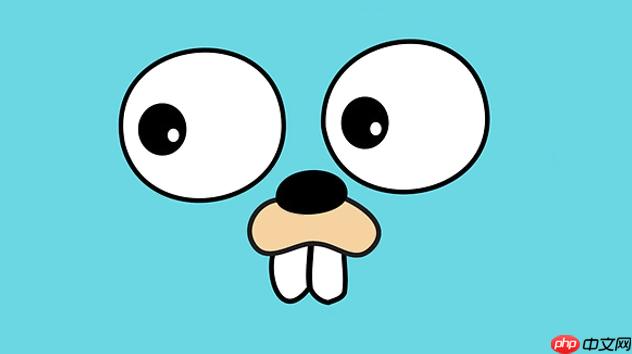
Golang Web服务器的性能优化,简单来说,就是让你的服务器更快、更稳、更省资源。这涉及到代码层面的优化,也包括服务器配置的调整,以及请求处理方式的改进。
提升Golang Web服务器性能与请求处理能力,可以从多方面入手。
pprof是Golang自带的性能分析工具,简直是性能瓶颈的照妖镜。使用方法也很简单:
引入pprof包: 在你的
main.go
net/http/pprof
立即学习“go语言免费学习笔记(深入)”;
import (
"net/http"
_ "net/http/pprof" // 注册pprof处理器
)
func main() {
go func() {
http.ListenAndServe("localhost:6060", nil)
}()
// ... 你的服务器代码
}运行你的服务器。
使用go tool pprof
go tool pprof http://localhost:6060/debug/pprof/profile
或者,如果你想分析CPU占用情况,可以运行:
go tool pprof http://localhost:6060/debug/pprof/cpu
go tool pprof
top
web
或者,更进一步,你可以使用
go tool pprof -http=:8080 http://localhost:6060/debug/pprof/heap
http://localhost:8080
分析结果并优化: 根据pprof的分析结果,找出性能瓶颈,然后进行优化。常见的优化手段包括:
例如,如果pprof显示某个函数的内存分配很高,你可以尝试使用
sync.Pool
频繁地建立和关闭数据库连接是非常耗时的。连接池可以预先创建一些数据库连接,并将它们保存在一个池中,当需要访问数据库时,直接从连接池中获取一个连接,使用完毕后再放回池中,避免了频繁的连接建立和关闭。
Golang中,可以使用
database/sql
import (
"database/sql"
"fmt"
"log"
_ "github.com/go-sql-driver/mysql" // 数据库驱动
)
func main() {
db, err := sql.Open("mysql", "user:password@tcp(127.0.0.1:3306)/database")
if err != nil {
log.Fatal(err)
}
defer db.Close()
// 设置连接池参数
db.SetMaxIdleConns(10) // 最大空闲连接数
db.SetMaxOpenConns(100) // 最大打开连接数
db.SetConnMaxLifetime(time.Hour) // 连接最大存活时间
// 测试连接
err = db.Ping()
if err != nil {
log.Fatal(err)
}
fmt.Println("数据库连接成功!")
// ... 你的数据库操作
}SetMaxIdleConns
SetMaxOpenConns
SetConnMaxLifetime
合理设置这些参数,可以有效地提高数据库访问效率,并避免连接泄漏。
Golang天生支持并发,使用goroutine和channel可以很方便地编写并发程序。但是,选择合适的并发模型非常重要,否则可能会适得其反。
常见的并发模型有:
Worker Pool: 创建一组worker goroutine,它们从一个channel中接收任务并执行。这种模型适合于任务数量不确定,但任务处理时间相对较短的场景。
func worker(id int, jobs <-chan int, results chan<- int) {
for j := range jobs {
fmt.Printf("worker:%d start job:%d\n", id, j)
time.Sleep(time.Second)
fmt.Printf("worker:%d end job:%d\n", id, j)
results <- j * 2
}
}
func main() {
jobs := make(chan int, 100)
results := make(chan int, 100)
// 启动3个worker goroutine
for w := 1; w <= 3; w++ {
go worker(w, jobs, results)
}
// 发送5个任务
for j := 1; j <= 5; j++ {
jobs <- j
}
close(jobs)
// 收集结果
for a := 1; a <= 5; a++ {
<-results
}
}Fan-Out/Fan-In: 将一个任务分解成多个子任务,并发执行这些子任务,然后将结果合并。这种模型适合于可以分解成独立子任务的场景。
func fanOut(input <-chan int, output chan<- int, n int) {
for i := 0; i < n; i++ {
go func() {
for num := range input {
output <- num * num
}
}()
}
}
func fanIn(input ...<-chan int) <-chan int {
var wg sync.WaitGroup
output := make(chan int)
wg.Add(len(input))
for _, ch := range input {
go func(ch <-chan int) {
for n := range ch {
output <- n
}
wg.Done()
}(ch)
}
go func() {
wg.Wait()
close(output)
}()
return output
}
func main() {
nums := []int{2, 3, 4, 5, 6}
input := make(chan int, len(nums))
output1 := make(chan int, len(nums))
output2 := make(chan int, len(nums))
go func() {
for _, num := range nums {
input <- num
}
close(input)
}()
fanOut(input, output1, 2)
fanOut(input, output2, 3)
result := fanIn(output1, output2)
for n := range result {
fmt.Println(n)
}
}Pipeline: 将任务分解成多个阶段,每个阶段由一个goroutine处理。数据在各个阶段之间流动,形成一个流水线。这种模型适合于需要进行多个步骤处理的场景。
func generator(nums ...int) <-chan int {
out := make(chan int)
go func() {
for _, n := range nums {
out <- n
}
close(out)
}()
return out
}
func square(in <-chan int) <-chan int {
out := make(chan int)
go func() {
for n := range in {
out <- n * n
}
close(out)
}()
return out
}
func cube(in <-chan int) <-chan int {
out := make(chan int)
go func() {
for n := range in {
out <- n * n * n
}
close(out)
}()
return out
}
func main() {
nums := []int{2, 3, 4, 5}
// 设置 pipeline
in := generator(nums...)
sq := square(in)
cu := cube(in)
// 消费结果
for n := range sq {
fmt.Printf("Square: %d\n", n)
}
for n := range cu {
fmt.Printf("Cube: %d\n", n)
}
}选择哪种并发模型,取决于你的应用场景。需要仔细分析任务的特点,选择最适合的模型,才能充分发挥并发的优势。
缓存是减少数据库压力的有效手段。可以将经常访问的数据缓存在内存中,避免每次都查询数据库。
常见的缓存策略有:
Cache-Aside: 应用程序先从缓存中读取数据,如果缓存未命中,则从数据库中读取,并将数据写入缓存。
var cache = map[string]interface{}{}
func getData(key string) interface{} {
// 1. 先从缓存中读取
if data, ok := cache[key]; ok {
fmt.Println("从缓存中读取")
return data
}
// 2. 缓存未命中,从数据库中读取
data, err := queryDatabase(key)
if err != nil {
return nil
}
// 3. 将数据写入缓存
cache[key] = data
fmt.Println("从数据库中读取")
return data
}
func queryDatabase(key string) (interface{}, error) {
// 模拟数据库查询
time.Sleep(time.Millisecond * 100)
return "数据库数据", nil
}Read-Through/Write-Through: 应用程序直接与缓存交互,缓存负责与数据库同步数据。当读取数据时,如果缓存未命中,则从数据库中读取,并将数据写入缓存。当写入数据时,先写入缓存,再写入数据库。
Write-Behind (Write-Back): 应用程序先将数据写入缓存,然后异步地将数据写入数据库。这种策略可以提高写入性能,但可能会导致数据丢失。
Golang中,可以使用
sync.Map
go-cache
groupcache
bigcache
JSON序列化和反序列化是Web服务器常见的操作,如果处理不当,会影响性能。
使用高性能的JSON库: Golang自带的
encoding/json
jsoniter
ffjson
encoding/json
避免不必要的内存分配: 尽量复用对象,避免频繁的内存分配和回收。可以使用
sync.Pool
使用string
[]byte
string
[]byte
预编译正则表达式: 如果需要使用正则表达式处理JSON数据,可以预编译正则表达式,避免每次都重新编译。
例如,使用
jsoniter
encoding/json
import (
"fmt"
"time"
jsoniter "github.com/json-iterator/go"
)
type User struct {
ID int `json:"id"`
Name string `json:"name"`
}
func main() {
user := User{ID: 1, Name: "张三"}
// 使用 jsoniter 序列化
start := time.Now()
jsoniter := jsoniter.ConfigCompatibleWithStandard
data, err := jsoniter.Marshal(user)
if err != nil {
panic(err)
}
fmt.Println(string(data))
fmt.Printf("jsoniter marshal time: %v\n", time.Since(start))
// 使用 jsoniter 反序列化
start = time.Now()
var newUser User
err = jsoniter.Unmarshal(data, &newUser)
if err != nil {
panic(err)
}
fmt.Printf("jsoniter unmarshal time: %v\n", time.Since(start))
fmt.Println(newUser)
}GOMAXPROCS
GOMAXPROCS
GOMAXPROCS
I/O密集型应用: 对于I/O密集型应用,可以适当增加
GOMAXPROCS
CPU密集型应用: 对于CPU密集型应用,
GOMAXPROCS
可以使用
runtime.GOMAXPROCS()
GOMAXPROCS
import (
"fmt"
"runtime"
)
func main() {
// 获取当前 GOMAXPROCS
numCPU := runtime.NumCPU()
fmt.Printf("Number of CPUs: %d\n", numCPU)
// 设置 GOMAXPROCS
runtime.GOMAXPROCS(numCPU) // 设置为CPU核心数
fmt.Printf("GOMAXPROCS: %d\n", runtime.GOMAXPROCS(0))
}需要注意的是,
GOMAXPROCS
HTTP/2协议可以提高Web服务器的性能,它支持多路复用、头部压缩等特性,可以减少延迟,提高吞吐量。
要使用HTTP/2协议,需要满足以下条件:
Golang中,可以使用
net/http
import (
"fmt"
"log"
"net/http"
)
func main() {
http.HandleFunc("/", func(w http.ResponseWriter, r *http.Request) {
fmt.Fprintf(w, "Hello, HTTP/2!")
})
// 使用TLS加密连接
log.Fatal(http.ListenAndServeTLS(":443", "cert.pem", "key.pem", nil))
}需要注意的是,需要生成TLS证书和密钥文件(
cert.pem
key.pem
openssl
openssl genrsa -out key.pem 2048 openssl req -new -x509 -key key.pem -out cert.pem -days 3650
启动服务器后,可以使用浏览器或curl命令来访问,并检查是否使用了HTTP/2协议。
curl -v https://localhost
如果输出中包含
HTTP/2
压力测试和性能监控是性能优化的重要环节。通过压力测试,可以找出服务器的瓶颈,通过性能监控,可以了解服务器的运行状态。
常见的压力测试工具:
常见的性能监控工具:
通过压力测试和性能监控,可以全面了解服务器的性能状况,并根据测试结果进行优化。
以上就是GolangWeb服务器性能优化与请求处理实践的详细内容,更多请关注php中文网其它相关文章!

Copyright 2014-2025 https://www.php.cn/ All Rights Reserved | php.cn | 湘ICP备2023035733号