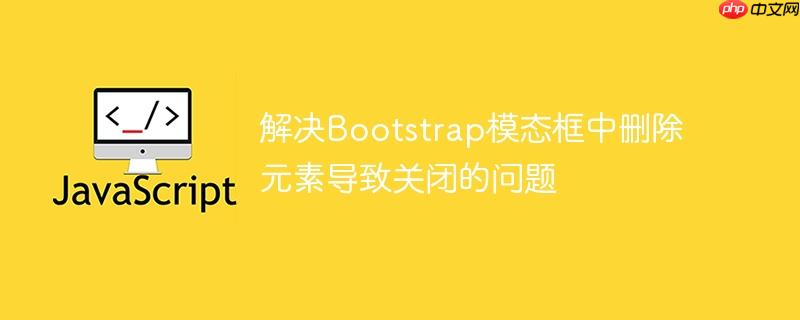
本文旨在解决在使用Bootstrap模态框时,通过JavaScript的remove()方法删除模态框内的DOM元素,意外导致模态框关闭的问题。通过分析问题原因,即Bootstrap版本兼容性问题,提供有效的解决方案,并给出版本选择建议,帮助开发者避免此类问题的发生。
在使用Bootstrap构建Web应用时,经常会用到模态框(Modal Dialog)来展示信息或进行交互。 然而,在动态添加和删除模态框内的元素时,有时会遇到一个奇怪的问题:当使用JavaScript的remove()方法删除模态框中的某个元素时,模态框会意外关闭。 这通常不是我们期望的行为,因为我们可能只是想更新模态框的内容,而不是关闭它。
这个问题通常与Bootstrap的版本有关。 在某些Bootstrap版本中,特别是较新的版本,其内部实现可能对DOM结构的变化比较敏感。 当你使用remove()方法直接删除DOM元素时,可能会触发Bootstrap的某些事件监听器,导致模态框被误认为需要关闭。
经过实践,发现将Bootstrap版本降级到5.0.2可以有效解决这个问题。这是因为较低版本的Bootstrap对DOM变化的容错性更高,不会因为简单的元素删除而触发关闭模态框的逻辑。
具体步骤如下:
替换Bootstrap CSS引用: 确保你的HTML文件中引用的是Bootstrap 5.0.2的CSS文件。
<link rel="stylesheet" href="https://maxcdn.bootstrapcdn.com/bootstrap/4.0.0/css/bootstrap.min.css">
替换Bootstrap JavaScript引用: 将你当前使用的Bootstrap JavaScript文件替换为Bootstrap 5.0.2的JavaScript文件。
<script src="https://code.jquery.com/jquery-3.6.0.min.js"></script> <script src="https://maxcdn.bootstrapcdn.com/bootstrap/4.0.0/js/bootstrap.min.js"></script>
或者使用Bootstrap CDN:
<script src="https://cdn.jsdelivr.net/npm/bootstrap@5.0.2/dist/js/bootstrap.bundle.min.js" integrity="sha384-MrcW6ZMFYlzcLA8Nl+NtUVF0sA7MsXsP1UyJoMp4YLEuNSfAP+JcXn/tWtIaxVXM" crossorigin="anonymous"></script>
测试: 重新加载你的页面,并测试删除模态框内元素的功能。 确认模态框在删除元素后不会意外关闭。
以下是一个简单的示例,演示了如何在模态框中动态添加和删除元素:
<!DOCTYPE html>
<html lang="en">
<head>
<meta charset="UTF-8">
<meta name="viewport" content="width=device-width, initial-scale=1.0">
<title>Bootstrap Modal Demo</title>
<link rel="stylesheet" href="https://maxcdn.bootstrapcdn.com/bootstrap/4.0.0/css/bootstrap.min.css">
</head>
<body>
<div class="container mt-5">
<button type="button" class="btn btn-primary" data-toggle="modal" data-target="#myModal">
Open Modal
</button>
<div class="modal fade" id="myModal" tabindex="-1" role="dialog" aria-labelledby="myModalLabel" aria-hidden="true">
<div class="modal-dialog" role="document">
<div class="modal-content">
<div class="modal-header">
<h5 class="modal-title" id="myModalLabel">Modal Title</h5>
<button type="button" class="close" data-dismiss="modal" aria-label="Close">
<span aria-hidden="true">×</span>
</button>
</div>
<div class="modal-body" id="modalBody">
<p>Initial content.</p>
<div id="dynamicContent"></div>
</div>
<div class="modal-footer">
<button type="button" class="btn btn-secondary" data-dismiss="modal">Close</button>
<button type="button" class="btn btn-primary" id="addElement">Add Element</button>
</div>
</div>
</div>
</div>
</div>
<script src="https://code.jquery.com/jquery-3.6.0.min.js"></script>
<script src="https://maxcdn.bootstrapcdn.com/bootstrap/4.0.0/js/bootstrap.min.js"></script>
<script>
$(document).ready(function() {
let elementCount = 0;
$("#addElement").click(function() {
elementCount++;
const newElement = $(`<div id="element-${elementCount}">Element ${elementCount} <button class="btn btn-danger btn-sm removeElement" data-element="${elementCount}">Remove</button></div>`);
$("#dynamicContent").append(newElement);
});
$(document).on("click", ".removeElement", function() {
const elementId = $(this).data("element");
$(`#element-${elementId}`).remove();
});
});
</script>
</body>
</html>代码解释:
当在Bootstrap模态框中使用remove()方法删除元素导致模态框意外关闭时,通常是由于Bootstrap版本兼容性问题引起的。 降级到Bootstrap 5.0.2通常可以解决这个问题。 在降级之前,请确保你的代码与旧版本兼容,并仔细测试以确保问题已解决。 如果降级不是一个可行的选择,你可以尝试其他方法来更新模态框的内容,或者自定义Bootstrap的事件处理逻辑。
以上就是解决Bootstrap模态框中删除元素导致关闭的问题的详细内容,更多请关注php中文网其它相关文章!

每个人都需要一台速度更快、更稳定的 PC。随着时间的推移,垃圾文件、旧注册表数据和不必要的后台进程会占用资源并降低性能。幸运的是,许多工具可以让 Windows 保持平稳运行。

Copyright 2014-2025 https://www.php.cn/ All Rights Reserved | php.cn | 湘ICP备2023035733号